Hybrid IT combines on-premises infrastructure with cloud technologies, creating a unified IT system. But managing this blend isn't simple. Governance ensures clear rules for security, compliance, and resource usage, while interoperability makes sure systems work together efficiently. Without these, businesses face data silos, security risks, and inefficiencies.
Key Takeaways:
- Governance: Set clear policies, use role-based access, and regularly review frameworks.
- Interoperability: Standardize configurations, use APIs, and ensure vendor compatibility.
- Security & Compliance: Implement unified identity management, monitor systems, and keep everything updated.
- Training & Communication: Equip teams with cross-platform skills and maintain clear communication channels.
Strong governance and interoperability reduce risks, improve efficiency, and keep businesses ready for future challenges.
Avoiding the Pitfalls of a Hybrid Cloud Strategy | Velosio
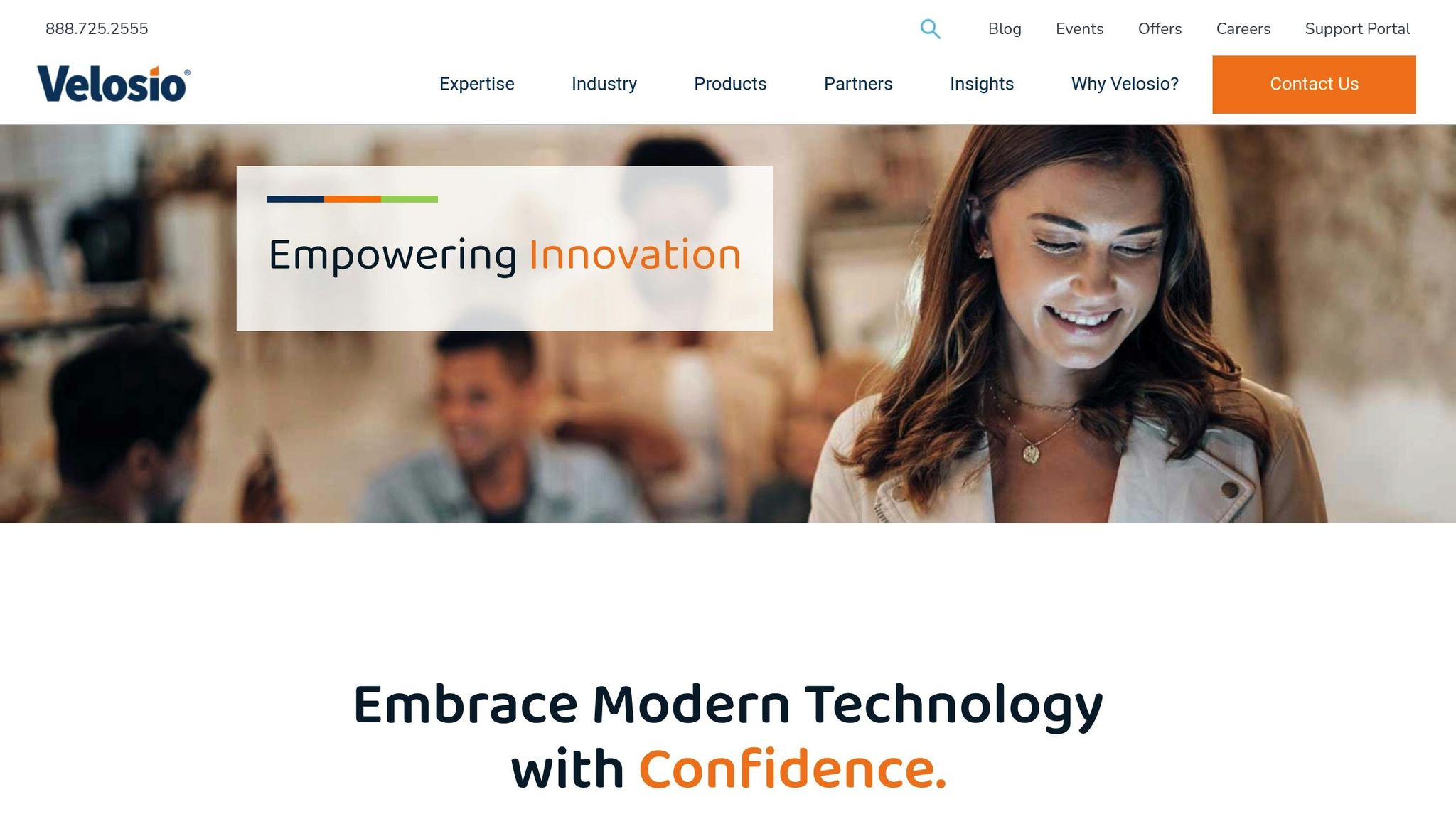
How to Build Governance Frameworks
To tackle challenges like data flow, platform compatibility, and compliance, organizations need a well-thought-out governance framework. Developing this framework for hybrid IT environments means addressing on-premises and cloud resources while ensuring it can adapt to evolving business needs.
Set Clear Policies and Standards
Start by documenting key governance policies. These should outline rules for provisioning, acceptable use, compliance, and lifecycle management. Clearly specify who can access certain resources, under what conditions, and for how long.
Create approval workflows tailored to various infrastructure requests. For example, routine deployments might only need departmental approval, while systems handling sensitive data may require additional review by security teams. Define compliance requirements and establish processes covering everything from initial provisioning to eventual decommissioning. Include timelines for regular reviews and criteria for scaling or retiring resources.
Use Role-Based Access Control (RBAC)
RBAC is a cornerstone of secure access management in hybrid IT setups. Assign roles based on job functions rather than individual users to streamline permissions and maintain consistency. Build role hierarchies that align with your organizational structure - such as granting broader access to a database administrator compared to a database developer.
Regularly audit RBAC roles to eliminate unused permissions and ensure they match current responsibilities. Use monitoring tools to track access patterns and flag unusual behavior, like after-hours logins or repeated failed login attempts. For tasks requiring elevated privileges, implement just-in-time access, granting temporary permissions only when necessary. Ongoing reviews of these processes will help maintain the framework's effectiveness.
Review and Update Policies Regularly
Hybrid IT environments are constantly evolving, making it critical to review and refine policies frequently. Adjust policies to reflect organizational and technological changes, such as migrating to a colocation setup, enabling remote user access, or adopting hybrid cloud platforms.
Don’t wait for annual reviews when significant changes occur - address any policy gaps immediately to avoid governance issues. Collaboration with both internal and external stakeholders is key to ensuring policies stay relevant. Regular audits and assessments will help maintain compliance with industry regulations and internal standards. Automation tools can simplify routine compliance checks, and "Compliance-as-Code" approaches can embed these checks directly into deployment processes.
Measure policy effectiveness using clear metrics and feedback. Analyze incident reports to identify policy gaps and gather input from teams to assess policy clarity. These efforts not only improve governance but also promote interoperability by ensuring consistent standards across platforms and systems.
How to Achieve Interoperability Across Platforms
Interoperability across platforms is all about ensuring that different systems can work together seamlessly. Without it, organizations often struggle with data silos, workflow inefficiencies, and higher operational costs. The solution lies in creating standardized processes that apply across your entire tech ecosystem, backed by solid governance.
Standardize Policies and Configurations
The first step toward interoperability is consistency. Standardizing configurations across on-premises, cloud, and hybrid setups ensures all systems are speaking the same "language." This includes setting uniform naming conventions, security protocols, and data formats that every platform must adhere to.
Documenting these standards is equally important. For example, define network settings, user authentication methods, and configuration templates. When teams have clear guidelines, they can set up new systems that integrate smoothly with existing ones. Version control plays a critical role here - track every change and maintain rollback options to minimize compatibility issues.
Pay close attention to data formatting standards. Establish shared schemas for how information is structured and exchanged. This includes aligning on date formats, character encoding, and field naming conventions. For instance, if your customer relationship management (CRM) system and content management platform use the same data structure, integration becomes far less complicated.
Once you’ve standardized configurations, you can take integration to the next level with automation and well-documented APIs.
Use APIs and Automation Tools
APIs (Application Programming Interfaces) are essential for enabling systems to communicate effectively. This is especially true for enterprise tools like Sitecore, Adobe Experience Manager, and SharePoint, where smooth data exchange is key to delivering great user experiences.
Automation frameworks simplify integration by reducing manual work and human error. Set up workflows to handle repetitive tasks like user provisioning, content updates, and system monitoring. Include error-handling mechanisms and notifications to alert administrators when something goes wrong.
Middleware can also bridge the gap between systems by translating data formats and managing authentication. When selecting middleware, choose solutions that are compatible with your existing platforms and scalable for future growth.
To ensure smooth API interactions, implement rate limiting, authentication protocols, and monitoring systems. Track API usage to identify potential bottlenecks before they cause problems. Keep detailed logs of API transactions to meet security and compliance requirements.
Finally, make sure your automated API integrations align with vendor compatibility standards.
Check Vendor and Platform Compatibility
Interoperability also depends on how well your platforms and vendors align with your technical and security needs. Evaluate every new platform for compatibility with your existing infrastructure. This includes reviewing technical requirements, security protocols, and long-term support options. Whenever possible, request proof-of-concept demonstrations using real data.
Scalability testing is essential to understanding how platforms perform under different conditions. Test integration points during peak usage periods to ensure they can handle sudden traffic spikes without disrupting connections to other systems.
Vendor roadmaps and support commitments are another key consideration. Platforms that follow industry standards and maintain active development communities are typically better equipped for long-term interoperability. Look for vendors involved in open-source projects or those who contribute to standards development.
Don’t overlook data portability when choosing platforms. Make sure you can export your data in standard formats, so you’re not locked into a proprietary system. This is especially critical for enterprise content management systems, where years of data and configurations represent a major investment.
For complex environments, consider working with experienced teams like Kogifi. Their expertise with platforms such as Sitecore, Adobe Experience Manager, and SharePoint - as well as their experience with migrations, updates, and integrations - can help you avoid common pitfalls and ensure your systems are properly configured to work together.
sbb-itb-91124b2
How to Maintain Compliance and Security
Managing security and compliance in hybrid IT environments is no small feat. It requires a unified approach that bridges both on-premises systems and cloud platforms. The goal is not just to safeguard individual systems but to enforce consistent security policies and meet regulatory requirements across your entire infrastructure. This becomes especially important when dealing with enterprise platforms that handle sensitive customer data or critical business operations. These efforts must align with broader governance initiatives to ensure a secure and well-integrated hybrid environment.
Implement Unified Identity and Access Management (IAM)
Unified Identity and Access Management (IAM) plays a central role in securing hybrid IT operations. By consolidating user accounts and permissions into one secure system, IAM minimizes security gaps and reduces administrative complexity.
- Enable Multi-Factor Authentication (MFA): MFA should be mandatory across all systems, using at least two verification methods - such as a password and a secondary device. For high-privilege accounts, consider adding time-based restrictions to limit access to specific hours or locations.
- Utilize Single Sign-On (SSO): SSO simplifies user access by allowing one set of credentials for multiple systems. This reduces the likelihood of weak or reused passwords. Ensure SSO includes consistent session timeouts and immediate access revocation to maintain security.
- Define and Audit Roles: Assign roles based on job functions and regularly review them to adapt to changing security requirements. For instance, a content manager may need read-write access to a content management system but only read access to analytics tools.
- Privileged Access Management: Administrative accounts with the ability to modify configurations or access sensitive data require extra safeguards. Use separate authentication processes, session recording, and automatic expiration for these accounts. Avoid shared administrative credentials - each individual should have their own.
Use Security Monitoring Tools
Achieving visibility across hybrid environments demands tools capable of collecting and analyzing security events from various sources.
- Centralize Logs: Aggregate logs from applications, systems, network traffic, and user activities into a central Security Information and Event Management (SIEM) platform. Standardize log formats to streamline analysis and set up automated alerts for unusual activities.
- Leverage Behavioral Analytics: These tools establish normal patterns for user behavior, network traffic, and system performance. They can detect anomalies, such as a user account downloading large amounts of data outside business hours, which might indicate a breach.
- Monitor Network Segmentation: Use tools to ensure that network boundaries remain secure. Detect and alert administrators to unauthorized inter-segment communications, especially those involving sensitive systems like databases or admin interfaces.
- Automate Responses: For recurring security events, automated responses can save time. For instance, disable user accounts after multiple failed login attempts or isolate infected systems. However, make sure these processes include escalation protocols and manual override options for critical situations.
Keep Systems Updated and Patched
Timely patching is a cornerstone of system security. In hybrid environments, patch management requires careful coordination across teams and platforms to prevent vulnerabilities from compromising the entire infrastructure.
- Automate and Test Patches: Automate patch deployments, but always test updates in non-production environments first. Document the process, including rollback procedures, to address any unforeseen issues.
- Run Continuous Vulnerability Scans: Use scanning tools to identify missing patches, configuration flaws, and other security gaps. Focus on addressing vulnerabilities based on their severity, exploitability, and potential impact on business operations.
- Address Third-Party Software: Pay close attention to third-party software and plugins, especially in platforms like content management systems. These often follow different update cycles and may require manual intervention. Build relationships with vendors to stay informed about updates and act quickly.
- Emergency Patching Procedures: Establish clear processes for handling critical vulnerabilities, including pre-approved changes, after-hours contacts, and rollback plans. For zero-day threats, teams must act swiftly without unnecessary red tape.
For enterprise platforms like Sitecore, Adobe Experience Manager, and SharePoint, security updates often include both platform-level patches and custom code adjustments. Working with specialists who understand these systems ensures updates are applied correctly without disrupting operations or breaking custom integrations.
Training, Communication, and Improvement
Managing a hybrid IT environment successfully means more than just having the right tools and policies in place - it requires well-prepared teams who can handle both on-premises and cloud systems. Without proper training and clear communication, even the best governance frameworks can fall short. Combining effective training with strong communication ensures that governance policies are understood, applied, and refined over time.
Train Teams on Hybrid IT Operations
Hybrid IT operations demand a unique blend of skills that cover both traditional infrastructure management and modern cloud technologies. Teams need to understand how these environments interact, identify potential issues, and maintain governance across all platforms.
Instead of focusing solely on specialized knowledge, aim to build cross-platform expertise. IT administrators should be proficient in managing both on-premises and cloud systems, including understanding data flows, authentication across systems, and relevant security policies. This broad knowledge helps close gaps that could leave your infrastructure vulnerable.
Hands-on training in sandbox environments can make a big difference. Create scenarios where teams can practice tasks like user provisioning, enforcing policies, and responding to incidents. For instance, set up exercises where administrators troubleshoot authentication issues between an on-premises SharePoint system and Microsoft 365, or configure single sign-on between a legacy application and a cloud-based content management tool.
Tailor training to each platform your organization uses. Every system has its own governance needs, security features, and integration options. For example, teams managing Sitecore must understand both its built-in security tools and how it integrates with enterprise identity systems. Similarly, those working with Adobe Experience Manager need to know how content governance policies apply across various deployment models.
Ongoing education is key. Cloud providers and enterprise platforms frequently release updates that could affect governance. Budget for regular certification programs and advanced training courses to keep your teams up to date.
Set Up Clear Communication Channels
Good communication ensures that governance policies don’t just sit in a document somewhere - they become part of daily operations. Use a centralized portal to store policies and procedures, and establish regular communication routines like monthly governance updates or quarterly reviews.
Leverage collaboration tools to enable real-time communication between teams managing different parts of your hybrid environment. Create dedicated channels for governance discussions, security alerts, and integration issues. Keep the number of communication channels manageable to ensure critical information doesn’t get lost.
Document decision-making processes so teams understand not only the policies but also the reasoning behind them. When new security requirements arise, everyone should know who makes the decisions, how approvals work, and how updates are communicated across the organization.
Collect Feedback and Make Improvements
Training and communication lay the groundwork, but continuous improvement is what keeps your governance framework effective. Governance policies need to evolve as business needs and real-world challenges change.
Gather feedback from teams and measure performance to assess how well governance is working. Use surveys to identify policies that create unnecessary hurdles, areas where more guidance is needed, and emerging challenges. Compare your intended outcomes with actual results to spot any gaps.
Track meaningful metrics like how quickly new users are provisioned, how fast security incidents are resolved, and compliance audit outcomes. Avoid vanity metrics that don’t reflect real-world performance.
Look for patterns in incidents to uncover systemic issues. For example, if the same security incidents keep happening, it might signal a gap in your policies or a need for better training. If teams frequently request exceptions to certain policies, it’s worth revisiting those rules.
Stay informed about industry trends by benchmarking against peers and attending conferences or user groups. Learning from others can highlight best practices and help you avoid common pitfalls.
When making changes, avoid ad-hoc adjustments that could confuse teams. Develop clear implementation plans that include updated training, communication strategies, and metrics for success. Test changes in pilot environments before rolling them out organization-wide.
Form improvement teams with representatives from various departments, such as IT operations, security, compliance, and business units. This cross-functional approach ensures that updates are practical and address real-world needs.
Finally, create formal channels for submitting and addressing improvement suggestions. Frontline teams often spot potential problems early, and their insights can be invaluable in refining your governance framework.
Summary and Main Points
Hybrid IT governance and interoperability thrive on a well-rounded strategy that includes clear policies, role-based access controls, and consistent reviews to keep everything on track.
Standardizing policies, configurations, and using automation tools helps create smooth interactions across different platforms.
Security and compliance remain top priorities. Unified identity and access management (IAM), ongoing monitoring, and timely updates help maintain trust and ensure operations run smoothly.
A skilled team and open communication are the backbone of effective governance. Cross-platform training and structured feedback loops ensure policies aren’t just written but actively implemented and fine-tuned.
Strong governance minimizes risks, boosts efficiency, and keeps organizations compliant, preparing them to navigate and adapt to the ever-changing world of technology.
As organizational needs shift, governance processes should evolve too, laying the groundwork for sustainable operations and future growth.
FAQs
What are the essential elements of an effective governance framework for hybrid IT environments?
An effective governance framework for hybrid IT environments revolves around a few key elements: clear policies, centralized management, and automation. These components help simplify operations and ensure consistency across the board. Assigning well-defined roles and responsibilities is also crucial, as it establishes accountability and keeps everyone aligned. Additionally, maintaining compliance across various systems is essential for meeting regulatory requirements.
To strengthen governance further, organizations can integrate tools for data cataloging, classification, and lineage management. These tools provide better oversight of data, making it easier to track and manage. Automation and monitoring solutions play a significant role as well, helping to improve efficiency, minimize errors, and maintain control over complex hybrid IT setups. By focusing on these strategies, organizations can achieve smooth interoperability and maintain strong governance across their hybrid IT ecosystems.
What are the best ways to ensure smooth integration between on-premises and cloud systems?
To connect on-premises systems with cloud environments effectively, it's essential to rely on standard communication protocols such as REST or SOAP. These protocols ensure consistent and reliable data exchange between systems. Using integration platforms designed for hybrid environments can also streamline data flow and improve operational efficiency.
Another important step is to standardize APIs, data formats, and protocols to minimize compatibility challenges. Incorporating regular monitoring, adopting strong security measures like Zero Trust, and keeping integration frameworks updated are all critical for maintaining smooth interoperability in hybrid IT setups.
What are the key steps to ensure security and compliance in a hybrid IT environment?
To maintain security and compliance in a hybrid IT environment, the first step is to centralize visibility and monitoring across all systems. This approach helps you quickly spot and address potential risks before they escalate. Next, automate compliance and policy enforcement to ensure consistency and minimize the chance of manual errors slipping through the cracks.
When it comes to safeguarding your data, focus on securing it both in transit and at rest. This means using encryption and implementing strong access controls to keep sensitive information protected.
It's also crucial to adopt identity management solutions to control and protect user access. Pair this with regular audits to uncover vulnerabilities and weaknesses in your systems. Finally, take advantage of built-in compliance frameworks to align with regulatory standards and streamline governance. By staying ahead of potential threats with these measures, organizations can better adapt to the ever-changing security landscape.








































