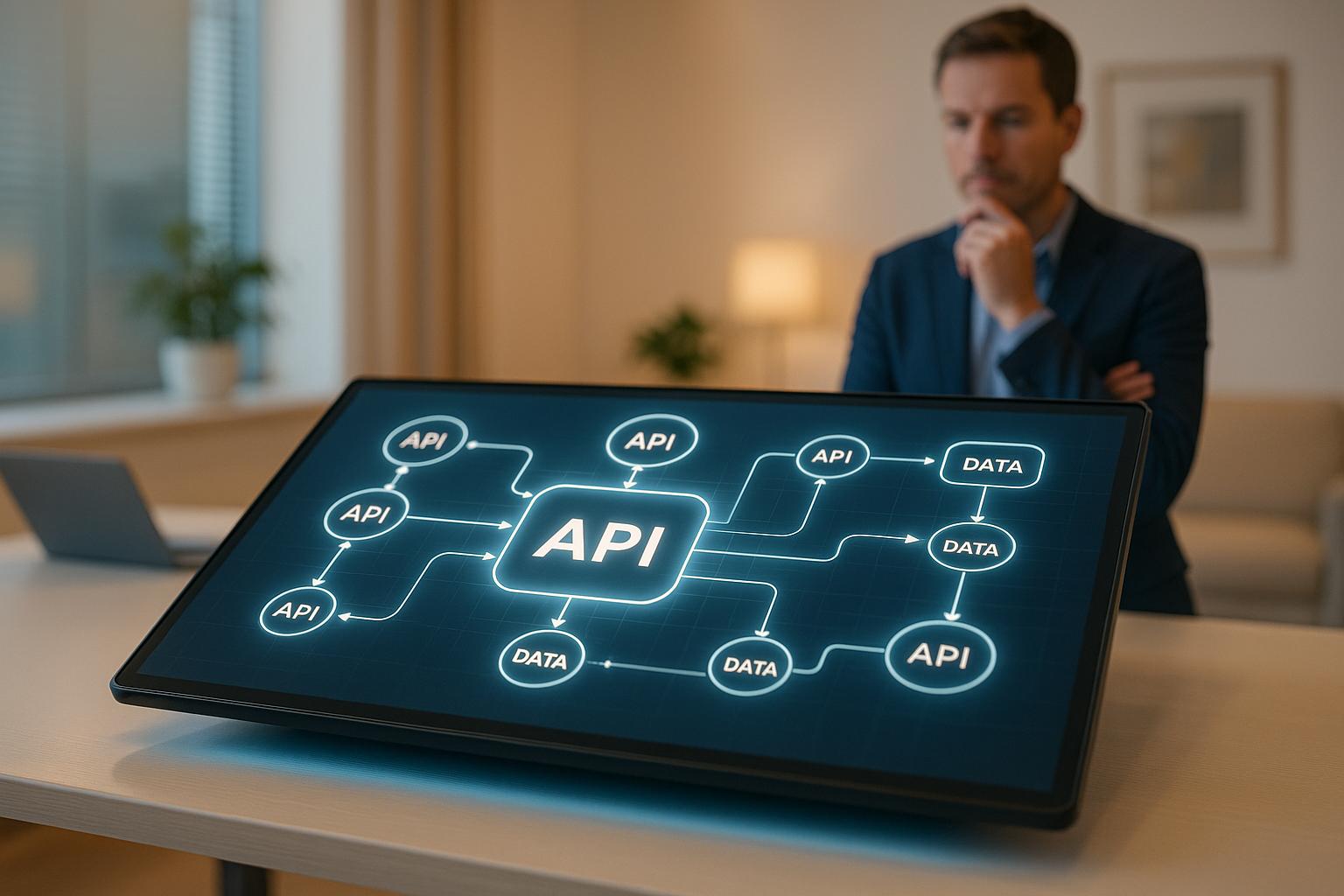API integration is the backbone of modern Digital Experience Platforms (DXPs). It connects systems like CMS, CRM, and e-commerce tools, ensuring seamless data flow and personalized customer experiences. Here's what you need to know:
- Why it matters: Over 83% of enterprises rely on APIs to maximize ROI. Automated data syncing saves time, reduces errors, and improves agility.
- Key platforms: Sitecore and Adobe Experience Manager lead the way, offering robust APIs for integration and headless capabilities.
- Best practices: Start with an API-first approach, use standardized protocols (REST or GraphQL), and build modular architectures for flexibility.
- Security focus: Implement strong authentication (like OAuth 2.0), comply with regulations (GDPR, HIPAA), and use rate limiting to protect performance.
- Monitoring: Track API health, manage versions, and plan for disaster recovery to maintain reliability.
Quick Comparison: REST vs. GraphQL
| Aspect | REST | GraphQL |
|---|---|---|
| Data Access | Multiple endpoints | Single endpoint |
| Data Structure | Fixed, server-defined | Flexible, client-defined |
| Use Case | Simple, predictable needs | Complex, precise data control |
API integration is essential for delivering consistent, tailored experiences across all digital touchpoints. Follow these best practices to stay ahead.
Liferay Integration Tools and Tech Behind It

Core Best Practices for API Integration
Creating successful API integrations in DXPs involves following strategies that ensure both immediate functionality and long-term adaptability. These practices serve as the cornerstone for building flexible digital experiences capable of meeting evolving business demands.
Using an API-First Approach
An API-first approach puts APIs at the forefront, designing and building them before developing user interfaces or other application components. This method ensures APIs become the backbone of all software functions, providing a solid structure for everything else.
The numbers speak for themselves: companies utilizing API-first strategies experienced a 12% higher growth in market capitalization compared to those that didn’t, with 90% of executives deeming this approach critical to their success. The benefits come from modular architectures, improved agility, and scalability.
Randy Heffner, VP and Principal Analyst at Forrester Research, underscores this shift:
API-first is becoming the de facto standard for how leading companies do application development.
This growing trend highlights how API-first design eliminates vendor lock-in, enhances developer experience, and ensures systems remain adaptable to future needs.
To implement an API-first strategy effectively:
- Define API specifications early: Clearly outline endpoints, data formats, and protocols before development begins. This upfront planning avoids costly changes later and aligns the team on system structure.
- Create thorough documentation: Include examples, use cases, guides, and error-handling instructions to make APIs easier for developers to adopt and integrate.
- Prioritize security from the start: Establish security protocols early in the process to build integrations that are both secure and reliable.
- Offer strong developer support: Provide FAQs, forums, and direct support channels to reduce barriers to adoption and speed up implementation.
Compared to traditional development models, API-first approaches support modular microservices architectures, allowing front-end and back-end teams to work in parallel. This leads to faster releases and easier scaling, unlike monolithic systems that require scaling the entire application at once.
These principles set the stage for streamlined data exchange, which is covered in the next section.
Setting Up Standardized Data Exchange
Standardized protocols provide a common language for systems to communicate effectively. Two dominant approaches, REST and GraphQL, offer distinct advantages depending on the use case.
- REST (Representational State Transfer) relies on multiple URL endpoints to define resources, returning data in a fixed structure determined by the server. It’s ideal for straightforward, predictable data exchanges.
- GraphQL uses a single URL endpoint and allows clients to request only the data they need in a flexible format. This minimizes data over-fetching and gives front-end developers more control.
Here’s a quick comparison:
| Aspect | REST | GraphQL |
|---|---|---|
| Data access | Multiple endpoints as URLs | Single URL endpoint |
| Data structure | Fixed, server-defined | Flexible, client-defined |
| Data typing | Weakly typed; client interprets data | Strongly typed; formats pre-defined |
| Error handling | Client validates returned data | Schema rejects invalid requests automatically |
The choice between REST and GraphQL depends on your needs. REST is great for simpler exchanges, while GraphQL shines in scenarios requiring precise data control and reduced network requests.
Packaged Business Capabilities (PBCs) also play a key role in standardized data exchange. These modular components package technical capabilities with their own data schemas, services, APIs, and event channels. This encapsulation allows each component to operate independently while communicating through defined interfaces.
The shift toward standardization is accelerating. By 2026, 70% of enterprises are expected to adopt Composable DXP technologies instead of relying on monolithic suites. This trend reflects the growing preference for modular, easier-to-maintain systems over tightly integrated ones.
Standardized protocols not only simplify communication but also enable modular systems to thrive, as explored in the following section.
Building Modular and Flexible Architectures
Modular architectures divide complex systems into smaller, independent components that communicate through APIs. This design allows businesses to scale digital experiences while staying agile and responsive to new challenges.
The business impact is hard to ignore. Gartner predicts that companies adopting a composable approach will generate 30% more revenue than those sticking to traditional methods by 2025. This edge comes from the ability to innovate quickly and adapt to market changes.
Real-world examples highlight the effectiveness of modular architectures:
-
Burberry embraced a MACH strategy, achieving an 80% increase in publishing speed and reducing support tickets from 40 per week to just one. Latoracca from Burberry shared:
Contentstack helps our engineers to move fast and concentrate on business requirements by reducing proprietary platform inconveniences. Adding new consumers has never been such an easy and pleasant journey for everyone.
-
MongoDB’s 2022 migration to a composable DXP led to the successful migration of over 250 pages with translation capabilities for seven languages. Subi Babu, Engineering Lead at MongoDB, explained:
Coming from an in-house CMS, our background for several years was focused on developing CMS features. Now, we can use the marketplace and get plug-and-play integrations, which is exciting.
To build modular architectures effectively:
- Start small: Identify and modularize the most challenging parts of your system first, rather than attempting a complete overhaul.
- Automate testing and deployment: Use automation tools to ensure consistency and save time as the number of components grows.
- Establish clear communication standards: Define protocols and interfaces to avoid integration issues and ensure smooth collaboration.
- Implement monitoring tools: Track the health and performance of each module to maintain system reliability.
Beyond technical improvements, modular systems support omnichannel strategies, enabling businesses to deliver consistent experiences across all platforms. In fact, companies with omnichannel strategies see customer retention rates increase by 89%. This flexibility allows organizations to optimize each channel while maintaining a cohesive overall experience.
Security and Compliance in API Integration
When diving into API-first and modular architectures, one thing becomes clear: security and compliance are the backbone of successful integrations. For enterprise DXPs, safeguarding sensitive data and adhering to strict regulatory requirements isn't just a best practice - it's a necessity. A single security breach can lead to hefty fines and long-term damage to a company's reputation.
Setting Up Authentication and Authorization Standards
Authentication and authorization are the cornerstones of API security. Authentication confirms the identity of a client accessing an API, while authorization determines what that client is allowed to do. Getting these right is critical for enterprise-level implementations.
Here are some common authentication methods and their use cases:
| Method | Security Level | Use Case | Key Consideration |
|---|---|---|---|
| Basic Authentication | Low | Internal testing only | Transmits credentials in plain text |
| API Key Authentication | Medium | Simple integrations | Requires secure storage of keys |
| Token-Based Authentication | High | Production systems | Tokens are temporary and revocable |
| OAuth 2.0 | Very High | Enterprise applications | Enables secure access without sharing credentials |
OAuth 2.0 is particularly suited for complex enterprise environments, where multiple applications need controlled access to user data. For even tighter security, OpenID Connect (OIDC) extends OAuth 2.0 by adding identity verification, while JSON Web Tokens (JWTs) simplify stateless communication by combining authentication and authorization into a single token.
For API-to-API communication, Mutual TLS (mTLS) offers one of the highest levels of security by using digital certificates on both the client and server sides.
To ensure robust authentication and authorization:
- Use strong password policies with secure password hashing.
- Configure token expiration times to balance security and usability.
- Define granular permissions with Access Control Lists (ACLs) based on organizational policies.
- Always use HTTPS to encrypt API communications.
- Implement token revocation to immediately terminate compromised access.
- Apply the principle of least privilege by limiting access through OAuth 2.0 token scopes.
Once authentication is locked down, the focus shifts to meeting regulatory requirements and protecting user data.
Meeting Regulatory Compliance Requirements
API compliance ensures that your systems meet the necessary security and privacy standards to protect sensitive data and avoid legal or financial repercussions. With 157 countries enacting some form of data privacy law by mid-2022, staying compliant is no longer optional for global enterprises.
Consider the stakes: GDPR violations can cost up to 4% of annual revenue or €20 million, while HIPAA penalties range from $30,000 for minor infractions to nearly $2 million for severe violations. In 2022, Meta faced a €405 million fine for GDPR violations.
Key regulations that impact DXP API integrations include:
- GDPR: Governs data privacy in the EU.
- HIPAA: Covers healthcare data in the U.S.
- PCI DSS: Ensures secure handling of credit card information.
- SOC 2: Focuses on security, availability, and confidentiality.
- CCPA: Protects consumer privacy in California.
- ISO 27001: Sets standards for information security management.
- PSD2: Regulates electronic payments in the EU.
To maintain compliance:
- Identify the types of sensitive data you handle, as different regulations apply to different data categories.
- Create a detailed compliance plan covering data collection, storage, processing, and deletion.
- Perform regular assessments, such as vulnerability scans and access reviews, to identify and address gaps.
- Use encryption and strong authentication to meet requirements like GDPR and HIPAA.
- Minimize data collection and provide users with tools to manage their personal information (privacy-by-design).
- Set up automated monitoring and alerts to detect compliance issues early.
- Keep clear documentation of security measures and privacy policies to streamline audits.
Compliance isn't just about avoiding fines - it’s also about building trust with users. But security doesn’t end there. Protecting API performance is equally critical.
Protecting APIs with Rate Limiting and Throttling
Rate limiting is a key strategy for managing API performance and security. By controlling how often an API can be accessed within a specific timeframe, you can protect against resource exhaustion and block distributed denial-of-service (DDoS) attacks.
Throttling, on the other hand, manages how quickly client applications can access an API. While rate limiting outright blocks requests that exceed the threshold, throttling may delay processing to maintain stability. For example, hard throttling enforces strict limits by rejecting excess requests, while soft throttling allows some flexibility based on server capacity.
A real-world example: The Google Maps API imposes limits on geocoding requests to ensure stable performance for all users.
Best practices for rate limiting and throttling include:
- Setting limits based on API capacity and user demand, informed by thorough testing.
- Using multiple tiers of rate limits (e.g., per second, minute, hour) to address various scenarios.
- Implementing distributed rate limiting with centralized data stores for consistent enforcement across servers.
- Including rate limit details in API response headers (e.g.,
X-RateLimit-Limit,X-RateLimit-Remaining,X-RateLimit-Reset) to guide developers. - Employing circuit breakers to prevent cascading failures during high traffic or service overloads.
- Prioritizing critical requests with queue management and request prioritization.
- Providing clear error messages to inform users when they’ve exceeded limits and when they can retry.
- Continuously monitoring traffic patterns and adjusting limits as needed, possibly with dynamic rate limiting to adapt to changes in usage.
sbb-itb-91124b2
Platform-Specific Integration Strategies
Let’s take a closer look at how leading DXPs like Sitecore and Adobe Experience Manager (AEM) enhance their functionality through API integrations. These examples highlight the distinctive ways each platform contributes to building robust digital ecosystems, complementing earlier discussions on API-first strategies and security.
Sitecore: API Integration Use Cases

Sitecore Connect offers over 1,000 app connectors, streamlining the process of creating modern digital experiences while reducing the need for custom development.
For instance, Sitecore’s content synchronization and commerce connectors allow organizations to integrate seamlessly across multiple channels. This includes syncing content and connecting with e-commerce platforms, payment gateways, and inventory systems - all through an intuitive drag-and-drop interface. The result? Consistent branding and messaging with significantly less development time.
One practical use case involves syncing data from a CRM to Sitecore CDP. This ensures customer details are automatically updated, which is crucial for keeping personalization engines running on accurate, real-time information. Another example includes exporting first-party audience data from Sitecore CDP to Salesforce Marketing Cloud, enabling highly targeted email campaigns.
Sitecore's API ecosystem also supports headless architectures by consolidating data layers, which reduces the number of API calls made by client browsers. This capability allows businesses to link SQL databases with Sitecore JSS front ends through aggregated data management.
Efficiency is further boosted by tools like Fastify, an optimized HTTP router capable of managing high volumes of requests. This highlights the importance of high-performance API integrations.
A Lead Architect shared an important insight:
You should not be using XM Cloud as compute.
This advice emphasizes the importance of leveraging Next.js API routes to handle compute-heavy tasks separately from content management.
Adobe Experience Manager: Extending Capabilities with APIs

Adobe Experience Manager provides a variety of APIs tailored to different technical needs, offering advanced authentication options and workflow automation to enhance its integration capabilities.
| AEM API Type | Availability | Primary Use Case | Authentication Method |
|---|---|---|---|
| OpenAPI-based APIs | AEM as a Cloud Service only | Modern applications | OAuth 2.0 |
| RESTful APIs | AEM 6.X, AEM as a Cloud Service | CRUD operations | JSON Web Token (JWT) |
| GraphQL APIs | AEM 6.X, AEM as a Cloud Service | Headless CMS, SPAs | Varies |
| Traditional APIs | AEM 6.X, AEM as a Cloud Service | Legacy integrations | Varies |
AEM shines in digital asset management through APIs like the Assets Author API and Folders API. These tools allow organizations to manage large volumes of content programmatically and automate workflows, which is especially useful for teams handling extensive media libraries or complex approval chains.
Cloud service integrations leverage AEM’s OpenAPI-based APIs to create standardized connections with tools like Adobe Creative Cloud, marketing automation platforms, and analytics solutions. This setup enables content creators to access cloud-based resources directly within AEM, streamlining workflows.
For headless implementations, AEM’s GraphQL API is a standout. It enables developers to retrieve specific, structured data efficiently, making it ideal for single-page applications (SPAs) and mobile apps that require precise data without unnecessary overhead.
Workflow automation through APIs takes content operations to the next level. Organizations can set up automated approval processes, trigger content publishing based on external events, and synchronize content across multiple AEM instances using the Workflow REST API.
When choosing APIs for AEM integration, it’s essential to match the API type with the specific use case, ensure compatibility with your AEM version, and select the right authentication method. OpenAPI-based APIs are often the best choice for standardized integrations, while RESTful or GraphQL APIs can serve as strong alternatives when needed.
Monitoring and Optimizing API Integrations
To keep your API integrations running smoothly, it’s not enough to set them up and walk away. Continuous monitoring and regular updates are key to ensuring reliability and maintaining performance. This is especially crucial since APIs drive 83% of web traffic. The challenge? Keeping everything running seamlessly over time.
Setting Up Automated API Health Monitoring
API health monitoring is all about keeping an eye on your integrations to ensure they work as expected. This means tracking metrics like uptime, response time, error rates, throughput, and latency. Catching issues early can help avoid disruptions that lead to business losses or poor user experiences.
When it comes to monitoring tools, pick what suits your needs best. For example, Signoz offers open-source application performance monitoring (APM) with native OpenTelemetry support, while New Relic provides extensive insights into both applications and infrastructure.
Here’s what to look for in a monitoring solution:
- Smart alerting features to avoid unnecessary notifications.
- The ability to analyze response data beyond basic connectivity checks.
- Detailed response timing metrics, including DNS resolution and connection setup times.
- An intuitive interface to simplify use.
Set up your monitoring system with clear KPIs in mind. Tools like Postman, New Relic, or Prometheus can help track API performance, while dashboards and periodic reports provide a clear view of ongoing trends. Combine synthetic monitoring (simulated user behavior) with real-time monitoring for a more comprehensive picture. This two-pronged approach ensures you're catching both predictable and unpredictable issues.
Once monitoring is in place, the next step is managing changes effectively to avoid disruptions.
Managing API Versions and Changes
Keeping track of API versions is essential for stability. Version management ensures updates don’t cause unexpected breaks, helping developers and users transition smoothly.
"API versioning ensures that updates to your API don't disrupt users, partners, or dependent systems, making it a cornerstone of robust API lifecycle management." – Indusface
Start with a consistent versioning strategy. Popular methods include:
- URL versioning: Simple and visible.
- Query parameter versioning: Easy to implement.
- Header versioning: Keeps URLs clean.
- Content negotiation: RESTful but more complex.
Maintain a central catalog of all API versions. This serves as a single source of truth, making it easier to analyze the impact of changes and maintain visibility across your API ecosystem. Use role-based access controls to manage who can create or modify API versions, ensuring proper governance.
Proactively communicate upcoming changes to API consumers through your API portal. Transparency allows teams to prepare for updates and fosters collaboration. Establishing clear communication channels between API providers and users ensures a smoother transition process.
Planning for Disaster Recovery
Even with the best monitoring and version management, disruptions can happen. That’s where disaster recovery (DR) planning comes in. A solid DR plan minimizes downtime and ensures your API ecosystem can bounce back quickly.
Define your Recovery Time Objective (RTO) and Recovery Point Objective (RPO) to prioritize recovery tasks. Tools like Terraform can automate recovery actions, making the process more efficient.
"The best disaster recovery plans become living documents that are everchanging with the rapid pace of technology. As businesses purchase new software and dump old ones, it's extremely important that these changes are reflected in their DR plan. What good is a DR plan that was built during the on-prem days in the era of cloud-based Office 365?" – Tim Sheehan, VP / Axcient
Tailor your DR plan to your needs. Decide whether you require cold, warm, or hot disaster recovery setups. Your plan should cover everything - from backing up data to restoring systems and cleaning up after recovery. Preventive measures like early issue detection and replicating security controls in the DR environment can also reduce risks.
Automation is your friend here. Tools like Google Cloud Observability can trigger automated recovery actions, and cloud-based Disaster Recovery as a Service (DRaaS) can add an extra layer of reliability.
Testing is just as important as planning. Run regular disaster recovery drills to identify weaknesses and make necessary updates. Keep your DR plans current by reflecting changes in applications, locations, or personnel. Always maintain multiple recovery paths to ensure redundancy.
"Business continuity plans are most effective when your communication to internal staff and clients is clear and consistent. Confusion and miscommunication from both parties in the case of a malicious cyberattack may make data loss even worse and extend recovery times." – Adam Preeo, Director of Product Management / Axcient
Finally, document everything. A detailed recovery plan, including step-by-step instructions for restoring systems, can be a lifesaver during high-pressure situations.
Conclusion and Key Takeaways
API integration in Digital Experience Platforms (DXPs) isn’t just a technical task - it’s a critical factor in staying ahead of the competition. With 88% of users leaving websites after a single bad experience, getting your API strategy right is essential for delivering smooth, reliable digital interactions.
By adopting effective monitoring and recovery practices, organizations can ensure their integration strategies are not only functional but also resilient.
Key Best Practices for API Integration
To succeed with API integration, start with an API-first approach. This ensures smooth data flow and compatibility from the beginning. When choosing platforms, prioritize those offering robust API tools, such as RESTful APIs, GraphQL, webhooks, and SDKs for widely-used programming languages.
Security should always be a top priority. Implement strong authentication and authorization protocols, comply with regulations, and safeguard APIs with tools like rate limiting and throttling. This is especially important considering that 66% of marketers agree seamless integration between internal systems is crucial. Security isn’t just a technical requirement - it’s a business necessity.
Start by integrating core systems, then expand gradually to keep complexity manageable. A solid data integration plan should cover everything from data mapping and transformation to quality control and synchronization, whether in real-time or batch processes.
Use tools like CI/CD pipelines, automated testing, and rollback options to maintain performance. Monitor key metrics such as response times, data accuracy, API usage, and error rates to ensure systems run smoothly.
Lastly, don’t overlook change management and training. Even the best technical solutions fall short if your team isn’t prepared to use them effectively. Empowering your workforce is just as important as achieving technical excellence.
These practices - rooted in an API-first mindset, strong security, and continuous optimization - are the foundation for successful DXPs.
Why Expert Partners Matter in API Integration
Beyond technical expertise, working with experienced partners can make all the difference in navigating the complexities of API integration. Companies like Kogifi specialize in simplifying and securing this process.
These partners bring advanced development skills, deep knowledge of platform ecosystems like Adobe Experience Cloud, and the ability to integrate systems such as CRM, CDP, and ERP. They can also create custom features that align with your specific business needs and provide third-party integration services to scale your platform.
The benefits of expert partnerships are evident in real-world applications. Organizations gain from streamlined Digital Asset Management, consistent multilingual content management for global operations, and enhanced user experiences through personalized recommendations. Additionally, expert partners optimize performance, including faster page loading speeds and improved system efficiency.
Security is another area where partners excel. They conduct detailed security assessments and implement risk management strategies to meet enterprise-level standards. Many also offer long-term support, including 24/7 assistance and Service Level Agreements (SLAs), ensuring your integrations remain reliable over time.
“DXPs provide an architecture for companies to digitize business operations, deliver connected customer experiences and gather actionable customer insight.”
Choosing the right partner involves evaluating their experience, certifications, technical expertise, UX/UI capabilities, and support offerings. Look for a provider who can adapt to both cloud-based and traditional deployment models. The ideal partner doesn’t just implement your APIs - they become an essential ally in your digital transformation journey.
FAQs
What’s the difference between REST and GraphQL, and how do I choose the right one for my API integration?
REST and GraphQL are two widely used methods for building APIs, each catering to different scenarios. REST structures data into various endpoints, where each endpoint represents a specific resource. While this works well for simpler setups, it can sometimes be inefficient. For example, you might end up fetching too much data (over-fetching) or needing multiple requests to gather everything you need (under-fetching).
GraphQL, in contrast, operates through a single endpoint, allowing clients to specify exactly what data they want. This makes it a better fit for applications with complex data needs or those requiring high efficiency.
When choosing between the two, think about the needs of your project. Go with REST if your API is simple, with clear resources and predictable operations. Pick GraphQL if you’re dealing with complex data relationships, aiming to cut down on network requests, or want to give clients more control over the data they retrieve.
What are the benefits of using an API-first approach for scaling and adapting digital experience platforms?
An API-first approach offers a powerful way to scale and evolve digital experience platforms (DXPs). By focusing on designing and developing APIs right from the start, this method ensures smooth integration across different systems and services, keeping your platform ready to adapt to changing business demands and technologies.
One of the key benefits is flexibility. With APIs at the core, independent components can interact seamlessly without being tied to a specific user interface or technology stack. This means teams can work simultaneously on different parts of the platform, speeding up development cycles and bringing new features to market faster. Another advantage is reusability - APIs designed with this approach can be easily repurposed, simplifying platform upgrades or expansions as your business grows.
In essence, an API-first strategy equips your DXP to handle growth efficiently while staying prepared for the future.
What are the essential security measures for protecting API integrations and ensuring compliance with regulations like GDPR and HIPAA?
To keep your API integrations secure and compliant with regulations like GDPR and HIPAA, there are a few key steps you should take. Start by using strong authentication and authorization protocols, such as OAuth 2.0, to ensure only the right users have access to your APIs. On top of that, make sure to encrypt sensitive data both while it's being transmitted and when it's stored, so unauthorized access is kept at bay.
It's also important to schedule regular security audits and vulnerability assessments to catch and fix any potential risks early. Adding rate limiting can help prevent misuse of your APIs, while input validation protects against injection attacks. And don’t forget to stay ahead of the curve - keep an eye on new security threats and compliance updates to make sure your defenses are always evolving.