Sitecore Experience Accelerator (SXA) is a tool designed to simplify and speed up website creation. It allows teams to work simultaneously using pre-built components, drag-and-drop tools, and reusable templates. SXA supports multi-site management, ensures consistent branding through themes, and reduces reliance on developers by empowering marketers to update websites directly. Key benefits include faster website launches, lower development costs, and scalability for managing multiple websites.
Key Features:
- Drag-and-Drop Tools: Build pages without coding.
- Reusable Components: Pre-built elements like forms and navigation menus.
- Themes: Maintain brand consistency while enabling customization.
- Multi-Site Management: Manage multiple websites from a single platform.
- Creative Exchange: Export and modify designs externally, then re-import them.
- Asset Optimizer: Improve performance by bundling and minifying CSS/JS files.
SXA is ideal for businesses looking to shorten development timelines, reduce costs, and manage multiple websites efficiently.
SXA: Create a Site | Sitecore Experience Accelerator
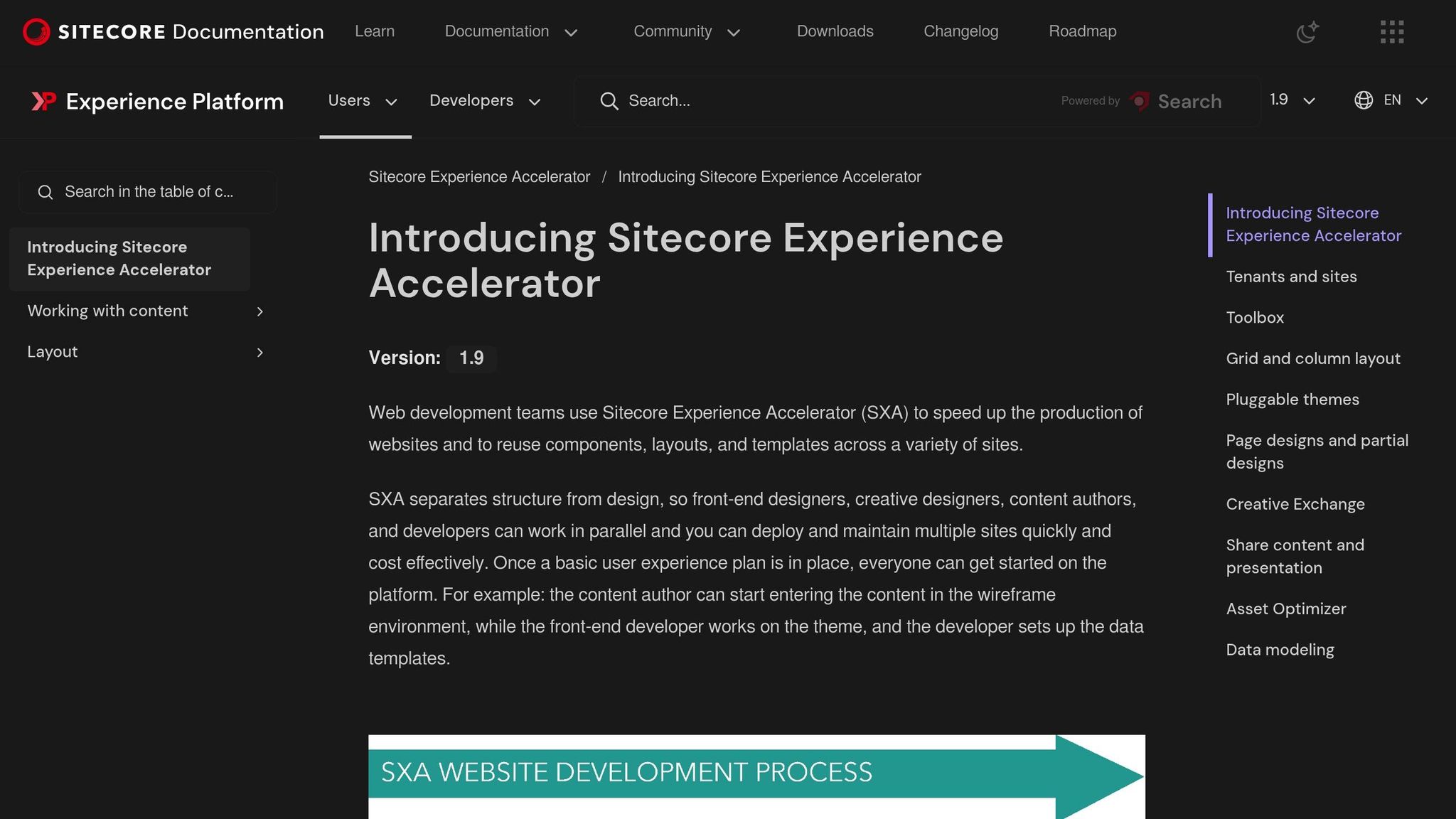
Core Features and Functions of SXA
SXA takes website development to the next level with tools designed to simplify workflows, speed up processes, and encourage teamwork. Its core features focus on reusable components, drag-and-drop tools, and collaborative design, all aimed at reducing project timelines.
Reusable Components and Drag-and-Drop Tools
At the heart of SXA's efficiency is its toolbox system, which offers a collection of pre-built, reusable components. These components can be easily combined to create full web pages, making it faster to launch websites.
The drag-and-drop interface eliminates the need for repetitive coding. Content creators and marketers can independently build pages by selecting components from the toolbox and placing them where needed. The options range from simple text blocks and image galleries to interactive elements like forms and navigation menus.
SXA also incorporates a responsive grid layout, ensuring that pages automatically adjust to various screen sizes. This means a single design works effortlessly across desktops, tablets, and mobile devices.
Themes and Design Consistency
SXA's theme system separates the visual design from the site’s structure, giving teams flexibility in creating the look and feel of websites.
The platform offers two types of themes:
- Base themes: These act as foundational templates, defining layout structure and design principles.
- Site themes: Built on base themes, these include specific branding, custom styling, and tailored design elements for individual sites or business units.
This layered approach ensures brand consistency while allowing for localized customizations. SXA also includes a default Wireframe theme, which provides a starting point with basic layouts and styling.
Creative Exchange and External Collaboration
The Creative Exchange feature bridges internal teams and external designers by enabling the export of static HTML, CSS, and JavaScript files from SXA. Designers can use their preferred tools to modify these files and then repackage the updates into SXA-compatible formats.
Once re-imported, SXA optimizes the assets to improve website performance.
| Functionality | Description |
|---|---|
| Toolbox | Simplifies page creation with reusable, drag-and-drop renderings |
| Layout | Uses partial layouts and responsive grids for adaptable page designs |
| Pluggable themes | Includes images, scripts, and styles for easy customization |
| Creative exchange | Enables custom styling with static HTML, CSS, and JS files |
| Asset optimizer | Enhances performance by optimizing JS scripts and CSS styles |
| Data modeling | Supports JSON-based data modeling and API access |
This collaborative workflow allows design, content creation, and backend development to happen simultaneously. Many teams have reported saving months of development time by using this parallel approach.
These features highlight how SXA can streamline processes and deliver results efficiently.
Business Benefits of Using SXA
SXA offers a range of technical features that translate into real-world business advantages. By adopting SXA, organizations can achieve shorter project timelines, lower development costs, and improved efficiency across their digital platforms, all of which contribute to better overall performance.
Faster Time to Market
SXA streamlines website launches and updates with its parallel workflows. This setup allows front-end designers, creative teams, content authors, and developers to work simultaneously, rather than waiting for one phase to finish before starting the next.
"SXA allows marketing teams to create websites. This reduces the time-to-market by using default and custom-build SXA components." - Altudo
By removing delays tied to traditional development methods, teams can focus on their specific tasks without unnecessary downtime. For example, developers can handle backend functionality while designers work on static HTML, CSS, and JavaScript through Creative Exchange, bypassing the need for development environments.
SaM Solutions reported that their Sitecore Experience Accelerator implementation cut development time by two months. Moreover, the platform’s reusable component library - featuring pre-built elements like navigation menus, forms, and content blocks - further speeds up project delivery by reducing the need for coding from scratch.
These efficiencies not only save time but also set the stage for broader financial and operational gains.
Cost Efficiency Through Reusability
SXA’s reusable components play a key role in cutting costs. Its component-based architecture minimizes development effort and optimizes resources, leading to lower CMS development expenses by avoiding redundant coding.
By creating a centralized library of components that can be reused across multiple projects, organizations reduce the need for custom builds, which lowers costs and frees up resources for other initiatives. Additionally, SXA’s asset optimizer enhances performance by optimizing CSS and JavaScript, reducing data transfer needs and potentially lowering bandwidth expenses.
Over time, as teams become more proficient with SXA, they can work more independently, reducing the need for constant developer support. This independence helps lower ongoing operational costs and allows technical teams to focus on higher-priority strategic projects.
Scalability and Multi-Site Management
SXA’s multitenancy capabilities make it easy for organizations to manage multiple websites from a single Sitecore instance, simplifying operations and cutting costs. Several real-world examples highlight the platform’s scalability:
- Cytiva launched 32 additional websites globally using Sitecore XM Cloud, showcasing SXA’s ability to support rapid expansion.
- Co-operators, a Canadian insurance company, reduced content creation costs by 40% through content reuse and custom controls.
- Volvo managed multiple regional websites with Sitecore, leading to a 31% boost in web traffic.
| Business Outcome | Company | Result |
|---|---|---|
| Content creation cost reduction | Co-operators (Canada) | 40% decrease |
| Web traffic increase | Volvo | 31% increase |
| Website engagement improvement | Insignia Financial | 50% increase |
| Customer satisfaction growth | Insignia Financial | 40% increase |
SXA’s centralized management tools enable seamless content sharing across sites, ensuring consistent messaging while reducing effort. Its language and localization tools simplify content translation, allowing businesses to maintain a global presence while delivering tailored local experiences. For growing organizations, SXA’s modular design makes it easy to scale by adding new features or content without requiring a complete overhaul.
These advantages make SXA an essential tool for businesses looking to streamline operations and drive digital transformation.
sbb-itb-91124b2
Practical Applications and Use Cases
SXA delivers measurable results for enterprise websites operating in complex digital landscapes. Organizations around the globe rely on SXA to tackle challenges like managing multiple sites, improving team collaboration, and optimizing website performance.
Enterprise Multi-Site Management
For large organizations, maintaining consistent branding and functionality across multiple websites can be a significant challenge. SXA's multitenancy architecture solves this by enabling multiple sites to run on a single Sitecore instance while preserving their unique identities and governance structures.
The benefits are clear: companies have reported up to 40% reductions in content creation costs, 31% increases in web traffic, and 50% improvements in website engagement by centralizing their multi-site management. Additionally, SXA's Site Manager helps resolve technical issues, such as conflicts arising from shared host names and virtual folders across sites.
This centralized approach not only simplifies site management but also fosters better collaboration across teams.
Team Collaboration and Parallel Workflows
SXA eliminates traditional bottlenecks in web development by enabling parallel workflows for developers, designers, and content authors. With its Creative Exchange feature, front-end developers can work on static files independently, while back-end teams focus on functionality and data integration.
SXA's component-based page builder further streamlines the process by allowing marketing teams to create pages for microsites, products, or campaigns without needing developer support. As Amitabh Vyas from Sitecore StackExchange explains:
"SXA is not just about its toolbox and pre-built components. It's about the entire SXA Website Development Process which helps expedite the website development process."
The platform's drag-and-drop tools empower non-technical users to design and configure pages on their own, enabling real-time updates without waiting for IT support.
These enhanced workflows not only speed up development but also contribute to better website performance through optimized asset delivery.
Performance Optimization and Asset Management
To boost website performance, SXA includes an Asset Optimizer that bundles and minifies CSS and JavaScript files. This reduces HTTP requests and file sizes, enabling faster page loads. Akshay Sura, Partner at Konabos, highlights:
"The Sitecore Asset Optimizer is a feature of SXA that improves front-end performance by bundling and optionally minifying CSS and JavaScript assets. This reduces the number of HTTP requests and file sizes, helping pages load faster."
The Asset Optimizer also appends cache-busting timestamps to URLs, ensuring users always access the latest versions of files. This feature can be applied globally or customized for individual sites, depending on specific performance needs. Even a 1-second improvement in load time can lead to higher conversion rates.
For example, a UK-based charity saw a 30% increase in website engagement after implementing SXA alongside Sitecore's Digital Experience Platform. By separating structure from design, teams can update CSS and JavaScript without disrupting the underlying HTML, enabling continuous performance improvements without affecting content or functionality.
Kogifi's Expertise in SXA Implementation

Kogifi builds on the strengths of Sitecore Experience Accelerator (SXA) to help enterprises achieve their digital goals. Implementing SXA effectively requires a high level of expertise, and as a Sitecore Silver Solutions Partner, Kogifi has proven its capabilities through successful deployments for 15 enterprises. Their expertise ensures a smooth and effective implementation process at every stage.
Platform Deployment and Upgrades
Kogifi takes an integrated approach to SXA implementations, managing everything from initial planning to final go-live. Their team combines technical know-how with strategic insights to tackle the unique challenges that come with deploying complex digital experience platforms.
With multiple Sitecore certifications, Kogifi has demonstrated its ability to handle even the most intricate deployments. Their partnerships with Adobe and Microsoft further enhance their ability to integrate SXA seamlessly into existing enterprise technology stacks, ensuring systems work together efficiently and perform at their best. This approach blends precise technical execution with thoughtful strategic planning.
Custom UX/UI Design and Development
Kogifi leverages SXA’s modular framework to create tailored user experiences. Using SXA’s Creative Exchange tool, they design custom solutions that align with a brand’s identity while maintaining the flexibility and scalability SXA offers.
Their process emphasizes building reusable component libraries, which ensure consistent design across multiple sites while still allowing for unique user experiences. Jakub Koba, a Sitecore expert at Kogifi, highlights the importance of collaboration in their approach:
"The relationships with our partners are the most important ones".
This collaborative mindset ensures that their design and development efforts support long-term growth and adaptability.
24/7 Support and Continuous Optimization
Kogifi doesn’t stop at deployment and design. They provide 24/7 support to keep SXA-powered platforms running smoothly, addressing potential issues before they can disrupt business operations.
Their continuous optimization services focus on keeping SXA platforms efficient and reliable, helping enterprises get the most out of their investment. As active participants in the Sitecore community, Kogifi’s team stays up-to-date on the latest platform updates, best practices, and trends. This dedication ensures that clients benefit from the newest advancements and insights.
Conclusion
Sitecore Experience Accelerator (SXA) offers a powerful way for enterprises to speed up their digital transformation efforts. By significantly cutting website launch times - sometimes by weeks or even months - SXA stands out as a key tool for staying competitive in today’s rapidly evolving digital world.
At its core, SXA provides a mix of benefits that are hard to ignore: reduced development costs, faster project timelines, and the ability to scale with ease. Reusable components and templates streamline the development process, while parallel workflows allow teams to collaborate efficiently. Additionally, its multi-site management capabilities make it an excellent choice for businesses looking to grow without operational headaches. Real-world examples back this up, showing that SXA not only saves money but also drives increased web traffic.
As Richard Seal, a recognized Sitecore expert, puts it:
"It has been the single biggest jump to productivity and consistency in Sitecore ever... Sure there are nuances that can cause issues and its a mental shift in how you build, but once you have done a couple, you won’t want to go back to standard Sitecore. I certainly don't".
To fully unlock SXA’s potential, expert implementation is essential. This is where Kogifi, a Sitecore Silver Solutions Partner, comes into play. With a comprehensive approach that includes platform deployment, custom design development, and round-the-clock support, Kogifi ensures businesses get the most out of their SXA investment. Their proven track record - highlighted by a 4.7/5 rating and achievements like improving client sales leads by 70–80% - speaks volumes about their ability to deliver real results.
SXA empowers teams to create consistent, scalable digital experiences while maintaining brand integrity. With the right implementation partner, it becomes a cornerstone for long-term digital success.
FAQs
How does Sitecore Experience Accelerator (SXA) enhance teamwork between developers, designers, and marketers?
SXA makes teamwork smoother by enabling developers, designers, and marketers to collaborate on various parts of a project at the same time. This parallel workflow cuts down on development time, speeding up delivery while maintaining high-quality results.
It also improves communication by encouraging the use of pre-built components and design templates, which ensures uniformity across projects. This efficient method keeps teams on the same page and enhances productivity while making it easier to scale.
What are the key benefits of using Sitecore Experience Accelerator (SXA) for managing multiple websites?
Using Sitecore Experience Accelerator (SXA) gives businesses a practical way to handle multiple websites without the usual hassle. One of its standout features is the ability to reuse components, which helps ensure a consistent look and feel across all sites. This approach not only saves valuable time but also cuts down on development expenses.
SXA also makes it easy to maintain a cohesive design system while customizing content to suit different audience needs. Its user-friendly tools simplify the process of organizing site structures, making it easier to grow and adjust as your digital requirements evolve. For companies managing several sites, SXA boosts efficiency and scalability, enabling teams to work together effortlessly and launch updates or new sites faster.
How does the Creative Exchange feature in SXA help teams collaborate on website design?
The Creative Exchange feature in Sitecore Experience Accelerator (SXA) simplifies teamwork by letting designers and developers tackle website designs separately. With this tool, teams can export site wireframes and content into a ZIP file, work offline using static HTML, CSS, and other assets, and then re-import their updates without any hassle.
This method streamlines workflows, makes it straightforward to collaborate with external creative teams, and ensures design consistency across projects. By cutting down on complexity, Creative Exchange helps businesses save time while maintaining a cohesive digital presence across various sites.








































