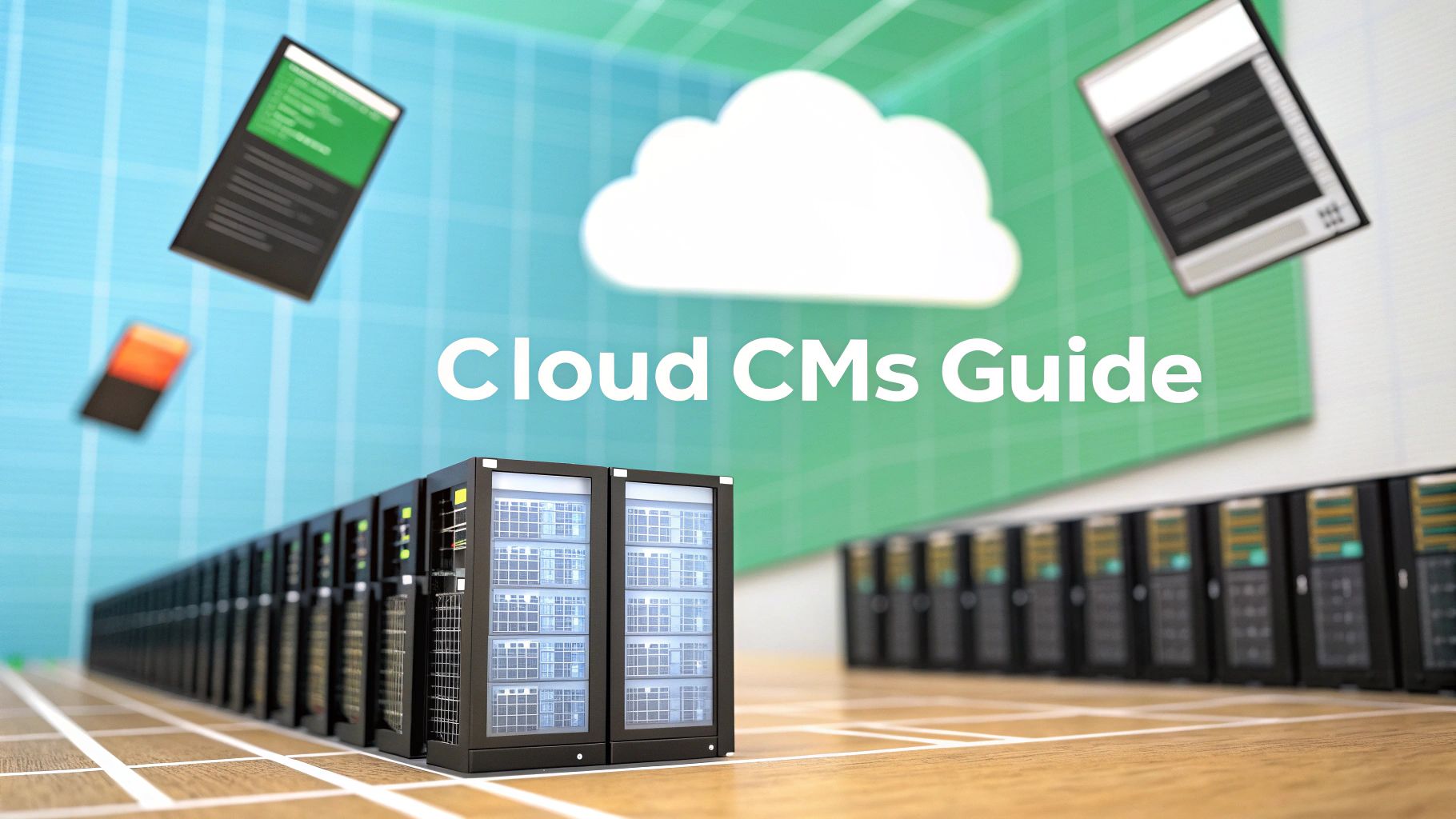A cloud-based content management system is a platform for creating, managing, and publishing your digital content over the internet. But what does that really mean? Instead of you owning and maintaining racks of physical servers in a closet somewhere, a cloud CMS is hosted by a vendor. This simple change frees up your team to stop worrying about IT infrastructure and start focusing on creating amazing customer experiences.
The Evolution to Cloud-Based Content Management Systems
The move from on-premise to cloud-based content management systems isn't just a technical upgrade; it's a fundamental shift in how businesses approach their digital strategy.
Think of a traditional, on-premise CMS like owning a massive power plant in your company’s basement. Sure, it’s incredibly powerful, but you are single-handedly responsible for all the maintenance, fuel, and repairs. Every failure, upgrade, or surge in demand falls entirely on your shoulders.
A cloud CMS, on the other hand, is like plugging into the national grid. You get limitless, reliable power whenever you need it, without ever having to think about the complex infrastructure running behind the scenes. This analogy perfectly captures why so many businesses are moving to the cloud: it fuels agility and innovation.
The Rise of Digital Experience Platforms
This evolution is best seen in the shift toward cloud-native Digital Experience Platforms (DXP). A perfect example is Sitecore's composable DXP, which is built from the ground up in the cloud. This model liberates businesses from the endless cycle of managing servers, deploying security patches, and handling software updates. Instead, they can pour those resources into what actually matters—crafting exceptional, personalized customer journeys. You can explore our detailed guide on what a digital experience platform is to understand how these systems really work.
This strategic pivot is creating massive waves in the market. The global cloud CMS market is projected to grow from US$453 million in 2025 to US$631 million by 2031. This explosive growth, driven by enterprises adopting cloud solutions, underscores an industry-wide move toward more flexible and scalable content management. You can find more insights on this trend from Infinity Market Research.
Embracing Agility and Innovation
Another heavyweight in this space is SharePoint Online. As a core part of Microsoft 365, it delivers powerful cloud-based tools for internal collaboration and document management, all without the need for on-site servers.
The core benefit of a cloud-based approach is the ability to adapt on the fly. Whether you need to scale up for a massive marketing campaign or integrate a new analytics tool, the cloud provides a level of flexibility that legacy systems simply can't offer.
Ultimately, cloud-based content management systems give organizations a serious competitive edge. By demolishing infrastructural roadblocks, platforms from leaders like Sitecore and Microsoft empower businesses to focus their energy on creating the engaging digital experiences that define success today.
Getting to Know the Architecture of a Cloud CMS
To really get what makes cloud-based content management systems tick, it helps to look under the hood. There isn't just one single model; instead, the architecture is broken down into different service types that dictate how much control you have versus how much is managed for you. We generally group these into IaaS, PaaS, and SaaS.
Think about it like building a house. Infrastructure-as-a-Service (IaaS) is like being given a plot of land and a pile of raw materials. You have all the freedom in the world, but you're responsible for building everything from the foundation up. Platform-as-a-Service (PaaS), on the other hand, gives you a pre-built foundation and frame. This lets your team skip the heavy lifting and focus on the interior design and finishing touches.
Making the jump from on-premise servers to cloud-based solutions is a massive strategic shift for any organization.

This image captures that evolution perfectly, showing how businesses have gradually moved away from managing clunky physical servers to embracing the agility and power of the cloud. This change allows for a much more flexible and scalable way to handle digital content.
The Rise of SaaS and Composable Architecture
The most popular and impactful model today is undoubtedly Software-as-a-Service (SaaS). Going back to our house analogy, a SaaS CMS is a fully furnished, move-in-ready home. The provider handles all the construction, maintenance, security, and even the utilities. You just subscribe to the service and start living in it—or in this case, start creating and publishing content right away.
Sitecore’s composable Digital Experience Platform (DXP) is a fantastic example of a modern SaaS setup. Instead of one giant, inflexible system, Sitecore gives you a suite of top-notch products for content, personalization, and commerce that all play nicely together.
This composable architecture allows businesses to pick and choose the exact tools they need, building a customized tech stack that fits their goals perfectly. It’s like outfitting your kitchen with specialized, best-in-class appliances instead of being stuck with a generic, all-in-one unit. To get a better feel for the technical underpinnings of these platforms, it’s worth understanding the core concepts of microservices and APIs.
One of the biggest wins with this approach is future-proofing. As new tech comes along, you can simply swap one component for another without having to rebuild your entire system. This keeps your digital platform nimble and competitive.
The flexibility here is a world away from the rigid systems of the past. If you're exploring different paths, our guide on headless CMS vs. traditional CMS digs much deeper into these architectural differences.
SharePoint Online: A SaaS Powerhouse for Team Collaboration
While Sitecore is brilliant for crafting rich digital experiences for customers, there’s another giant in the SaaS CMS world: SharePoint Online. As a core piece of the Microsoft 365 ecosystem, SharePoint offers a powerful platform for internal content management and collaboration.
Its real strength is in building secure company intranets, managing organizational documents, and automating internal processes. Think of SharePoint as the central nervous system for a company’s internal knowledge. It acts as the single source of truth for everything from project files and official documents to company news.
Together, SharePoint and Sitecore showcase two distinct but equally powerful sides of modern cloud CMS:
- Sitecore's DXP is built from the ground up for marketers to create personalized, omnichannel customer journeys that boost engagement and drive sales.
- SharePoint Online is all about enterprise-wide collaboration, focusing on internal efficiency, secure document management, and team productivity.
Both platforms are a testament to the sheer value of the SaaS model. By handing off infrastructure management, they free up organizations to stop worrying about server maintenance and start focusing on what really matters—whether that’s winning new customers with Sitecore or streamlining internal operations with SharePoint. This shift is the very essence of the cloud CMS revolution.
On-Premise vs. Cloud CMS: A Strategic Comparison
Choosing between an on-premise system and a modern cloud based content management system isn't just a technical detail—it's a strategic decision that shapes your business's agility, budget, and ability to compete. The differences run much deeper than just where your data lives, affecting everything from your security posture to how quickly you can scale.
Think of an on-premise CMS like owning a house. You buy the property (the servers), you're responsible for all the upkeep (maintenance, security patches), and if something breaks (hardware failure), it's on you to fix it. This model gives you total control, but it comes with a hefty upfront investment and a long list of ongoing responsibilities.
A cloud CMS, on the other hand, is more like renting a high-end, fully serviced apartment. You pay a predictable subscription fee, and the provider—like Sitecore or Microsoft with SharePoint Online—handles all the infrastructure, security, and maintenance. This flips the script from a massive capital expenditure (CapEx) to a manageable operational expenditure (OpEx), freeing up your team to focus on creating great experiences, not managing servers.

Unpacking the Total Cost of Ownership
With on-premise solutions, the software license is just the tip of the iceberg. The total cost of ownership (TCO) is where the real expenses hide, piling up year after year.
- Hardware Costs: You're on the hook for purchasing and replacing servers, storage, and networking gear.
- Infrastructure Management: Don't forget the bills for power, cooling, and the physical space in a data center.
- IT Personnel: You need a dedicated team just to keep the lights on—managing, patching, and troubleshooting everything.
- Software Licensing: On top of the CMS license, you'll likely need separate licenses for the operating system and database.
Cloud platforms roll most of these expenses into a single, predictable subscription fee. This transparency makes budgeting a breeze and often leads to a much lower TCO in the long run. It's no wonder so many businesses are making the switch.
To give you a clearer picture, here’s a direct comparison of the features and responsibilities tied to each model.
On-Premise CMS vs. Cloud Based CMS: A Feature Comparison
This table highlights the fundamental shift in responsibility and cost structure, showing how cloud solutions offload much of the operational burden.
The Scalability and Time-to-Market Advantage
Picture this: It's Black Friday, and your e-commerce site gets hit with a massive, unexpected wave of traffic. An on-premise CMS, stuck with its fixed server capacity, would likely buckle under the pressure, leading to a crashed site, lost sales, and unhappy customers. To scale up, you'd need to buy and set up new hardware—a slow and expensive process.
A cloud solution like Sitecore Cloud is built for this exact scenario. It automatically scales up resources to handle the surge and then scales back down when traffic returns to normal. You only pay for what you use, getting both rock-solid performance and cost efficiency.
This on-demand scalability is a game-changer for time-to-market. Instead of waiting weeks or months for new servers to be provisioned, teams can launch new campaigns, websites, and digital experiences in a fraction of the time.
This agility explains why cloud-based systems are becoming the new standard. They're on track to capture a 58.4% share of the CMS market by 2025, with small and medium-sized businesses leading the charge at a growth rate of 14.2% per year. The trend is clear: businesses want the flexibility and remote accessibility that only the cloud can offer. You can dive deeper into this market shift in a report from SNS Insider.
For more insights to help guide your decision, check out our detailed guide on content management system comparison. In the end, moving to the cloud is about giving your organization the power to react quickly to market changes and deliver flawless digital experiences, no matter what comes your way.
Core Capabilities of Leading Cloud Platforms
While the architecture of a cloud based content management system is a huge leap forward, its real power comes from features that go way beyond just publishing text and images. Think of the best platforms not as simple storage lockers, but as intelligent engines built to create, personalize, and manage digital experiences on a massive scale.
Two great examples of this are the Sitecore Digital Experience Platform (DXP) and Microsoft SharePoint Online. One is a master of customer-facing experiences, the other a powerhouse for internal collaboration. Together, they show just how much a modern cloud platform can do.
Sitecore DXP: Unlocking Hyper-Personalized Experiences
Sitecore's biggest strength is its composable DXP, which lets you assemble a marketing tech stack from a suite of interconnected, best-of-breed products. This modular approach means you only pay for what you need, and everything works together seamlessly.
Three core pieces of the Sitecore product portfolio really showcase its power:
Sitecore Experience Platform (XP) & Experience Manager (XM): This is the foundation for creating and managing content across multiple channels. XM provides robust content management, while XP adds powerful marketing automation, personalization, and analytics capabilities to track and optimize the customer journey.
Sitecore Content Hub: More than just a CMS, Content Hub is the command center for your entire content operation. It integrates Digital Asset Management (DAM), Content Marketing Platform (CMP), and Product Content Management (PCM) into a single, unified workflow. This gets everyone from strategists to copywriters on the same page, smoothing out the entire content supply chain.
Sitecore OrderCloud & Discover: For businesses focused on e-commerce, OrderCloud provides a headless, API-first commerce platform that can handle complex B2B and B2C scenarios. Paired with Sitecore Discover, which uses AI for intelligent product search and merchandising, it creates a powerful engine for driving online sales.
By connecting content creation with deep customer insights and commerce capabilities, Sitecore allows businesses to move from broadcasting messages to having meaningful, one-to-one conversations with their audience, all orchestrated from the cloud.
The demand for these kinds of sophisticated cloud-based content services is exploding. The market is projected to surge from US$40 billion in 2024 to an incredible US$114 billion by 2033. This massive growth is a clear sign that organizations urgently need better ways to manage content and improve collaboration. You can dig into a detailed market analysis from Verified Market Reports.
SharePoint Online: Powering Enterprise Collaboration
While Sitecore is focused on the external customer journey, SharePoint Online excels at managing the internal flow of information inside an organization. As a cornerstone of the Microsoft 365 ecosystem, it’s essential for keeping large enterprises organized and productive.
SharePoint’s power is built on a foundation of serious security and seamless integration with tools people use every day, like Microsoft Teams, Outlook, and OneDrive. Its core capabilities really shine in a few key areas:
Secure Document Management: SharePoint provides a highly secure, compliant space for critical business documents. With features like version control, access permissions, and audit trails, you can be sure that sensitive information is locked down and properly governed.
Internal Collaboration Hubs: Companies use it to build sophisticated intranets and team sites that become central hubs for communication. Teams can share news, manage project tasks, and access shared resources all in one place.
Workflow Automation: Tapping into Power Automate, SharePoint can automate all sorts of repetitive business processes. This could be something as simple as a document approval workflow or as complex as a multi-stage onboarding process for new hires, saving a ton of time and cutting down on human error.
Together, platforms like Sitecore and SharePoint show the specialized power of today's cloud based content management systems. Whether you're trying to drive customer engagement with AI or lock down internal operations with secure, collaborative tools, the cloud delivers the scalable and intelligent solutions you need to get it done.
Building Your Cloud CMS Implementation Strategy
Moving to a cloud based content management system isn't just a technical swap—it's a strategic business decision. A successful transition lives or dies by the quality of your plan. You need a clear blueprint that maps out every step of the journey, making sure the new platform aligns perfectly with your long-term business goals. This means taking a hard look at your current digital ecosystem, getting crystal clear on what you want to achieve, and picking the right architecture for the job.
To get the most out of your new CMS, it's smart to weave your implementation plan directly into a comprehensive B2B SaaS marketing strategy playbook. This ensures your content engine is built to fuel your marketing and sales efforts right from the start.
Planning Your Sitecore Implementation
Adopting Sitecore’s composable DXP is a game-changer, and the best way to succeed is by embracing its modular design. Forget the risky "big bang" launches where everything changes overnight. Sitecore's architecture is built for a phased rollout, which minimizes disruption and gives your team time to adapt.
Here’s what a phased implementation might look like:
- Start with Content Hub: First, migrate all your content and assets into Sitecore Content Hub. This creates a single source of truth and streamlines content operations before you even touch the customer-facing website.
- Launch a Headless Frontend: Next, spin up a new microsite or a section of your main website using a modern, headless architecture with Sitecore Experience Manager (XM) Cloud. This lets you test the new system and gather performance data in a controlled environment.
- Integrate Personalization: Once the core content delivery is running smoothly, bring in Sitecore Personalize or the capabilities within Experience Platform (XP). You can start small with simple A/B tests and then move on to more sophisticated, AI-driven personalization campaigns based on real user data.
- Connect Commerce and DAM: Finally, you can integrate Sitecore OrderCloud for e-commerce features and fully tap into the Digital Asset Management (DAM) within Content Hub to manage your entire library of product and marketing assets.
This step-by-step approach lets you prove the platform's value at each stage, making it much easier to keep stakeholders happy and manage the project's complexity. A migration is a massive undertaking, so for a detailed walkthrough, check out our digital platform migration checklist with 12 critical steps.
Best Practices for SharePoint Online Deployment
While Sitecore is brilliant for customer-facing experiences, SharePoint Online is the powerhouse for internal collaboration and knowledge sharing. A winning SharePoint strategy is less about the tech migration and more about solid governance and getting your team on board. Without a strong framework, SharePoint can quickly turn into a disorganized digital attic.
The most common pitfall in a SharePoint rollout is treating it as a simple file storage system. Its true value is unlocked when it's established as the central hub for collaboration, governed by clear rules and championed by enthusiastic users.
To sidestep that fate, your implementation plan needs to nail a few key areas.
- Establish Strong Governance: Before anyone uploads a single document, define a clear governance plan. This means setting rules for creating sites, structuring permissions, assigning content ownership, and managing the content lifecycle (like when to archive old files).
- Focus on User Adoption: A tool is only as good as the people who use it. Build a solid training program that goes beyond the basics. Show teams how SharePoint can solve their specific, everyday problems—whether it's automating a tedious approval process or creating a shared project site.
- Design an Intuitive Information Architecture: Think carefully about how your sites, libraries, and content will be organized. A logical, easy-to-navigate structure is absolutely critical for helping people find what they need, which has a direct impact on productivity and user satisfaction.
- Appoint Site Champions: Find those enthusiastic users in different departments and make them your "SharePoint Champions." These folks can offer peer support, share success stories, and promote best practices within their teams, driving adoption from the inside out.

By focusing on these strategic pillars for both Sitecore and SharePoint, you can ensure your move to a cloud based content management system delivers more than just new technology—it delivers a genuine, lasting improvement to how your business works.
Answering Your Cloud CMS Questions
As you start exploring your options, it's natural for a few practical questions to pop up. Getting the details straight on how different cloud based content management systems actually work is the key to making a choice you feel good about. Let's tackle some of the most common questions head-on, focusing on what you can expect from leading platforms like Sitecore and SharePoint.
What Is the Real Difference Between a SaaS CMS and a PaaS CMS?
The best way to think about the difference between Software-as-a-Service (SaaS) and Platform-as-a-Service (PaaS) is to decide if you want to rent a fully furnished apartment or lease an empty storefront. It really boils down to convenience versus control.
A SaaS CMS—like Sitecore's newest offerings or SharePoint Online—is that fully furnished apartment. The vendor handles everything for you: the infrastructure, security patches, software updates, all of it. You just get the keys, move in, and start arranging your content. This is the perfect model if you want to keep your technical headaches to a minimum and get your digital experiences out the door fast.
A PaaS CMS, on the other hand, is the empty storefront. It gives you the building blocks—servers, operating systems, and developer tools—but your team has to build out the interior. This gives you a massive amount of flexibility for custom apps and tricky integrations, but you'll need serious in-house technical chops to pull it off. The right choice really depends on your team's skills and whether you're prioritizing speed or customizability.
How Secure Is My Content in a Cloud Based CMS?
This is a big one, and it’s a question every organization should be asking. The short answer is: incredibly secure.
Reputable cloud providers like Microsoft Azure—which powers both Sitecore's cloud products and SharePoint Online—invest literally billions of dollars into their security infrastructure. That's a level of investment most individual companies simply can't match for their own on-premise servers.
These platforms come with enterprise-grade security features baked right in, including:
- Advanced Threat Detection: They're constantly scanning for and neutralizing risks before they ever become a problem.
- Data Encryption: Your data is locked down, both when it's sitting on a server (at rest) and when it's moving between systems (in transit).
- Compliance Certifications: They're already certified for major standards like GDPR and HIPAA, which makes your own compliance journey much simpler.
Sure, an on-premise system gives you physical control over the server rack in your office, but it also means you’re on the hook for every single aspect of its security. For almost everyone, a major cloud platform is going to provide a much higher level of security than you could ever build on your own.
Can I Integrate a Cloud CMS Like Sitecore with My Existing Business Systems?
Absolutely. In fact, this is one of the biggest strengths of modern cloud based content management systems. Platforms built with a composable or API-first mindset, like Sitecore, are designed from the ground up to play nicely with other tools.
They use something called Application Programming Interfaces (APIs) to connect with all your other essential business software. Think of APIs as universal translators that let different systems talk to each other. This creates a powerful, unified tech stack where data flows freely, allowing you to create truly personalized experiences for your customers.
Some of the most common integrations include:
- Customer Relationship Management (CRM): Hooking into systems like Salesforce to tailor content based on what you know about a customer.
- Enterprise Resource Planning (ERP): Syncing product details, inventory levels, and other critical business data.
- E-commerce Platforms: Blending content and commerce for a smooth, unified shopping journey.
- Marketing Automation Tools: Creating connected campaigns that feel consistent across your entire marketing stack.
SharePoint also has deep integration capabilities, especially within the Microsoft 365 ecosystem, making it a powerhouse for streamlining internal workflows. The ability to build this kind of connected digital ecosystem is what really sets today's top-tier cloud CMS solutions apart.
At Kogifi, we specialize in implementing and optimizing powerful cloud-based content management systems like Sitecore and SharePoint to drive business growth. If you're ready to build a truly connected and personalized digital experience, contact us today to learn how our expertise can help you achieve your goals.