To reduce shopping cart abandonment, you must understand your customer's journey from a data-driven perspective. It begins with diagnosing why they leave, then leveraging a powerful platform like Sitecore to streamline the checkout, build trust with transparent pricing, and win back high-intent customers with personalized, automated recovery campaigns.
The first step is always the most critical: analyzing your checkout funnel to pinpoint the exact stage where users are dropping off. This lets you make targeted, data-backed fixes instead of guessing what's wrong.
Why Shoppers Really Abandon Their Carts
Before you can solve the cart abandonment puzzle, you have to see it from your customer's side. Knowing the global average is one thing, but uncovering the specific friction points within your own digital ecosystem is what really matters. This journey doesn't start with assumptions; it starts with data.
You have to move past generic stats and use your analytics tools to see exactly where people are bailing. Is it the shipping page? The payment form? Or are they just window shopping with no real intent to buy? Getting clear on these details is the only way to build a strategy that actually works.
Pinpointing the Leaks in Your Funnel
Your first job is to map your entire checkout funnel and find the weakest links. If you're using a Digital Experience Platform (DXP), this is where your built-in analytics become your best friend. In a platform like Sitecore, for instance, you can set up goals in Sitecore Analytics to track user paths through the checkout process. By creating goals for each step—like 'Added to Cart,' 'Reached Shipping Details,' and 'Completed Payment'—you can literally see the drop-off rate between each stage.
If you’re on a platform like SharePoint with e-commerce capabilities, you can integrate with analytics tools to set up similar custom event tracking. The goal is the same: gather hard data that answers the question, "Where are we losing people?" This insight is the foundation for any successful website conversion rate optimization effort because it tells you exactly where to focus your energy.
This entire diagnostic workflow really boils down to a simple, three-part process.
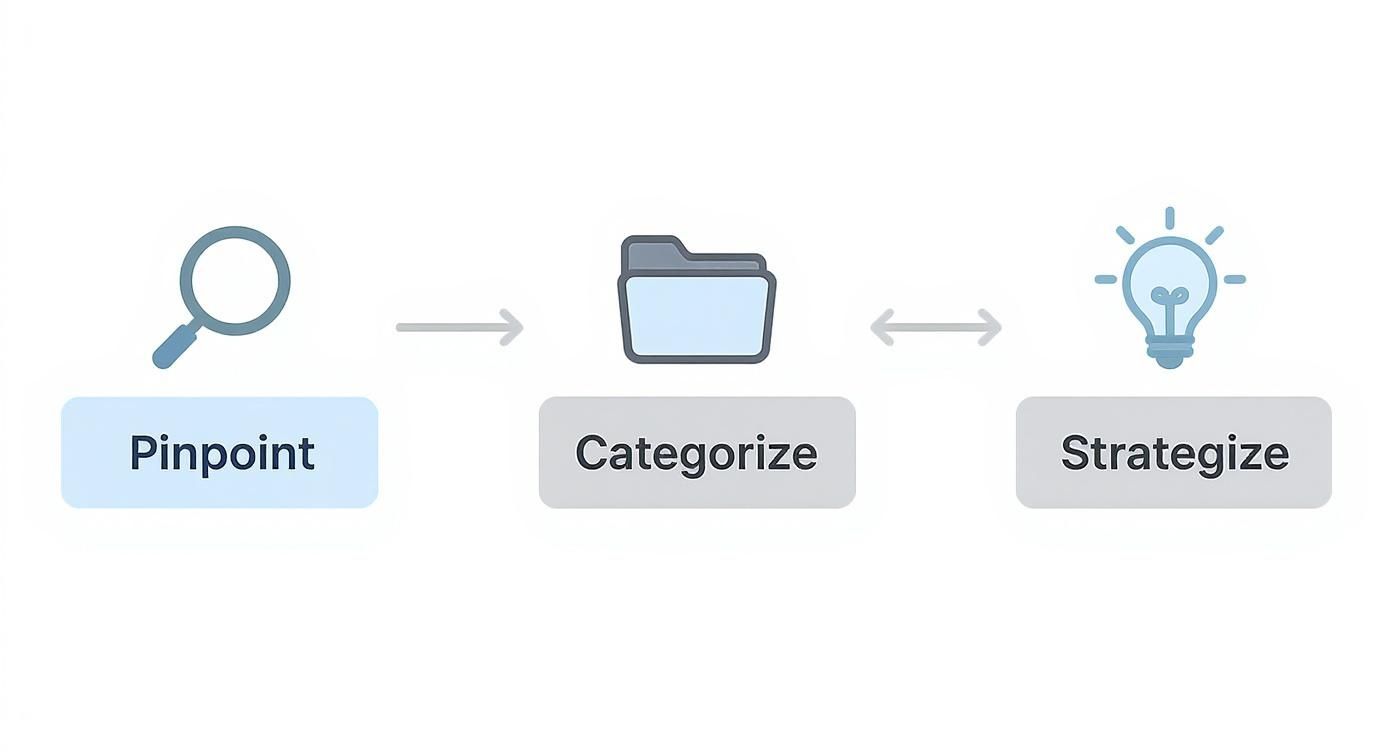
This flow gives you a clear path: use data to find the problems, group them into actionable categories, and then build a targeted strategy to fix them.
Categorizing the Root Causes
Once you know where users are leaving, the next question is why. The reasons customers ditch their carts almost always fall into one of three buckets: Cost, User Experience (UX), and Trust.
Unexpected Costs: This is the big one, consistently ranking as the number one reason for abandonment. A customer loves a product's price, only to get hit with high shipping fees or surprise taxes at the very last step. Research from sitecore.com often highlights that this accounts for nearly half of all abandoned carts.
Complex User Experience: Nothing kills a sale faster than a clunky or confusing checkout. Forcing users to create an account, throwing too many form fields at them, or having a mobile design that feels like an afterthought are all major deterrents. Mobile shoppers have a significantly higher abandonment rate, making poor mobile UX a critical revenue leak.
Lack of Trust: People are rightfully cautious about sharing payment information online. If your site lacks clear trust signals—like SSL certificates, an easy-to-find return policy, or customer reviews—it can make a user think twice before clicking "buy."
Common Cart Abandonment Triggers and Diagnostic Tools
To help you connect the dots between the "why" and the "where," here’s a quick breakdown of common abandonment triggers and how to spot them, particularly if you're working within a DXP like Sitecore or a custom SharePoint environment.
By categorizing the issues you find, you can start building a smarter, more targeted plan. Instead of trying to fix everything at once, you can prioritize the changes that will actually move the needle.
Designing a Frictionless Checkout Experience

Once you've diagnosed why shoppers are leaving, it’s time to build a checkout so seamless they have no reason to second-guess their purchase. This is where a powerful Digital Experience Platform (DXP) like Sitecore really shines. We’re moving beyond simple tweaks and architecting a path to purchase that feels completely effortless.
A clunky, rigid checkout flow actively loses you money. By using a composable solution like Sitecore OrderCloud, you can implement a headless checkout. This approach decouples your front-end customer experience from the back-end business logic, giving you total freedom to design and A/B test a flow that perfectly fits your audience—without being boxed in by a monolithic system.
Eliminating the First Hurdle: Account Creation
One of the biggest friction points in any checkout is forced account creation. Today’s shoppers expect speed and convenience. Forcing them to stop and dream up a username and password before they can pay is a deal-breaker for many.
Sitecore's own research reinforces that a significant percentage of users abandon a purchase when forced to create a new account. That single step might be one of the costliest obstacles in your entire funnel.
Instead of putting up a wall, give customers easier ways to proceed. This is an area where a flexible architecture makes a huge difference.
- Guest Checkout: This needs to be your default. Make it the most prominent, easiest path forward. You can always invite them to create an account after the purchase is complete by offering to save their details for next time.
- Social Logins: Integrate one-click login options through Google, Apple, or Facebook. This gives you the benefits of an account (like saved addresses) without the customer having to fill out yet another tedious registration form.
While you can integrate third-party identity providers in a SharePoint environment to get a similar result, the native composability of Sitecore OrderCloud usually makes these integrations far more straightforward and scalable for enterprise commerce.
Streamlining Forms for Maximum Conversion
Every single field a customer has to fill out is another chance for them to drop off. The mission is simple: ask for the absolute bare minimum needed to get the order processed. Your checkout form should be a masterclass in efficiency.
This kind of simplification has a direct, measurable impact on your conversion rate. To learn how to customize your WooCommerce checkout page with these principles is valuable, even if you're on a different platform. The core concepts of reducing user effort are universal.
Testing Your Way to the Perfect Checkout Flow
What works for one audience might completely flop with another. Should you use a slick single-page checkout or a multi-step process with a clear progress bar? The only way to know for sure is to test it.
This is where Sitecore's built-in A/B testing capabilities come in handy. You can run controlled experiments to figure out what truly moves the needle for your specific customers.
Common Checkout A/B Tests to Run:
- Single-Page vs. Multi-Step: Pit a condensed, all-in-one checkout page against a multi-step flow that breaks down shipping, payment, and review into separate stages.
- Call-to-Action (CTA) Copy: Experiment with the button text. Does "Complete Purchase" outperform "Buy Now" or "Place Your Order"? You'd be surprised what a difference a few words can make.
- Form Field Layout: Test different layouts, especially on mobile. Does a single-column layout convert better than a two-column one?
By continuously testing and iterating on your checkout, you can make data-driven decisions that systematically remove friction. This is a critical part of any strategy focused on how to improve ecommerce conversion rates and claw back otherwise lost revenue.
Building Unbreakable Trust at Checkout

Trust is the final gatekeeper in any online sale. A customer can love your product and breeze through a slick checkout flow, but the moment they feel a flicker of doubt when pulling out their credit card, that sale is gone. You absolutely have to build a fortress of trust signals right at the point of purchase.
This goes way beyond a single lock icon. It's about creating an entire environment of security and transparency. A significant percentage of shoppers abandon their carts purely because of credit card security worries. You have to get ahead of these fears before they even have a chance to take root.
Displaying Essential Trust Signals
The most powerful trust signals are the ones everyone recognizes instantly. Think of your checkout page as a gallery of reassurance, where you prominently display visual cues that prove your site is legitimate and secure.
On a platform like Sitecore, this is a perfect job for reusable content components. An author can create a "Trust Seals" component once, then use the Experience Editor to just drag and drop it into the checkout layout. No developer needed. This makes it incredibly easy to A/B test placement—do seals perform better near the payment fields or in the header? Now you can find out.
Here are the non-negotiables:
- SSL Certificates: Your URL must start with "https." This is the bare minimum for modern web security.
- Security Badges: Display well-known logos from partners like Norton or McAfee. These act as a powerful third-party endorsement of your site's safety.
- Payment Provider Logos: Showing familiar icons for Visa, Mastercard, PayPal, and Apple Pay signals that you work with established, secure financial institutions.
Building this visual shield is a crucial first step. The absence of trust badges is a major conversion killer for a large portion of online shoppers.
Eliminating the Sticker Shock
While a lack of trust can plant a seed of doubt, nothing kills a sale faster than surprise costs. Hidden shipping fees, unexpected taxes, and last-minute charges are the #1 reason people leave, accounting for a massive percentage of abandoned carts. Transparency isn't just a nice-to-have; it's the bedrock of a trustworthy checkout.
You have to show the customer the full price as early as you possibly can. Don’t make them wait until the final click to see the real total.
A real-time shipping calculator placed directly on the cart page is a fantastic solution. This can be integrated with your shipping providers to give an accurate estimate based on the user's location—which, if they're a logged-in customer on your Sitecore site, can often be pulled directly from their profile. To get a deeper handle on protecting your site, check out our guide on website security best practices, which pairs nicely with these checkout strategies.
Modernizing Payment and Return Policies
Finally, trust is also built on convenience and fairness. Offering a variety of modern payment options shows you understand your customers and are invested in making their lives easier.
- Digital Wallets: Integrations like Apple Pay, Google Pay, and PayPal enable one-click payments. Not only are they faster, but customers perceive them as more secure since they aren't manually typing their card details into your site.
- Buy Now, Pay Later (BNPL): Services like Klarna or Afterpay can seriously reduce purchase anxiety for higher-priced items by splitting the cost into more manageable installments.
Beyond payments, a clear and generous return policy is one of the strongest trust signals you can send. If a customer knows they can easily return something that isn't quite right, they are far more likely to go through with the purchase. Make your return policy easy to find and even easier to understand—no confusing legal jargon. A simple, bold header in your checkout summary like "Free 30-Day Returns" can be the final nudge they need.
Using Personalization to Recover Lost Sales
When a shopper leaves a full cart behind, it’s not a lost cause. Far from it. Think of it as a warm lead—a high-intent customer who just needed a final nudge. This is where personalization comes in, turning that abandoned cart from a missed opportunity into a recovered sale.
With the right platform, you can craft personalized journeys that intelligently bring those customers back. This isn't about blasting generic "you forgot something!" emails. It's about using real data to send the right message, through the right channel, at exactly the right time.
Proactive Strategies with Sitecore Personalize
The absolute best way to deal with an abandoned cart is to stop it from ever happening. Tools like Sitecore Personalize are brilliant at this because they can spot user behavior in real-time, letting you step in just before a potential customer bounces.
One of the most powerful tactics here is the exit-intent popup. By tracking a user's mouse movements, Sitecore can tell when they’re about to leave the cart or checkout page. This is your moment to trigger a perfectly timed, personalized web experience.
Forget the generic "Don't go!" messages. Instead, you can serve up a genuinely helpful offer. For instance, if a user is just shy of the free shipping threshold, the popup could say: "Just a bit more for free shipping!" Or, if you suspect high shipping costs are the issue, a message like "Free shipping to complete your order today?" can be ridiculously effective at closing the deal on the spot.
An abandoned cart doesn't signify a lack of interest; it often signals an unresolved question or objection. Proactive personalization allows you to address that final hesitation in the moment, transforming a potential drop-off into a conversion.
Automated Recovery Workflows
Okay, so they’ve left the site. The clock is ticking. This is where a unified Customer Data Platform (Sitecore CDP) becomes your most valuable player. The CDP gathers and stitches together data from every single touchpoint, creating a complete, 360-degree view of the customer. That rich data then fuels automated, multi-channel recovery sequences.
This goes way beyond sending a single email. You can build out a smart, adaptive workflow that changes based on how the customer responds.
- Initial Nudge (1 Hour): The first email is a gentle reminder. Send it within an hour of abandonment—while purchase intent is still sky-high—to simply let them know their items are saved and waiting.
- Follow-Up (24 Hours): If they haven't come back, the next email can switch gears. Try highlighting product benefits, showcasing glowing customer reviews for the items in their cart, or even addressing common questions.
- Incentive Offer (3-5 Days): For the final touchpoint, you might introduce a time-sensitive incentive. A small discount or a free gift can create just enough urgency to get them over the finish line.
These entire workflows can be built and managed right inside Sitecore Personalize, which leverages the deep insights from Sitecore CDP to make every message feel relevant.
Hyper-Targeted Retargeting Ads
Email isn't your only play, either. The unified user profiles in Sitecore CDP are a goldmine for launching hyper-targeted retargeting ads. Because the CDP can recognize a user across different devices and platforms, you can reach them on social media or other websites with ads that are almost spookily specific.
Instead of a generic brand ad, you can show them the exact products they left behind. It’s a powerful visual reminder that keeps your brand top-of-mind and gives them a one-click path right back to their cart to finish the purchase. The detailed strategies for using data for personalization on the web are extensive and can seriously amplify the impact of these campaigns.
Sitecore vs. SharePoint Cart Recovery Capabilities
While Sitecore provides an integrated, purpose-built suite for e-commerce personalization, it's not the only game in town. Organizations running on SharePoint can also build out recovery strategies, though the approach looks quite different and usually leans on custom development and tools like Microsoft's Power Automate.
Here's a quick look at how the two stack up.
Sitecore vs. SharePoint Cart Recovery Capabilities
Ultimately, whether you're using a powerful DXP like Sitecore or a custom-built solution, the goal is identical: turn every abandoned cart into an opportunity for smart, helpful re-engagement. A data-driven personalization strategy not only claws back lost sales but also builds stronger, more loyal customer relationships along the way.
Mastering the Mobile and Cross-Device Journey

The path to purchase today rarely sticks to one device. Think about it: a shopper spots a product on their phone during the morning commute, does a little more research on a tablet that evening, and finally pulls the trigger on their desktop the next day. This fragmented journey is exactly where countless sales fall through the cracks.
Mobile, in particular, is the undisputed king of cart abandonment. Building a mobile-first checkout isn’t just a good idea anymore; it's a baseline requirement. The data tells a pretty clear story here. While desktop users abandon carts around 70% of the time, that number leaps to 75.5% on mobile devices. If you want to dive deeper into global eCommerce trends, there's a ton of great information on shopping cart abandonment statistics on sellerscommerce.com.
Architecting a Mobile-First Checkout with Sitecore
A truly effective mobile checkout is much more than just a responsive design. It demands a ground-up shift in thinking, one that prioritizes speed, simplicity, and as little thumb-typing as possible. This is where a headless architecture, especially one powered by a platform like Sitecore, really shines.
By decoupling the front-end (what the user sees) from the back-end commerce engine, your developers can build incredibly fast, app-like experiences using modern JavaScript frameworks. This headless approach frees you from rigid, one-size-fits-all templates, letting you craft a checkout flow that’s genuinely optimized for small screens.
To get your mobile checkout right, nail these elements:
- Large, Tap-Friendly Buttons: Nothing kills a mobile conversion faster than tiny, hard-to-tap buttons. Make sure all your CTAs and form fields are generously sized and easy for a thumb to hit.
- Minimal Typing: Integrate mobile-native payment options like Apple Pay and Google Pay. These wallets can autofill shipping and payment details, turning a tedious form-filling exercise into a single, secure tap.
- Streamlined Forms: On a small screen, every single field feels like a hurdle. Collapse optional fields like "Address Line 2" and use auto-formatting for inputs like phone numbers and credit cards to make the whole process feel faster and smoother.
Unifying the Cross-Device Journey
Even with a flawless mobile checkout, many shoppers will still jump between devices before they buy. The real trick is making sure the experience doesn't break when they do. There's nothing more frustrating than adding items to your cart on your phone, only to find it empty when you log in on your laptop later.
This is where a Customer Data Platform (Sitecore CDP) becomes invaluable. Its core job is to stitch together every user interaction from every touchpoint—your mobile app, website, even an in-store kiosk—into a single, unified customer profile.
When a customer adds an item to their cart on their phone, Sitecore CDP captures that event. If they later visit your site on a desktop, the CDP recognizes them as the same individual and can instantly repopulate their cart, creating a frictionless, continuous shopping experience.
This isn’t just a nice-to-have convenience. It’s a powerful way to reduce cart abandonment by bridging the gap between browsing and buying. You maintain the user's momentum and context as they move across devices, closing off a major point of friction where sales get lost in translation.
For teams using SharePoint for their intranet or content management, achieving this level of cross-device persistence is a much heavier lift. It usually involves custom development and integrating a third-party CDP or marketing automation tool to track users across sessions. While it's certainly possible, it lacks the native, out-of-the-box integration you get within the Sitecore ecosystem, where products like the CDP are designed from the ground up to solve this exact problem.
Your Questions on Cart Abandonment Answered
Digging into the weeds of cart abandonment always brings up a few key questions. Getting those answers straight is crucial for building a strategy that actually works, especially when you're dealing with enterprise systems like Sitecore or SharePoint. Let's tackle some of the most common ones I hear from clients.
What Is a Good Shopping Cart Abandonment Rate to Aim For?
Everyone wants to know the magic number, but the truth is, it depends. While the e-commerce average floats around 70%, a "good" rate is really determined by your industry, product type, and price point. For most businesses, aiming for something between 55% and 65% is a much more realistic—and productive—goal.
What matters more than hitting an arbitrary benchmark is your own trendline. The real win is consistent, measurable improvement. Focus on chipping away at your current rate through ongoing testing and optimization. This is where a tool like Sitecore Analytics becomes invaluable. You can track your abandonment rate over time and see the direct impact of every change you implement, from a simple UX tweak to a full-blown recovery campaign.
How Soon Should I Send a Cart Recovery Email?
Timing is everything with recovery emails. Don't wait. The best practice is to send that first email within one hour of abandonment. That's your golden window when the customer's intent to buy is still fresh. Any later, and you've likely lost them to a competitor or just the distractions of daily life.
A solid, automated sequence usually looks something like this:
- Email 1 (Within 1 hour): Keep it simple. A gentle, helpful nudge reminding them their items are saved and waiting.
- Email 2 (After 24 hours): This is your chance to add a little more value. Highlight product benefits, showcase a great customer review for an item in their cart, or address common questions.
- Email 3 (After 3-5 days): If they still haven't converted, it's time for a final attempt. Introduce a compelling, time-sensitive incentive, like a small discount or free shipping offer.
You can build out these multi-step workflows using Sitecore Personalize, which lets you trigger emails based on precise user actions and time delays. For a more exhaustive look at recovery tactics, there are some great comprehensive strategies to reduce cart abandonment and win back sales.
Can SharePoint Help Manage Cart Abandonment?
This is a great question. While SharePoint obviously isn't an e-commerce platform, it can absolutely play a critical supporting role, especially for streamlining your internal processes and managing content.
For instance, your marketing teams can use SharePoint lists to pull in and track abandonment data from your e-commerce system for deeper, collaborative analysis. A more powerful application is using Power Automate to create alerts for high-value abandoned carts. This can trigger a notification for a sales rep to do a manual, personal follow-up—a game-changer for B2B or high-ticket B2C sales. SharePoint also works perfectly as a central library for all the assets, copy, and templates used in your recovery emails, keeping everything brand-consistent.
The biggest factor to fix is the one that causes the most immediate frustration. Data consistently shows that surprise costs are the top reason customers leave right at the finish line.
If you're going to fix just one thing, make it cost transparency. Be completely upfront about all costs as early as you possibly can. That means putting shipping calculators on product pages, not just at the end of checkout. Clearly state which taxes will be applied and why. While UX and trust are vital, nothing kills a sale faster than sticker shock at the final step.
At Kogifi, we specialize in transforming digital platforms into powerful revenue drivers. Our expertise in Sitecore and SharePoint allows us to architect seamless, personalized customer journeys that significantly reduce cart abandonment and maximize your ROI. Discover how our tailored solutions can help you recover lost sales by visiting us at https://www.kogifi.com.








































