To reduce shopping cart abandonment, you must first understand why your customers are leaving. This means looking past generic industry statistics and digging into your own data, leveraging the full power of your digital experience platform to find the specific friction points that are killing your sales. A data-driven approach, grounded in the capabilities of platforms like Sitecore, is the only way to make smart, targeted improvements that drive meaningful results.
Diagnosing Why Shoppers Abandon Carts with Sitecore
Before you can fix the leaks in your conversion funnel, you have to find them. Guesswork is a surefire way to waste time and resources. The real goal is to build a clear, data-backed picture of user behavior, pinpointing exactly where—and why—people are dropping off between adding a product to their cart and completing the purchase.
This isn't just about glancing at a single abandonment rate; it's about deconstructing that number to find the stories hidden inside. To truly tackle cart abandonment, you need to apply proven strategies for increasing website conversions specifically to your checkout experience, using the robust tools at your disposal.
Leveraging Sitecore Analytics for Deeper Insights
If your business runs on Sitecore, the Experience Platform (XP) provides a powerful toolkit for deep analysis. The first order of business is ensuring your analytics are configured to track the entire checkout journey. This involves creating specific goals for each critical action:
- ‘Add to Cart’ Event: Tracks the initial moment a user signals purchase intent.
- ‘Begin Checkout’ Goal: Fires when a user progresses from the cart page into the formal checkout flow.
- ‘Complete Purchase’ Goal: The finish line—this goal is triggered on your order confirmation page, signifying a successful conversion.
Once these goals are in place, Sitecore’s Path Analyzer becomes an indispensable tool. It visually maps the various paths users take through your site, immediately highlighting common drop-off points. You might discover, for example, that a significant percentage of users abandon the process on the shipping information page. This is a far more actionable insight than simply knowing your overall abandonment rate is high.
Think of your checkout process as a mini marketing campaign within Sitecore. By assigning engagement value scores to each step, you can see not just where people drop off, but also how engaged they were up to that point. This adds a crucial layer of context to your analysis.
Segmenting Data to Uncover Hidden Patterns
The real magic happens when you start segmenting your abandonment data. An aggregate number can easily mask the truth, but breaking it down reveals specific pain points. Within Sitecore XP or a connected Customer Data Platform (CDP), you can slice and dice your analytics by numerous criteria:
- Traffic Source: Are visitors from a specific marketing campaign abandoning carts more often than your organic search traffic? This could indicate a messaging disconnect between your ad and the on-site experience.
- Device Type: Mobile users have distinct behaviors. If your mobile abandonment rate is disproportionately high, it’s a strong signal that your checkout flow is not optimized for smaller screens.
- User Profile: Segment your data by new versus returning visitors. If new visitors are leaving in droves, it might point to a trust deficit or a mandatory account creation step that acts as a barrier.
The infographic below underscores how critical these factors are, showing just how many carts are left behind and the significant influence of mobile and social traffic.
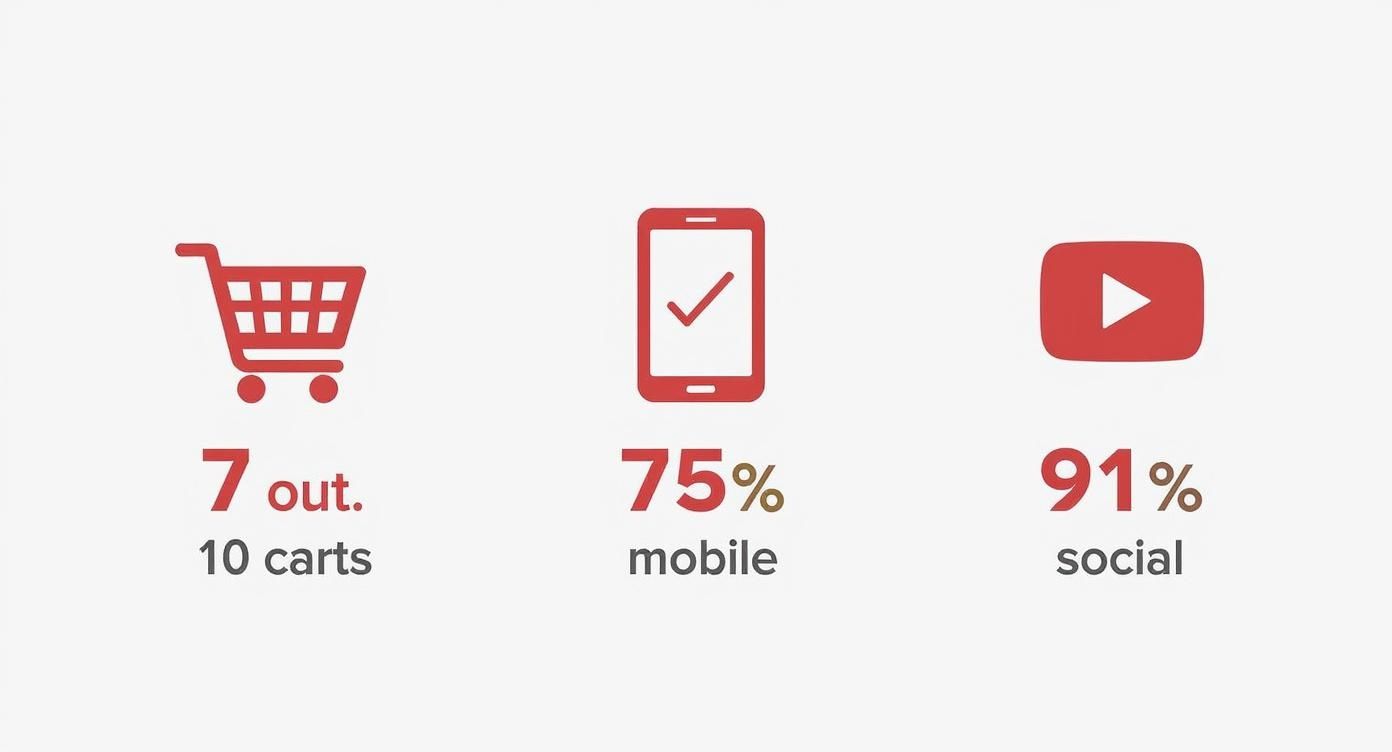
These numbers hammer home the need for a mobile-first checkout design and a sophisticated understanding of user intent.
Getting this granular is non-negotiable. The global online shopping cart abandonment rate hovers around 70.19%, meaning more than seven out of ten potential sales simply vanish. It gets worse on mobile, where the average abandonment rate is 75.5%, and for traffic from social media, it skyrockets to 91%.
These statistics make it painfully clear why a detailed diagnostic—like the kind you’d get from a thorough user experience audit checklist—is the absolute first step to recovering all that lost revenue.
Streamlining Your Checkout with Sitecore OrderCloud
A slow, clunky, or confusing checkout is the quickest way to kill a sale. You've done all the hard work to get a customer to the finish line, but this is where friction becomes fatal. It's precisely this challenge where a flexible, API-first platform like Sitecore OrderCloud really shines in the fight against cart abandonment.
Traditional, monolithic platforms often lock you into rigid, pre-defined checkout flows. OrderCloud, on the other hand, is a true headless commerce platform. This means it completely decouples the front-end customer experience from the back-end commerce engine, giving your developers total freedom to build a checkout that's lightning-fast, intuitive, and perfectly tailored to your audience. You're no longer boxed in by the platform's limitations; you can architect the exact experience your customers demand. To get a better handle on this approach, it's worth understanding what headless commerce is and how it creates superior user journeys.
Architecting a Frictionless Path to Purchase
The goal here is simple: eliminate every unnecessary step, click, and field standing between the cart and the confirmation page. The data is clear—checkout optimization can boost conversions by over 35%, and even minor tweaks can make a massive difference. For instance, while the average checkout process has nearly 15 form fields, top-performing sites often have as few as seven.
A great place to start is by consolidating fields. Instead of separate "First Name" and "Last Name" boxes, use a single "Full Name" field. It might seem minor, but research shows 96% of shoppers fill out a single name field without a second thought, removing a small but very real point of friction. You can find more insights like this in the latest shopping cart abandonment statistics.
Another conversion killer is forced account creation. A staggering 24% of shoppers will ditch their cart if you make them create an account just to buy something. With Sitecore OrderCloud, implementing a guest checkout is straightforward. You capture the sale now and can always offer the option to create an account on the confirmation page as a post-purchase convenience.
The philosophy behind a high-converting checkout is simple: make it so easy to buy that it’s harder for the user to leave than it is to complete the purchase. Every field you remove and every click you save brings you closer to that ideal.
Integrating SharePoint for Enhanced Trust and Consistency
While OrderCloud expertly handles the transactional side of things, you can build trust and answer last-minute questions by integrating content from other systems, like SharePoint. Many enterprises already use SharePoint as a central repository for official documents, policies, and marketing assets. This integration can be a surprisingly powerful tool for reducing checkout anxiety.
Imagine a customer is about to pay but suddenly starts wondering about your return policy. Instead of making them leave the checkout to hunt for it on your site (a conversion killer), you can pull that content directly from a SharePoint list and display it in a clean pop-up or expandable section. This ensures the information is always accurate and centrally managed by your content team, not hard-coded into the checkout flow.
This approach works for all sorts of trust-building elements:
- Return Policies: Pull the latest, approved return policy from a SharePoint document library and display it right where the customer needs it most.
- Security Badges and Logos: Manage your payment and security logos in a SharePoint asset library, making it easy for marketing to update them without requiring a developer.
- Shipping Information: Display clear, concise shipping details managed in a simple SharePoint list, guaranteeing consistency across your entire digital presence.
By combining the headless flexibility of Sitecore OrderCloud with the content management strengths of SharePoint, you can engineer a checkout that isn't just fast and efficient, but also transparent and trustworthy. It's a powerful combination that provides the tools to systematically dismantle the barriers that cause customers to abandon their carts.
Building Trust and Eliminating Surprise Costs
Let’s be honest: the number one reason people abandon their shopping carts isn't a complex design flaw. It’s sticker shock. That gut-punch feeling when the total at checkout is significantly more than they anticipated. When that happens, trust evaporates. If you want to fix cart abandonment, you must build transparency into your site from the very first click.
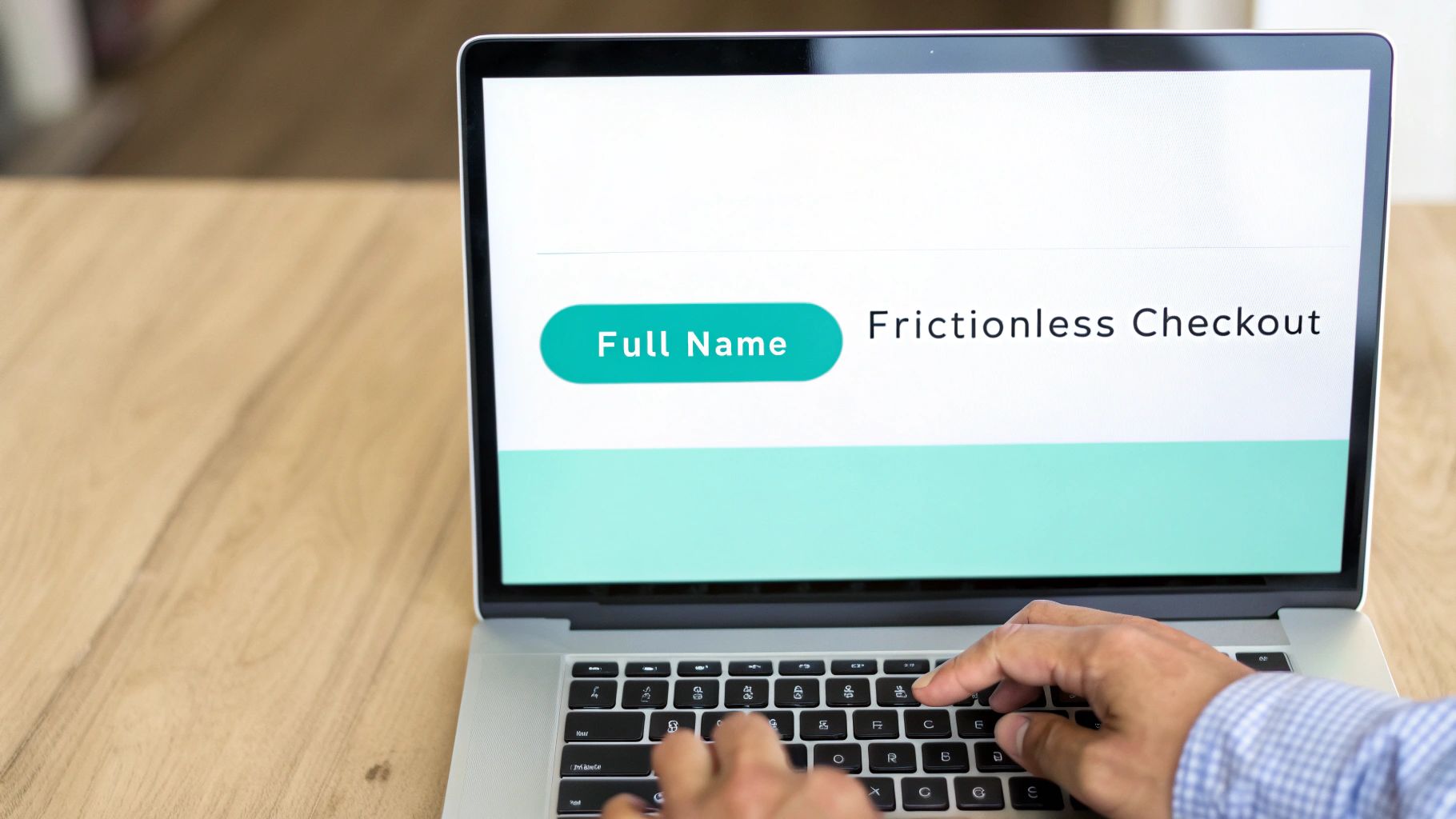
The data is crystal clear. A staggering 48% of shoppers worldwide cite unexpected extra costs as their primary reason for leaving. The problem is even more acute on mobile, where abandonment rates can climb as high as 85.65%. You can get a deeper look at these global trends by checking out the latest shopping cart abandonment statistics on kanukadigital.com. The only way to combat this is to be proactive and keep the customer informed at every step of their journey.
Deploying a Real-Time Order Summary in Sitecore
Your Sitecore implementation has everything you need to create a persistent, real-time order summary that follows the user throughout their session. Instead of ambushing them with the final cost at the very end, build a dynamic component that updates instantly as they shop.
This component should clearly break down:
- Subtotal: The base price of their items.
- Estimated Taxes: Calculated on the fly based on their location, if available.
- Shipping Costs: Displayed as soon as they select a shipping method or provide an address.
- Total Price: The real, all-in number, updated with every single change.
Place this summary in a visible and consistent location—like a sidebar that remains fixed as they browse product and category pages. Suddenly, the surprise is gone. The summary becomes a trusted guide, not a final hurdle.
The goal is to make the total cost a familiar number by the time the user reaches the checkout. This simple act of transparency transforms the payment step from a moment of potential shock into a seamless confirmation of a price they've already accepted.
Integrating Shipping Calculators on Product Pages
Why force a user to wait until the final step to discover shipping costs? It’s a major source of friction. Using Sitecore's flexible component architecture, you can place a lightweight shipping calculator directly onto your product detail pages. Often, all it needs is a zip code to provide an upfront estimate and manage expectations from the very beginning.
This small addition shows you respect their time and have nothing to hide, which is crucial for building real trust.
Managing Trust Signals with SharePoint
Building confidence isn't just about price; it's also about strategically placing trust signals—those visual cues that tell a shopper their information is safe. Many large organizations use SharePoint as a central hub for managing these assets, and you can create a powerful, consistent experience by integrating that content directly into Sitecore.
Consider this: your marketing team needs to update the logos of the payment providers you accept. Instead of logging a ticket and waiting for a developer to modify the code, they could simply update an asset library in SharePoint.
A well-designed Sitecore integration can then pull those approved logos and display them in all the right places:
- In the Footer: Establishing credibility across the entire site.
- On Product Pages: Next to the "Add to Cart" button to address early hesitation.
- Directly in the Checkout Flow: Beside the payment fields, where anxiety is at its peak.
You can use this same model for other essential trust signals, like security badges (e.g., Norton or McAfee), return policy summaries, and customer testimonials. By managing this content centrally in SharePoint and letting Sitecore render it, you give your internal teams agility while effectively reinforcing the trust needed to get customers across the finish line.
Using Personalization to Prevent Abandonment
If you’re only reacting after a cart is abandoned, you're already behind. The real win is keeping customers engaged from the start, guiding them smoothly toward a completed purchase. This is where proactive personalization becomes your most valuable play, and it’s an area where tools like Sitecore Personalize and Sitecore CDP truly excel.
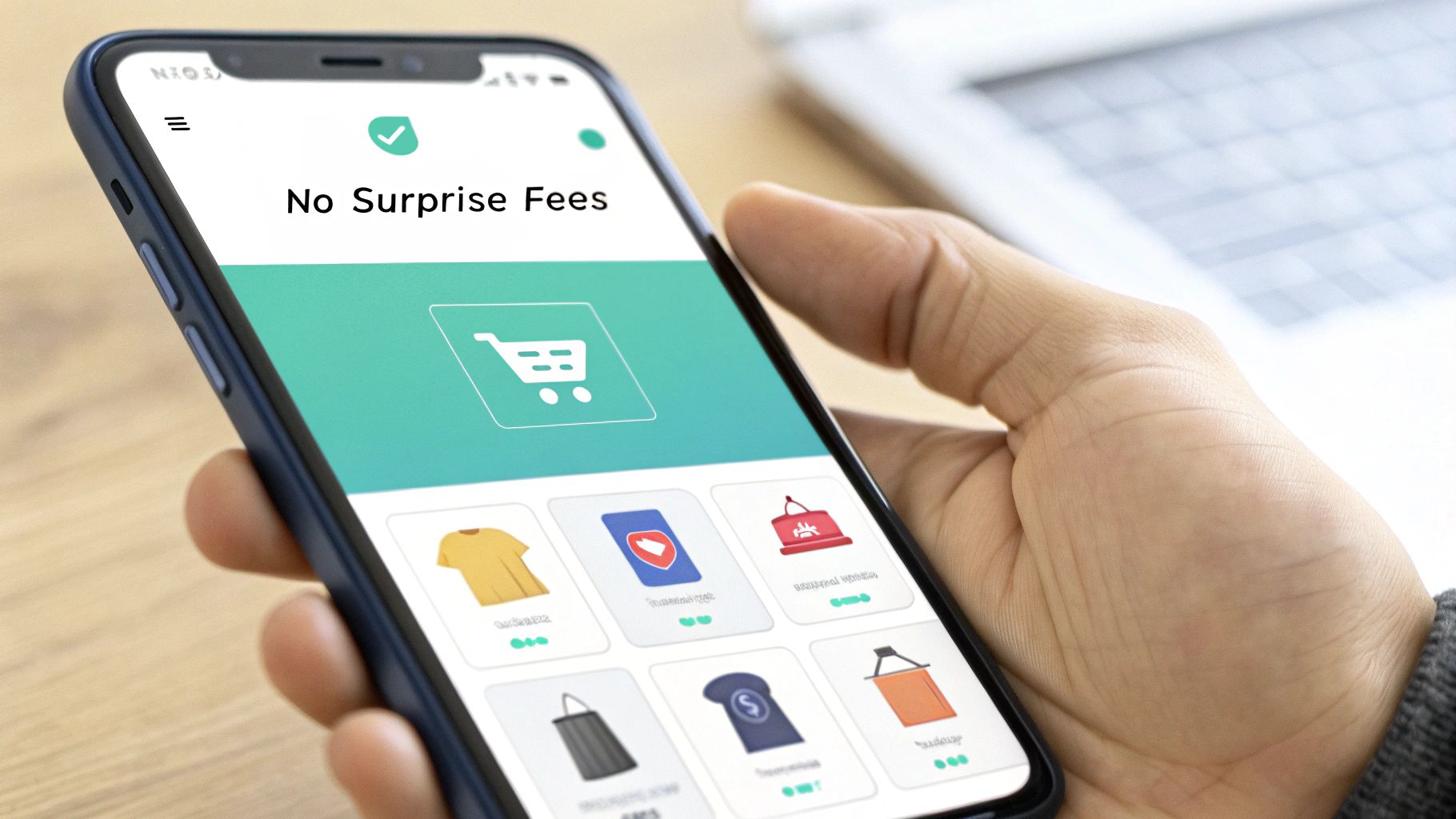
Instead of a one-size-fits-all experience, these tools allow you to use real-time behavioral data to anticipate hesitation and solve problems before a customer even thinks about leaving. It’s about creating a dynamic, responsive journey that feels like it was built just for them.
Triggering Real-Time Interventions with Sitecore Personalize
Sitecore Personalize is designed to act on user intent in the moment. One of the most effective tactics for reducing abandonment is deploying a smart exit-intent experience. This isn’t just another pop-up; it's a data-driven, personalized offer triggered by specific user actions.
You can configure a rule that monitors a user's cursor moving rapidly toward the browser’s "close" or "back" buttons while they are on the cart page. As soon as this "abandonment intent" is detected, Sitecore Personalize can launch a targeted web experience.
Here’s a classic example:
- The Trigger: A shopper with over $100 in their cart moves their cursor to exit the tab.
- The Action: A modal window instantly appears with a message like, "Wait! Complete your order now and get free shipping."
This is effective because it directly addresses a major reason for abandonment—unexpected shipping costs—at the precise moment of doubt. It feels like a helpful nudge, not a disruptive ad.
A well-executed personalization strategy isn't about being clever; it's about being helpful. The goal is to use data to anticipate a customer's needs or anxieties and provide a solution before they have a chance to leave. This builds trust and makes the path to purchase feel effortless.
Powering Intelligent Recommendations with Sitecore CDP
While Sitecore Personalize handles the in-the-moment actions, Sitecore CDP (Customer Data Platform) is the brain behind the operation. It provides the deep, unified customer intelligence needed to make those actions truly intelligent. The platform gathers data from every touchpoint—website behavior, past purchases, email interactions—and compiles it into a single, rich customer profile.
This is what fuels genuinely effective cross-sells and upsells right inside the shopping cart. These are far from generic "You might also like" suggestions; they are intelligent recommendations built on solid data.
- Behavioral Cross-Sells: "Customers who viewed the Running Shoes you have in your cart also bought these Performance Socks."
- Purchase History Upsells: "Since you previously bought the Basic Coffee Maker, you might be interested in our new Pro Espresso Machine."
This level of detail makes the suggestions feel like a curated service, not a sales pitch. You're not just trying to inflate the order value; you're helping the customer discover products they’ll actually love, enhancing the overall experience. For a deeper dive, you can explore the fundamentals of the personalization of a website.
Using SharePoint for Consistent Promotional Content
In many large enterprises, marketing teams manage promotional offers and their associated terms using tools they already know and trust, like SharePoint. You can build a surprisingly powerful and streamlined workflow by using SharePoint as your central hub for all promotional content.
Imagine your marketing team wants to launch a new "Free Shipping Over $75" campaign. They can enter the offer details, banner copy, and terms into a simple SharePoint list. A Sitecore integration can then pull this approved content automatically to power the exit-intent pop-ups and other personalized experiences.
This setup accomplishes two critical goals:
- Agility: Marketing can launch and update promotions on the fly without needing developer intervention.
- Consistency: The same approved offer content is used everywhere, ensuring a coherent message across all personalized touchpoints.
By blending Sitecore's real-time personalization engine with SharePoint's content management strengths, you get a robust system for proactively preventing cart abandonment. Your entire e-commerce experience becomes smarter, more responsive, and far more likely to convert.
Winning Back Customers with Automated Campaigns
Even with a perfectly streamlined checkout, some shoppers will get distracted and leave. But that's not a lost sale—it's an opportunity. A smart, automated recovery strategy is your last and best tool for bringing these high-intent customers back to finish what they started.

This is where the marketing automation capabilities within the Sitecore ecosystem truly excel. We're moving far beyond the generic "You left something in your cart" email. The objective is to build a sophisticated, multi-touch sequence that methodically addresses hesitation, adds value, and provides a compelling reason to return.
Crafting a Multi-Touch Recovery Sequence in Sitecore
A single reminder email is a good start, but a well-timed sequence is where the real results are found. The open rate for cart recovery emails hovers around 50%, with a 9.5% click-through rate, which tells us customers are definitely listening. Your first message should be a simple nudge, but each subsequent message needs to escalate the value proposition.
With Sitecore's automation tools, you can design a workflow that initiates the moment a "cart abandoned" event is triggered. Here’s a practical, three-part sequence you can build:
- The Gentle Reminder (1-4 hours later): Frame this as a service message. Keep it friendly and low-pressure. Simply show them a clear image of the items they left behind and include a direct link back to their cart. This captures users who were merely distracted or encountered a minor technical issue.
- The Social Proof Nudge (24 hours later): If the first email didn't bring them back, they may have lingering doubts. This is the perfect time to showcase positive 5-star reviews or user-generated content for the specific products in their cart. By pulling this content from a centrally managed source like SharePoint, you can ensure it's always the latest and most relevant, reinforcing the product's value.
- The Compelling Offer (48-72 hours later): This is your final play. The customer is clearly interested but needs one last push. Now is the time to introduce a small, time-sensitive incentive like free shipping or a modest discount to create urgency and close the deal.
Think of your recovery campaign not as a single action, but as a conversation. Each message addresses a different potential barrier—distraction, doubt, or cost sensitivity. This layered approach is far more likely to resonate and win back the sale.
Deep Personalization with Sitecore CDP
To make these automated campaigns truly effective, they need to feel personal. This is where Sitecore CDP can completely transform your recovery strategy. By unifying data from every touchpoint, the CDP provides a rich, 360-degree view of each customer, allowing you to tailor your messages with surgical precision.
Forget one-size-fits-all discounts. Sitecore CDP enables you to create dynamic offers based on real data:
- Segment by Customer Value: Is this a first-time shopper or a loyal VIP? The CDP knows. You can reserve your most valuable offers for high-value customers, protecting your margins while still securing the sale.
- Personalize Based on Browsing History: If a customer was viewing a specific category before abandoning their cart, your recovery email can feature related best-sellers, turning a simple reminder into an intelligent product discovery tool.
- Adapt Content to Past Purchases: For a returning customer, reference their buying history to build rapport. A message like, "We saw you liked the Pro Running Shoes. We think you'll love this Performance Jacket you left in your cart" feels helpful, not pushy.
This data-driven approach ensures every message feels relevant and adds value. For businesses looking to scale these sophisticated, personalized journeys, mastering the principles of automated content marketing is the key to effectively guiding customers back to their carts and across the finish line.
Frequently Asked Questions
When you're trying to tackle something as complex as cart abandonment, a lot of questions come up, especially around the technology stack. Here are some of the most common ones we hear from teams using Sitecore and SharePoint, along with some straight-to-the-point answers.
What Is a Good Shopping Cart Abandonment Rate to Aim For?
Everyone wants that magic number, but the truth is, a "good" rate is highly contextual. The global average sits around 70%, which feels high, but it varies wildly by industry. For most e-commerce businesses, getting your abandonment rate below 60% is a solid initial goal. The top performers often achieve rates under 50%.
However, don't get fixated on a single number. The real goal is continuous improvement. Start by benchmarking your current rate in Sitecore Analytics. Then, instead of just looking at the overall figure, segment your data. Analyze abandonment rates by device, traffic source, and campaign. That’s where you'll find your biggest opportunities for optimization.
How Does Sitecore Personalize Handle Exit-Intent Pop-Ups?
This is where Sitecore Personalize truly excels. It’s not just about triggering a generic pop-up when someone's mouse heads for the exit. It monitors user behavior in real-time, detecting the subtle cursor movement toward the back button or address bar that signals abandonment intent.
That’s your trigger. You can configure a "Web Experience" to fire specifically on your cart or checkout pages. Because it’s integrated with Sitecore CDP, the offer it presents can be incredibly intelligent. It can factor in the user's entire history—past purchases, current cart contents, and acquisition channel—to display a truly relevant offer. This is the difference between an annoying interruption and a helpful, conversion-saving nudge.
An effective exit-intent strategy isn't about interrupting the user; it's about solving a problem at the exact moment of hesitation. By offering a relevant incentive like free shipping to a user who is abandoning a high-value cart, you're not just saving a sale—you're demonstrating that you understand their needs.
Can I Use SharePoint to Manage Customer Reviews?
Absolutely. In fact, this is one of the most practical and powerful integrations you can establish. It’s an excellent way to streamline your content workflow and deploy social proof at critical moments in the customer journey.
You can set up a simple SharePoint list to act as a central repository for all your product reviews and customer testimonials. If you're looking for more ways to build trust and reduce hesitation, you might find this guide on additional proven tactics to reduce shopping cart abandonment quite useful.
Once a review is approved by your team in SharePoint, Sitecore's integration framework can automatically pull that content and display it where it matters most:
- On product detail pages to build initial confidence.
- In the shopping cart itself to reinforce the purchase decision.
- Even within your cart recovery emails to add a powerful layer of social proof.
This setup empowers your marketing team. They can manage all of that trust-building content without needing developer intervention every time they want to feature a new five-star review.
What Are the Most Important Metrics to Track for Checkout Optimization?
Looking beyond the main abandonment rate is crucial. A few specific KPIs in your Sitecore dashboard will provide the most actionable intelligence.
First, pay close attention to the Funnel Drop-off Rate at each step of your checkout. This tells you exactly where the friction points are. Are people leaving when they have to enter their shipping information? Or is it the payment page that’s causing the most drop-offs?
Next, track the Average Time to Complete Checkout. As you implement optimizations, this number should decrease. It's a clear, simple indicator that you’re making the process faster and more user-friendly.
Finally, keep a close eye on your Guest Checkout vs. Account Creation Rate. If you see a large number of users opting for guest checkout—or worse, dropping off when asked to create an account—it's a massive red flag that forced registration is harming your conversions.
At Kogifi, we specialize in turning digital platforms into powerful conversion engines. Our experts can help you diagnose the root causes of cart abandonment and implement targeted Sitecore and SharePoint solutions to recover lost revenue and build lasting customer loyalty.
Discover how our Digital Experience Platform services can optimize your e-commerce performance.








































