Migrating an enterprise CMS like Sitecore or SharePoint is a complex task. Two critical factors determine success: resource allocation and team coordination. These elements work together to keep projects on track, within budget, and aligned with business goals.
Key Takeaways:
- Resource Allocation: Focuses on budgets, personnel, tools, and timelines. Poor allocation leads to budget overruns, skill gaps, or delays.
- Team Coordination: Ensures clear communication, defined roles, and collaboration. Weak coordination causes misalignment, missed deadlines, and inefficiencies.
- Interdependence: Even with top resources, poor teamwork can derail a project. Similarly, great coordination won’t fix resource shortages.
Quick Overview:
- Allocate resources by phase (e.g., technical setup, testing, training).
- Build cross-functional teams with clear roles (e.g., project manager, technical lead, content specialist).
- Use centralized tools for communication and progress tracking.
- Regularly review budgets and team performance to adjust as needed.
A successful CMS migration blends efficient resource planning with strong team collaboration, ensuring smooth execution and minimal disruptions.
Expert Reveals the SECRET to a Seamless SharePoint Migration
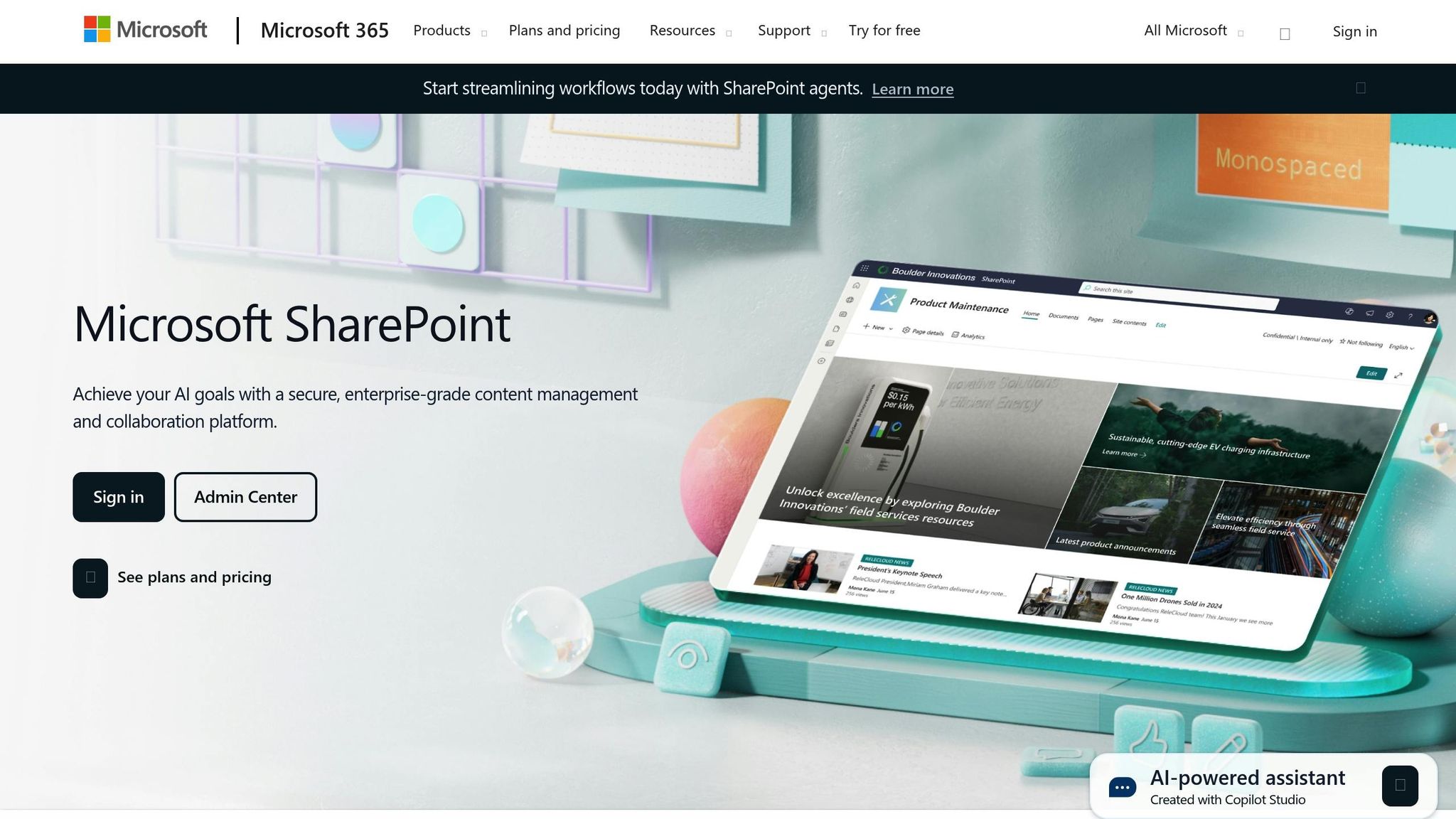
Resource Allocation in Migration Projects
Getting resource allocation right is a critical step in setting the stage for a successful migration. Below, we'll break down the key components, common challenges, and strategies for effective allocation.
Main Parts of Resource Allocation
Budget planning is the backbone of resource allocation. This includes accounting for software licenses, salaries, training costs, potential downtime, and unexpected expenses. A well-thought-out budget also includes a contingency fund to handle unforeseen surprises that often crop up during migration.
Personnel assignment revolves around aligning the right skills with the specific needs of each migration phase. For example, technical teams need developers familiar with both the source and target platforms, while content teams require specialists adept at data mapping and structuring. The goal is to ensure team members are fully committed to migration tasks without distractions.
Technical tools play a pivotal role, from migration utilities and testing environments to backup systems and monitoring software. Underestimating the computing power needed for large-scale data transfers and testing can lead to frustrating bottlenecks.
Time management requires building realistic timelines that account for every phase of the migration process. Content migration often takes longer than anticipated, testing usually demands multiple iterations, and user training needs to be paced thoughtfully. Adding buffer periods between major milestones can help absorb delays and keep the project on track.
Common Resource Allocation Problems
Resource allocation is rarely without its hurdles. Here are some of the most common challenges:
Budget constraints can put a strain on migration efforts, especially when organizations focus only on upfront costs. Ignoring the need for ongoing maintenance, training, or optimization can lead to a migration that falls short of expectations.
Competing priorities are another frequent issue. Since business operations don’t stop during a migration, teams often find themselves juggling the demands of maintaining current systems while building new ones. This divided focus can extend timelines and affect overall efficiency.
Skill gaps arise when organizations assume their existing IT staff can handle any CMS platform. Each system has unique requirements, and without specialized expertise, teams may waste time on trial-and-error approaches that could have been avoided.
Timing misalignments occur when resources aren’t available at the right moments. For instance, content might be ready before the technical setup is complete, or user training might start before the system is stable enough for meaningful practice.
How to Allocate Resources Effectively
To allocate resources efficiently, consider these strategies:
Phase-based allocation ensures resources are deployed where and when they’re most needed. For example, technical resources should be concentrated during setup and data transfer, testing resources during quality assurance, and training resources during rollout. This approach minimizes waste and ensures robust support at critical stages.
Cross-functional resource planning involves coordinating contributions from every department. Marketing teams may need time to refine workflows, IT teams must allocate bandwidth for technical tasks, and end users require training schedules that don’t interfere with their core responsibilities. A resource calendar outlining peak periods for each department can help avoid conflicts.
Balancing vendor and internal resources is essential for blending expertise and institutional knowledge. External specialists can provide technical insights, while internal teams ensure the project aligns with organizational goals. Combining these strengths often leads to better outcomes.
Continuous resource monitoring allows teams to spot and address issues before they escalate. Regularly reviewing budgets, capacity, and timelines makes it easier to adapt and avoid resource-related setbacks.
Mastering resource allocation lays the groundwork for a smooth migration process. However, even the best plans can falter without seamless team coordination, which will be the focus of the next section.
Team Coordination in Migration Projects
While resource allocation sets the stage, it's team coordination that truly drives a migration project's success. Without clear communication and defined roles, even the best-funded initiatives can falter. Effective coordination ensures every team member works in sync, moving toward the shared goal of a smooth CMS migration.
Creating a Strong Migration Team
Building the right team is all about assembling specialists with complementary expertise and giving them clearly defined roles. Each role plays a key part in keeping the migration on track.
- Project managers are the glue that holds everything together. They monitor timelines, manage team efforts, and ensure deliverables meet the required standards. A good project manager can spot potential roadblocks early and keep everyone informed about progress and challenges.
- Technical leads connect business needs with technical solutions. They oversee system architecture, handle data migration, and ensure the new CMS integrates seamlessly with existing systems. Their expertise in both the source and target platforms is critical for solving complex technical issues.
- Content specialists focus on content mapping, migration, and restructuring. They ensure that metadata, content relationships, and organizational structures align with the new system. Their work directly impacts how easily users adapt to the new platform.
- Quality assurance specialists are the safety net of the migration. They develop testing protocols, validate data accuracy, and confirm that all functionality operates as intended.
- UX/UI designers prioritize user experience. They make sure the new system is intuitive and that interface changes improve, rather than disrupt, productivity. Their work is essential for maintaining user satisfaction during the transition.
- End-user representatives bring insights from daily workflows. By highlighting real-world needs and potential challenges, they ensure the migration supports practical usage across departments.
Common Team Coordination Problems
Understanding potential coordination issues can help organizations avoid pitfalls and plan for better collaboration.
- Communication breakdowns are a frequent issue when teams work in silos. For instance, technical teams might make decisions affecting content without consulting content specialists. Similarly, shifting timelines can go uncommunicated, leading to duplicated work or missed deadlines.
- Cross-departmental misalignment occurs when different teams have conflicting priorities. For example, marketing might focus on campaign tools while sales emphasizes lead management. Without clear communication, these competing goals can scatter efforts and waste resources.
- Scope creep and changing requirements often emerge as teams explore the platform's capabilities. While some adjustments add value, others can derail timelines and overextend resources if not carefully managed.
- Knowledge silos develop when key information is confined to specific individuals or teams. If only one person understands the content architecture or integration process, their absence can bring progress to a halt.
- Timing conflicts arise when teams need to complete dependent tasks simultaneously. For instance, content migration might clash with ongoing platform configuration, or training sessions might be scheduled before the system is fully operational.
Methods for Better Team Coordination
Successful migrations rely on structured coordination strategies that keep teams aligned and productive. These methods help mitigate common challenges while promoting collaboration.
- Centralized communication platforms are essential for keeping discussions and updates accessible. Tools that combine messaging, file sharing, and progress tracking prevent important decisions from getting buried in email threads and ensure everyone stays informed.
- Regular check-ins and clear escalation procedures keep issues manageable. Daily standups are great for technical teams, while weekly status meetings help align broader departments. Clear escalation guidelines ensure small problems don't snowball into major setbacks.
- Standardized documentation serves as a shared knowledge base. By recording decisions, processes, and lessons learned, teams create valuable resources for troubleshooting and future projects. This is especially crucial during handoff and post-migration phases.
- Phased testing and validation ensures a smooth rollout. By coordinating testing efforts across technical teams, content specialists, and end users, teams can catch issues early. Breaking testing into phases allows each group to validate their areas before integrated testing begins.
The best coordination strategies depend on factors like team size, organizational culture, and project scope. However, successful migrations consistently feature open communication, clear accountability, and proactive problem-solving. Up next, we'll explore how these strategies compare with resource allocation practices.
Resource Allocation vs. Team Coordination Comparison
Understanding the distinction between resource allocation and team coordination is key to prioritizing efforts during a migration project. While both are essential, they serve different purposes and require unique strategies to address their challenges.
Resource allocation focuses on securing the tangible assets - budget, tools, and personnel - needed to power the migration. It’s about ensuring the project has the necessary funding, technology, and staffing levels to move forward. On the other hand, team coordination revolves around how those resources are used. It’s about fostering clear communication, encouraging collaboration, and ensuring everyone is aligned toward shared goals. Together, these two elements form the backbone of successful execution.
Their differences extend to timing and adaptability. Resource allocation decisions often set the stage for the entire project, establishing the framework well before execution begins. Team coordination, however, comes into play during the project’s day-to-day operations, where decisions, problem-solving, and adjustments directly impact outcomes.
Side-by-Side Comparison Table
| Aspect | Resource Allocation | Team Coordination |
|---|---|---|
| Primary Focus | Managing budgets, tools, and staffing levels | Facilitating communication and collaboration |
| Key Success Factors | Accurate cost estimation, skilled personnel | Clear roles, regular communication, shared accountability |
| Common Pitfalls | Budget overruns, skill gaps, inadequate tools | Communication breakdowns, scope creep, knowledge silos |
| Impact on Timeline | Sets realistic project duration | Influences how efficiently teams execute tasks |
| Impact on Quality | Ensures tools and expertise are available | Maintains consistency through coordination |
| Measurement Approach | Budget variance, ROI, resource utilization | Team satisfaction, milestone achievement, communication clarity |
| Adjustment Difficulty | Hard to change (e.g., budgets, contracts) | Easier to refine (e.g., roles, meeting structures) |
| Risk Profile | Financial risks, technical gaps | Process risks, interpersonal challenges |
The way success is measured also highlights their differences. Resource allocation relies on quantitative metrics like budget adherence and resource utilization. Team coordination, however, is assessed through qualitative indicators - such as whether teams communicate effectively, understand their roles, and address conflicts swiftly.
Their adaptability also varies. Adjusting resource allocation mid-project can take weeks or even months, especially when it involves budget approvals or contract changes. In contrast, team coordination issues - like miscommunication or overlapping responsibilities - can often be resolved quickly by introducing new meeting structures or clarifying roles.
Each carries its own risks. Resource allocation risks include financial overruns, incompatible tools, and skill shortages. For team coordination, challenges arise from miscommunication, conflicting priorities, or gaps in expertise that could slow progress.
Ultimately, the most successful migration projects understand that resource allocation and team coordination are not competing priorities but complementary forces. Resource allocation lays the groundwork, while effective team coordination ensures those resources are used efficiently, driving the project toward its goals. Together, they create the conditions for success.
sbb-itb-91124b2
How to Balance Resource Allocation and Team Coordination
Finding the right balance between resource allocation and team coordination is essential for keeping budgets in check while ensuring teams work effectively together. The best migration projects seamlessly integrate both priorities from the start, creating a framework that supports financial discipline and strong collaboration.
Ways to Combine Both Approaches
Start with unified project leadership. Assign a dedicated project manager to oversee both resource planning and team coordination. This creates a single point of accountability, ensuring that financial decisions align with collaborative goals and vice versa. This leader acts as the bridge between budget management and team performance.
Cross-functional planning sessions are another key strategy. Instead of holding separate meetings for budget reviews and team discussions, combine these conversations. When teams understand the financial constraints, they can make smarter decisions about priorities. Similarly, when budget holders are aware of team workflows and challenges, they can allocate resources more effectively.
Leverage project management tools that provide insights into both budgets and team performance. Having a unified view allows leaders to identify potential issues early, such as wasted resources due to poor coordination or team stress caused by tight budgets.
When making resource allocation decisions, consider both financial costs and the impact on team synergy. A balanced approach ensures that neither aspect is sacrificed.
Regular checkpoint meetings are vital for maintaining accountability. By reviewing both financial performance and team effectiveness, these meetings reinforce the message that both areas are equally important. This encourages teams to naturally balance their focus on budgets and collaboration.
This integrated approach connects resource planning with team dynamics, creating a foundation for ongoing improvement.
Using Expert Help for Success
Navigating the complexities of resource allocation and team coordination can be challenging, but expert guidance can make a big difference. Migration service providers bring years of experience managing these dynamics across various projects. For instance, companies like Kogifi specialize in enterprise CMS migrations for platforms such as Sitecore, Adobe Experience Manager, and SharePoint. Their expertise helps organizations tackle both resource planning and team coordination challenges with proven methods.
These experts understand how resource allocation impacts team performance and vice versa. They can offer strategies to optimize both, drawing on lessons learned from previous projects. Their experience helps them predict where resource constraints might disrupt teamwork or where coordination issues could lead to budget overruns.
Having 24/7 support from experienced providers ensures that unexpected issues - whether related to resources or team dynamics - don’t spiral out of control. Quick intervention prevents minor problems from becoming major setbacks that affect both the budget and team performance.
Additionally, outsourcing specific tasks can relieve internal teams of resource-intensive responsibilities, allowing them to focus on maintaining strong coordination. This approach combines external expertise with internal alignment, ensuring both areas receive the attention they need.
Regular Review and Adjustment
Building on expert advice, regular reviews are essential to keep resource allocation and team coordination aligned. Weekly evaluations should look at both budget performance and team dynamics to identify patterns that may indicate one is negatively affecting the other.
Adjust resource allocation based on team feedback and performance data to address emerging challenges. For example, if tight budgets are creating stress, reallocating resources might improve team morale and efficiency.
Using performance correlation analysis can reveal when resource constraints are causing team issues or when poor coordination is driving up costs. Identifying these links allows for proactive adjustments to maintain balance.
Milestone-based reassessments provide natural checkpoints for evaluating progress. At each major stage of the project, review both financial performance and team effectiveness, and use these insights to refine strategies for the next phase.
The key takeaway is that resource allocation and team coordination aren’t opposing forces - they’re two sides of the same coin. Treating them as interconnected elements of project management ensures financial discipline enhances teamwork, and effective collaboration leads to smarter resource use. Together, they drive the success of migration projects.
Conclusion: Getting Both Priorities Right for Migration Success
A successful CMS migration isn’t something that happens by accident - it requires careful planning, the right resources, and seamless teamwork. When resource allocation and team coordination work in sync, they lay the groundwork for smooth transitions, reduced downtime, and happy stakeholders. Striking this balance helps avoid bottlenecks, improves risk management, and increases the likelihood of success.
On the flip side, even well-funded teams can face inefficiencies without proper coordination, while highly organized teams lacking resources often encounter burnout and delays. Both scenarios can derail timelines and inflate costs, making it clear that neither priority can be ignored.
Real-world examples consistently show that when resources are allocated effectively and teams are well-coordinated, even the most complex projects can run like clockwork. The same holds true for CMS migrations: combining an organized team with a smart resource strategy allows organizations to tackle challenges head-on.
Key metrics like sticking to timelines, efficient use of resources, effective team communication, and stakeholder satisfaction are vital for tracking progress. Regular bi-weekly reviews or milestone assessments can help ensure these priorities stay on track throughout the migration process. In some cases, tapping into external expertise can make a big difference in fine-tuning this balance.
For larger migrations involving platforms like Sitecore, Adobe Experience Manager, or SharePoint, the stakes - and complexities - are even higher. Experienced partners like Kogifi bring specialized knowledge and round-the-clock support to the table, helping organizations streamline resource planning and coordination. Their expertise, built on handling numerous migration projects, reduces risks and delivers high-quality results that internal teams might struggle to achieve on their own.
FAQs
What’s the best way to balance resource allocation and team coordination during a CMS migration?
To navigate resource allocation and team coordination effectively during a CMS migration, start by setting crystal-clear project goals, timelines, and resource requirements. Identify and assign team members with the right mix of technical and strategic expertise early on. This ensures everyone is ready to tackle their responsibilities from the start.
Strong communication is non-negotiable. Schedule regular check-ins and leverage collaborative tools to keep the entire team on the same page. Documenting every process and decision along the way can help avoid confusion and keep things running smoothly. Don’t forget to account for potential risks - build in a time and resource buffer to manage any surprises that come up.
By prioritizing these steps, organizations can simplify the migration process, reduce disruptions, and transition seamlessly to their new CMS.
What are the common challenges in resource allocation during migration projects, and how can they be addressed?
Resource allocation in migration projects often comes with its fair share of hurdles. Common issues include underestimating the resources needed, stretching budgets or personnel too thin, and struggling to adapt to shifting demands throughout the process. These missteps can result in delays, budget blowouts, or even the failure of the entire project.
To tackle these challenges, start by conducting a thorough pre-migration assessment. This step helps pinpoint the exact resources required for the project. Incorporating automation tools and dynamic scaling solutions can also make a big difference, allowing you to adjust resources in real time and maintain efficiency without overcommitting. Keep a close eye on resource usage throughout the project and make adjustments as necessary to stay on track. By combining careful planning, ongoing evaluations, and the use of modern tools, you can set the stage for a smoother and more cost-efficient migration process.
Why is effective team coordination essential for a smooth CMS migration, and how can it be improved?
Why Team Coordination Matters in CMS Migration
When it comes to CMS migration, how well your team works together can make or break the process. Strong coordination ensures that everyone knows their role, communicates effectively, and can handle challenges as they arise. On the flip side, poor coordination can lead to missed deadlines, costly mistakes, and unnecessary chaos.
So, how can you keep your team on the same page? Start by clearly outlining roles and responsibilities for each team member. This eliminates confusion and ensures accountability. Regular updates and meetings are also key - open communication keeps everyone aligned and reduces the risk of surprises.
To set your team up for success, consider organizing training sessions to help them get comfortable with the new CMS. Familiarity with the platform can boost confidence and efficiency. Lastly, a phased migration approach can work wonders. By breaking the process into smaller, manageable steps, you can minimize risks and encourage collaboration between teams.
These strategies can make the migration process smoother and help your team work together more effectively.








































