Version control is the backbone of modern CI/CD pipelines. It tracks code changes, ensures collaboration, and automates workflows for smoother deployments. Here's what you need to know:
- Why It Matters: Version control enables teams to track changes, collaborate efficiently, and quickly roll back to stable versions when needed. It minimizes errors and supports parallel development with branching.
- Key Benefits:
- Faster deployments through automation.
- Detailed change tracking for debugging and compliance.
- Improved collaboration with tools to manage conflicts.
- Integrated testing to catch issues early.
- Challenges:
- Merge conflicts can stall progress, especially in large teams.
- Ensuring traceability across systems is complex but vital for audits.
- Managing repository access and securing sensitive data requires careful planning.
- Best Practices:
- Use trunk-based development for fewer conflicts and a deployable main branch.
- Automate testing for every commit to maintain code quality.
- Implement strict access controls and audit logging for security and compliance.
- Tailor workflows for enterprise platforms like Sitecore or Adobe Experience Manager.
DevOps Tutorial: How to Integrate Git with Jenkins for CI/CD #jenkins #git #integration
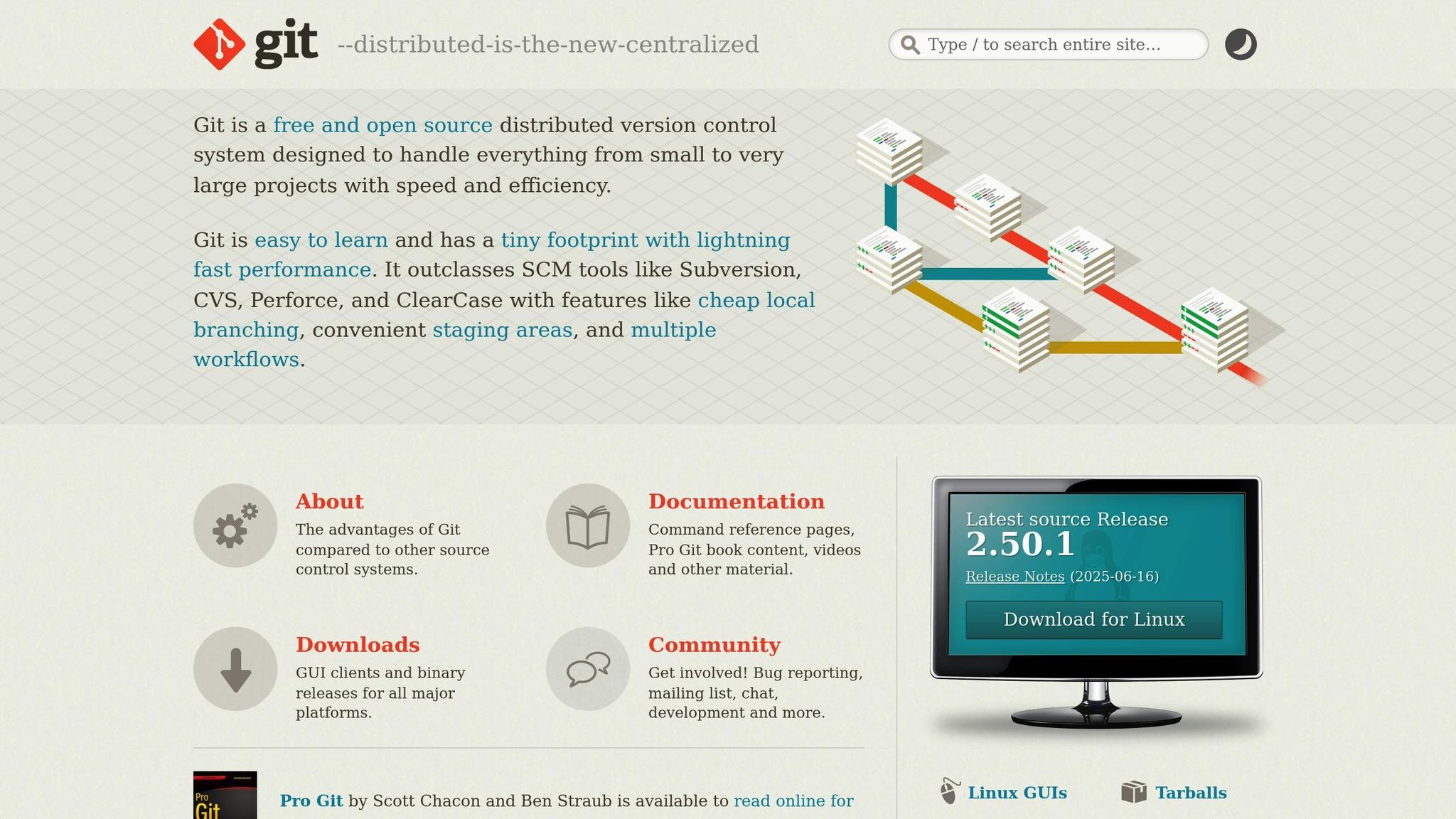
Common Challenges in Version Control Integration
Integrating version control into CI/CD pipelines can be a tough nut to crack, especially in the intricate world of enterprise environments. Tackling these challenges head-on is crucial for creating workflows that stand the test of time. Let’s dive into some of the most common hurdles organizations face.
Merge Conflicts and Code Synchronization
Merge conflicts are one of the biggest headaches in version control. Picture this: two developers are working on the same section of code at the same time. The version control system throws up its hands and says, “I don’t know which changes to keep!” This stalls progress, often requiring manual intervention to sort things out.
In enterprise platforms like Sitecore, this issue becomes even more tangled. A single feature update might involve C# code, serialized items, and configuration files. If two developers are working on related features, conflicts can ripple across these different file types, making resolution a real puzzle.
The problem doesn’t stop there. Large teams face even greater synchronization challenges. Imagine 15 developers working on separate modules of an Adobe Experience Manager project. Without clear branching strategies and good communication, you’re looking at a recipe for overwrites, broken dependencies, and failed builds that demand hours of troubleshooting.
On top of that, tracking database migration scripts alongside code can throw local databases out of sync, leading to deployment errors during CI/CD processes.
Ensuring Traceability and Auditability
Merge conflicts and sync issues are just the tip of the iceberg. Keeping a clear audit trail is just as critical, especially for compliance and troubleshooting. But this is easier said than done when teams have inconsistent commit practices or skip established workflows altogether.
Take vague commit messages as an example. When commit descriptions are unclear, it becomes a nightmare to figure out what caused a production issue during an incident. This lack of clarity slows down root cause analysis and makes compliance audits a pain.
Cross-platform traceability adds another challenge. Enterprise platforms often connect to external systems, content management databases, and third-party services. Tracking changes across these systems can feel like chasing shadows, especially when different teams manage components in separate repositories.
Then there’s the issue of release correlation. Linking specific code changes to production deployments can get murky in complex CI/CD pipelines with multiple stages, approval gates, and deployment targets. Without this connection, teams are left scrambling when something goes wrong in production, unable to pinpoint where the issue started.
Access Control and Repository Security
As development teams grow, managing who gets access to what becomes a balancing act. Enterprise setups typically require role-based access controls tailored to organizational roles. For instance, junior developers might only need read access to certain modules, while senior architects require full administrative privileges. Configuring this without slowing everyone down is no small feat.
Branch protection policies bring their own set of challenges. Protecting main branches from direct commits is crucial, but overly strict policies can grind development to a halt. Teams often need custom approval workflows that vary by project or team to strike the right balance between security and collaboration.
And let’s not forget secrets management. Configuration files, API keys, and database connection strings often need to live alongside application code. But storing sensitive information in plain text repositories is a huge security risk. Teams need solid strategies for handling this data securely without disrupting their workflows.
Finally, programmatic access for build systems - using service accounts and tokens - requires careful configuration to ensure security without introducing vulnerabilities.
Best Practices for Version Control in CI/CD Pipelines
Now that we've explored the challenges, let’s dive into strategies that can simplify your version control workflows. These practices tackle common obstacles while keeping your development process secure and efficient.
Trunk-Based Development
Trunk-based development moves away from the traditional branching model. Instead of juggling multiple long-lived feature branches, teams collaborate on a single main branch (often called the "trunk"). This approach minimizes merge conflicts, especially in complex enterprise environments.
The key here is frequent integration. Developers commit small, incremental changes to the main branch regularly. This eliminates the chaos of managing separate branches for templates, custom modules, or content types, all of which eventually require merging. Instead, all updates flow through the trunk. To manage features still in progress, feature flags act as on/off switches, keeping unfinished work hidden from users while enabling continuous deployment.
The ultimate aim? Always maintain a deployable main branch. This means every commit must leave the codebase in a functional state. To achieve this, a strong CI/CD pipeline is critical, with automated testing serving as the backbone. Teams using trunk-based development often report smoother workflows, but this method requires disciplined testing and monitoring to succeed. With a stable trunk in place, automated testing ensures every update is validated quickly and reliably.
Automated Testing on Every Commit
Automated testing is your safety net when changes are frequent. Every commit should kick off a comprehensive test suite to ensure new updates don’t disrupt downstream processes.
Testing operates at several levels:
- Unit tests: These catch logic errors in individual functions.
- Integration tests: These ensure different components work together as expected.
- End-to-end tests: These replicate real-world scenarios, validating the entire system’s behavior.
In enterprise CMS setups, testing often includes verifying custom code against platform APIs and simulating workflows like content creation or user navigation to ensure the system performs as intended.
Pre-commit hooks add an extra layer of protection by running checks locally before code is even committed. These checks can identify formatting issues, security vulnerabilities, or missing documentation early.
Timely feedback is vital for fast-paced development. Developers should get immediate notifications if their changes cause issues, allowing for quick fixes. Running tests in parallel can also cut down on testing time significantly. Quality gates ensure that failing tests block deployments until problems are resolved, maintaining a high standard of code quality.
Access Control and Audit Logging
Testing alone doesn’t secure your codebase. Strong access control and audit logging are equally important for maintaining integrity.
Role-based access control ensures team members only have the permissions they need. For example:
- Junior developers: Typically have read access to most repositories and can submit pull requests for review.
- Senior developers: May have write access but are restricted from directly modifying critical branches like main or production.
- Team leads and architects: Often have administrative privileges to manage branch protections and access permissions.
- DevOps engineers: Usually handle service account access for automated deployments and CI/CD integrations.
Branch protection rules add another layer of security. For instance, changes to the main branch might require reviews from at least two team members, including a senior developer, and all status checks must pass before merging.
Audit logging tracks every action within the repository, from commits to pull requests and file changes. This is invaluable for incident response, compliance audits, and change management. Automated compliance reporting can further verify that deployments follow proper procedures, including necessary approvals and security checks.
To bolster security, secret scanning tools can detect exposed credentials like passwords or API keys in commits. These tools block such commits and alert developers to fix the issue immediately.
sbb-itb-91124b2
Practical Solutions and Toolchain Integration
To tackle the challenges in CI/CD pipeline integration and automation, here are some practical solutions that simplify workflows and ensure smoother operations. These approaches focus on connecting version control systems with CI/CD tools and enterprise platforms to address real-world issues.
Automated Triggers for Pipeline Initiation
One way to streamline your CI/CD process is by using automated triggers to kick off pipelines as soon as a repository event occurs - no manual input needed. This ensures consistent deployments and reduces the risk of missed updates.
For example, webhook triggers can send HTTP requests whenever a commit is pushed, instantly starting the build process. This automation runs tests and, if successful, moves directly to deployment.
To refine automation further, event filtering can help control which changes initiate the pipeline. You could configure triggers to respond only to commits on the main branch, ignore minor updates like documentation changes, or even launch specific workflows based on file paths. Conditional triggers add flexibility, allowing pipelines to react to patterns in commit messages (e.g., "[skip ci]" bypassing the pipeline or "[hotfix]" initiating faster deployments).
Real-time pipeline status updates keep the team informed. Many teams integrate tools like Slack or Microsoft Teams to notify developers when builds succeed or fail, helping them address issues quickly and maintain progress.
Branch Protection Rules
Once automated triggers are in place, implementing branch protection rules becomes crucial to safeguard critical code branches and maintain high-quality standards.
- Required status checks: Ensure that all automated tests - whether unit tests, security scans, or code quality checks - are completed and pass before merging. If a check fails, the merge is blocked until the issue is resolved.
- Mandatory pull request reviews: Set up policies that require one or more approvals before merging. In some cases, specific code owners can be assigned to review changes to sensitive files or components.
- Dismissal policies: Automatically revoke prior approvals if new commits are added to the pull request. This ensures that reviewers always assess the latest version of the code.
- Administrator enforcement: Apply these rules universally, even to team leads or repository administrators, to avoid bypassing critical checks during emergencies.
- Signed commit requirements: Add an extra layer of security by verifying commit authenticity with cryptographic signatures. This prevents unauthorized changes and maintains a clear audit trail.
Integration with Enterprise CMS Platforms
Integrating CI/CD pipelines with enterprise content management systems (CMS) comes with its own set of challenges, particularly when dealing with both code and content deployment. These specialized approaches address those complexities:
- Sitecore deployments: Use Sitecore Content Serialization (SCS) to manage content in version control alongside code. This ensures both elements are deployed in sync.
- Adobe Experience Manager (AEM) pipelines: Leverage the Cloud Manager platform for automated deployments. This includes AEM-specific validations, such as dispatcher configuration checks and sequential environment deployments, along with OSGi bundle building and performance testing.
- SharePoint Framework (SPFx) solutions: Implement tailored build processes that compile TypeScript, bundle assets, and package solutions for deployment via the tenant app catalog.
For organizations juggling multiple CMS platforms, unified deployment strategies can simplify operations. Standardized pipeline templates and clearly defined configuration files make it easier to manage deployments across systems. Additionally, robust rollback capabilities - such as retaining deployment artifacts and content snapshots - offer a safety net for quick recovery when needed.
Governance, Compliance, and Continuous Improvement
Achieving long-term success in software development requires robust governance frameworks and a commitment to improving processes over time. These efforts ensure version control practices remain aligned with regulatory demands and evolving project needs.
Policy Enforcement and Compliance Reporting
Clear governance policies are essential for standardizing version control practices across teams. These policies should outline critical requirements like mandatory code reviews, testing standards, and approval workflows. By aligning these rules with both internal quality benchmarks and external regulations, organizations can address challenges such as inconsistent commit practices and traceability gaps.
Automated policy enforcement plays a key role here. Modern CI/CD platforms ensure compliance by blocking deployments that lack proper test coverage or fail security scans. This automation removes the reliance on individual team members to follow procedures, ensuring consistent adherence to standards.
For regulated industries, compliance reporting is non-negotiable. Healthcare organizations must meet HIPAA requirements, financial institutions must comply with SOX regulations, and government contractors must adhere to FedRAMP guidelines. These industries require detailed records of code changes, timestamps, and approval processes. Automated compliance reporting tools integrate with CI/CD systems to track metrics like code review completion rates, deployment approval times, and security scan results, simplifying the reporting process.
To promote consistency, centralized governance teams can create policy templates that set minimum requirements for all teams. These templates might include branch naming conventions, commit message formats, required status checks, and rules for assigning reviewers. While these templates provide a standardized foundation, they also allow flexibility for teams to adapt them to specific project needs. This structured approach naturally supports rigorous audit trails and monitoring practices.
Audit Trails and Monitoring
Comprehensive audit trails are crucial for both troubleshooting and meeting regulatory requirements. These logs capture detailed information about actions taken, including who performed them, when they occurred, and the changes made.
Modern auditing systems go beyond basic logging. They track pipeline configurations, environment variable changes, deployment approvals, and even failed login attempts. This level of detail allows teams to reconstruct events during investigations, providing clarity and accountability.
Real-time monitoring adds another layer of protection. Alert systems can notify administrators of unusual activity, such as repeated failed deployments, unauthorized access attempts, or policy violations. By catching these issues early, teams can address problems before they escalate.
For enterprise CMS platforms like Sitecore, Adobe Experience Manager, or SharePoint, audit trails must cover both code and content changes. This ensures that governance standards are applied consistently across all aspects of the digital experience platform.
Log retention policies need to balance compliance requirements with storage costs. Some organizations may need to retain logs for seven years or more, while others might only require a 90-day retention period. Automated archiving solutions can help by moving older logs to cost-effective storage options while maintaining their accessibility for compliance purposes.
Continuous Monitoring and Feedback
Building on detailed audit trails, continuous monitoring helps refine version control processes over time. Regular evaluations ensure that practices evolve to meet changing needs, focusing on both technical performance and team satisfaction.
Performance metrics provide objective insights into CI/CD pipeline effectiveness. Key indicators include deployment frequency, lead time from commit to production, mean time to recovery from failures, and change failure rates. Monitoring these metrics over time helps identify trends, signaling whether processes are improving or encountering issues.
Team feedback is equally important. Developers often pinpoint friction points in workflows, such as overly complex branching strategies or time-consuming approval processes. Regular retrospectives give teams the opportunity to suggest improvements and test new approaches in a controlled manner.
Process improvements should be incremental and data-driven. Instead of overhauling workflows all at once, successful organizations implement small changes, measure their impact, and adjust as needed. This minimizes disruptions while allowing teams to adapt gradually.
For organizations managing multiple CMS platforms, cross-platform consistency becomes increasingly important. Teams working with tools like Sitecore and Adobe Experience Manager benefit from unified governance practices, which reduce cognitive load when switching between projects.
Feedback loops are a critical part of this process. When one team discovers a solution to a version control challenge, those insights should be shared across the organization. This can be done through internal documentation, training sessions, or updates to policy templates. By sharing knowledge and tracking performance metrics, organizations can enhance CI/CD reliability and prevent other teams from facing the same obstacles. This approach not only ensures compliance but also drives continuous improvement across all development efforts.
Conclusion
Getting a strong handle on version control within CI/CD pipelines can make a world of difference in deployment reliability, team collaboration, and meeting compliance needs. Throughout this discussion, we’ve tackled challenges like merge conflicts and security vulnerabilities, showing that with a systematic approach, these issues are manageable. Now, let’s revisit some key practices that stand out.
Key Takeaways
Here’s a quick summary of the essentials for effective version control in CI/CD workflows:
- Automation and consistency should be at the forefront for enterprise teams. Rely on trunk-based development and automated testing to catch issues early and keep processes streamlined.
- Security and compliance aren’t optional - they’re fundamental. Implement branch protection rules, enforce access controls, and maintain detailed audit trails. These steps are especially critical for organizations handling sensitive data or working in regulated sectors.
- Governance frameworks are essential for scaling development across teams and platforms. Automating policy enforcement reduces human error, and continuous monitoring ensures processes adapt as business needs evolve.
- Enterprise CMS integration requires a tailored approach. Managing content synchronization, environment-specific configurations, and multi-platform deployments adds layers of complexity that standard CI/CD solutions might overlook.
Call to Action: Partnering for Success
The challenges of integrating robust version control into enterprise platforms can feel overwhelming, especially when dealing with legacy systems or juggling multiple CMS environments. That’s where expert guidance can make all the difference.
Kogifi brings deep expertise in solving these challenges for enterprise clients. From platform implementations and upgrades to migrations and custom CI/CD workflows, their team designs solutions tailored to each platform's unique needs - all while maintaining strict security and compliance.
With Kogifi, you can sidestep the guesswork. Their services include everything from initial audits to ongoing support, ensuring your version control and CI/CD practices are built for long-term success. By partnering with seasoned experts, you’ll reduce deployment risks, enhance team efficiency, and simplify compliance processes - turning your investment into measurable results.
FAQs
How does trunk-based development help reduce merge conflicts in large teams?
Trunk-based development simplifies teamwork for large groups by encouraging frequent, small updates directly to the main branch. This continuous integration of changes helps catch and resolve conflicts early - before they grow into bigger, more complicated issues.
Techniques like short-lived branches and feature flags are key to making this method work. They allow teams to manage merges smoothly and reduce interruptions, even when multiple developers are working on the same codebase. For larger teams, where overlapping contributions are common, these practices help maintain a steady, efficient, and collaborative workflow.
How can I securely manage sensitive data in version control for CI/CD pipelines?
To handle sensitive data securely in version control for CI/CD pipelines, it's important to steer clear of embedding secrets like API keys, passwords, or tokens directly in your code or configuration files. Instead, rely on specialized secrets management tools designed to store and retrieve sensitive information safely.
You should also enforce strict access controls by adhering to the principle of least privilege. This ensures that only authorized users or systems have access to the data. To further enhance security, encrypt secrets both at rest and in transit, and use automated secret rotation to limit the risk of exposure. These strategies are essential for keeping your CI/CD workflows secure and reducing potential vulnerabilities.
How does automated testing enhance code quality and ensure reliable deployments in CI/CD pipelines?
Automated testing is essential for maintaining high-quality code in CI/CD pipelines. It helps teams quickly spot bugs, confirm code changes, and ensure the code meets performance benchmarks. By addressing issues early, developers can keep their codebase cleaner and more dependable.
Additionally, it enhances deployment reliability by minimizing human errors through automated checks and continuous feedback. This approach leads to smoother releases, quicker testing cycles, and increased confidence in delivering top-notch software on a more frequent basis.








































