A generic Content Management System (CMS) just doesn’t cut it for a modern SaaS platform. For a SaaS business, a CMS needs to do more than just store content—it has to be the engine that drives user engagement, customer retention, and scalable growth. This is where enterprise-grade Digital Experience Platforms (DXPs) from leaders like Sitecore come into play.
Why a Standard CMS Fails Modern SaaS Applications
Think of your SaaS application as a high-performance vehicle. A standard CMS is like a simple toolbox you’d keep in the trunk—a few generic wrenches and screwdrivers. It’s useful for basic fixes, but it completely lacks the specialized diagnostic tools needed to fine-tune the engine, optimize performance, or really enhance the driver’s experience. Sure, you can change a tire, but you can’t remap the engine for better horsepower.
In the same way, a traditional CMS is perfectly fine for managing a marketing blog or a handful of landing pages. The problem is, it hits a wall when faced with the complex demands of a SaaS environment. It was never built to deliver content inside your application, personalize the onboarding flow for a new user, or manage a knowledge base for different customer tiers.
The Limits of a Simple Toolbox
A standard CMS almost always operates in its own little world, completely separate from your core product. This disconnect creates friction for your users and leads to a ton of missed opportunities.
For example, it struggles with things that are absolutely critical for user adoption, like:
- In-App Experience: It can’t easily push in-app feature announcements, contextual help guides, or personalized prompts that encourage users to upgrade.
- User Journey Disconnect: The content on your marketing site feels like it belongs to a different company than the product itself. This creates a jarring experience as users move from prospect to customer.
- Scalability Issues: It has a hard time managing content across different customer accounts (multi-tenancy) or delivering it through APIs to other frontends, like a mobile app or a customer portal.
This is where a purpose-built CMS for SaaS—and especially a Digital Experience Platform (DXP) like Sitecore—completely changes the game. It’s not just a toolbox; it’s an integrated, automated assembly line designed for precision and scale.
A specialized CMS acts as the connective tissue between your product, marketing, and support channels. It transforms content from a static asset into a dynamic tool for driving specific user actions, such as completing onboarding, adopting a new feature, or upgrading a subscription.
The Shift to a Strategic Growth Engine
Platforms like Sitecore, with their composable and headless architectures, lay the groundwork for this strategic shift. They let you treat content as a flexible, API-driven service. This means you can create a piece of content once—say, a tutorial for a new feature—and then deliver it seamlessly to your marketing website, inside the application's UI, and to your customer support portal. You can explore the benefits of a headless CMS to see just how powerful this decoupling is for SaaS development.
This approach reframes the CMS from a simple website tool into a strategic asset that’s essential for long-term growth. In a competitive market, it’s the engine that powers user retention and creates new upselling opportunities.
Choosing the Right CMS Architecture for Your SaaS
Picking a CMS architecture is more than just a tech decision—it’s the foundation for your SaaS platform's future. It determines how fast you can innovate, how smoothly your teams can operate, and whether your system can handle growth. Get this right, and you've built a launchpad for success. Get it wrong, and you've created a bottleneck.
The conversation really comes down to three models: Traditional, Headless, and Hybrid. A traditional CMS is like an all-inclusive resort. It handles everything in one package—the content creation, the management, and the final presentation. It's convenient, but you're stuck with their way of doing things. Your content is locked into a single format: the website.
A headless CMS, on the other hand, is like a central kitchen that just focuses on making incredible food (your content). It doesn't care how it's served. It simply prepares the ingredients and sends them out via an API to any "diner" that asks—be it your web app, a mobile app, or even an IoT device. This is the magic of a headless CMS for SaaS: content is created once and delivered anywhere.
Comparing CMS Architectures for SaaS Platforms
To make this choice clearer, let's break down how these architectures stack up for a SaaS business. Each model serves a different purpose, and the best fit depends entirely on your team's needs, your product's complexity, and your growth ambitions.
As the table shows, headless and hybrid architectures offer the kind of flexibility modern SaaS platforms demand. Traditional systems just can't keep up when you need to get content inside your product or across different devices.
The Power of Headless and Hybrid with Sitecore
This is where Sitecore really shines, offering powerful headless and hybrid solutions that give SaaS businesses the best of both worlds. A pure headless approach, like with Sitecore XM Cloud, unshackles your developers. They can build lightning-fast, beautiful user interfaces using modern tools without being held back by a clunky backend.
The hybrid model, a key part of Sitecore’s Digital Experience Platform (DXP), is a clever compromise. It lets marketers build and manage the company website using intuitive, page-based tools. At the same time, developers can use headless APIs to pull that very same content directly into the SaaS application. It's the perfect setup for SaaS companies needing both marketing speed and deep product integration.
By separating the content backend from the frontend display, headless architectures give SaaS developers the freedom they need to build great products. This approach is more critical than ever, with over 80 million live websites—that’s 68.7% of all active sites—now running on CMS technology.
This decision tree helps visualize when a specialized SaaS CMS becomes essential.
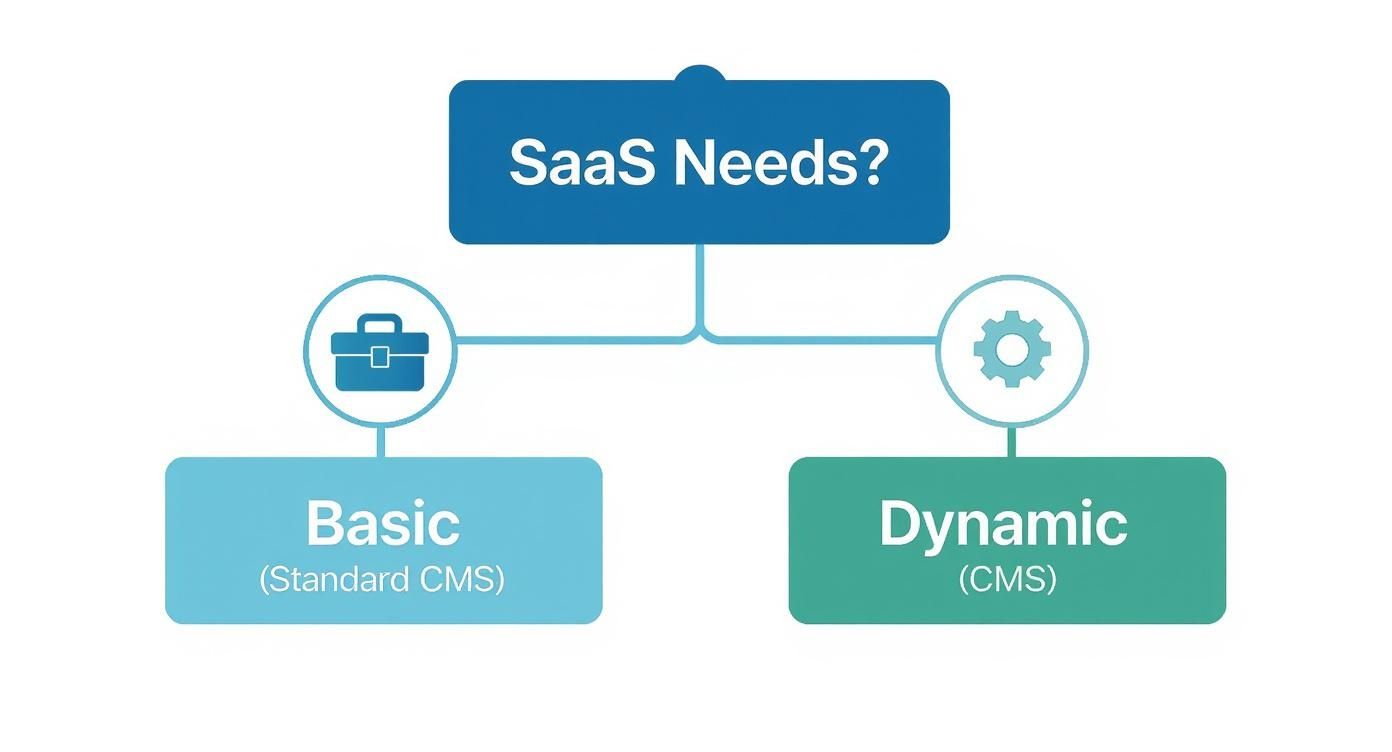
As you can see, the more dynamic and complex your SaaS needs are, the stronger the case for a specialized CMS built for the job.
SharePoint as a Secure B2B SaaS Portal
While Sitecore is a master of customer-facing experiences, SharePoint has carved out a vital niche for B2B SaaS platforms. Its superpower is secure document management and deep integration with the Microsoft 365 world that enterprise clients live in.
If your B2B SaaS product needs a secure client portal for sharing sensitive contracts, managing project plans, or building a collaborative knowledge base, SharePoint is a fantastic choice. It was built from the ground up with security and governance in mind.
- Secure Document Libraries: Manage contracts, reports, and other sensitive files with finely tuned permissions.
- Microsoft 365 Integration: Connects flawlessly with tools your clients already depend on, like Teams, Outlook, and OneDrive.
- Customizable Workspaces: Create private, branded, and secure portals for each of your enterprise customers.
Aligning Architecture with Your Growth Strategy
In the end, choosing your CMS architecture is a balancing act between developer freedom, marketing agility, and your long-term goals. As you make your choice, remember that you’re building a robust tech stack designed to fuel growth, not hold it back.
A great next step is to dig deeper into the practical differences by comparing headless CMS vs. traditional CMS to see which one truly fits your team and business objectives. Whether it's Sitecore's composable DXP for rich, multi-channel experiences or SharePoint's secure framework for B2B collaboration, the right architecture is your foundation for lasting SaaS success.
Must-Have Features of an Enterprise SaaS CMS
Let's be clear: an enterprise-grade CMS for SaaS isn't just a fancy text editor. It's the central nervous system for your entire user experience. To keep up with a scaling SaaS business, your CMS needs a specific set of tools designed for the unique world of software delivery, customer management, and in-app communication. These features are what separate a simple content tool from a platform that actually drives growth.
Platforms like Sitecore are built from the ground up with these enterprise needs in mind. They provide the deep architectural and functional muscle required to manage content not just on a marketing website, but woven directly into the fabric of your application. This creates a smooth, unbroken journey from a curious prospect to a loyal power user.
So, let's break down the non-negotiable features every SaaS leader should look for in their CMS.

Unlocking Scalability with Multi-Tenancy
For any SaaS business, especially in the B2B space, multi-tenancy is arguably the most critical feature of all. It’s the ability to manage multiple, separate customer instances from a single, centralized CMS.
Think of it like being the landlord of an apartment building. You own one building (your CMS), but you can rent out individual, secure apartments (customer content portals) to many different tenants. Without this, you’d be stuck spinning up a completely new CMS for every single client—a nightmare to maintain and impossibly expensive at scale.
A multi-tenant system allows you to create distinct, permission-gated sites for each customer. This means you can offer things like white-labeled knowledge bases or branded customer portals, all managed from one clean dashboard.
API-First Design for Seamless Integration
The modern SaaS world runs on APIs. Your CMS absolutely must have an API-first philosophy, treating your content as structured, accessible data that can be sent anywhere. This is the bedrock of headless and hybrid architectures. It lets your developers pull content directly into your SaaS application’s UI, a mobile app, or even a partner integration.
For example, with a solid API, you could:
- Push in-app notifications: Pull the content for a new feature announcement directly into your user's dashboard.
- Power a contextual help widget: Serve up the right help article based on the specific screen a user is looking at.
- Syndicate content to partners: Let other apps consume your public-facing content, like tutorials or API documentation.
This approach ensures your content is never trapped in a single channel. It becomes a fluid asset that enriches the entire product experience.
Personalization at Scale with Sitecore Personalize
Generic user experiences are a one-way ticket to low engagement and high churn. A top-tier CMS for SaaS has to enable deep personalization. We're talking about more than just using a customer's first name; it’s about delivering the right content, to the right user, at exactly the right moment.
This is where a solution like Sitecore Personalize really shines. It can track user behavior across both your marketing site and within your application, building a single, unified profile. With that data, you can create incredibly targeted experiences.
Imagine a user on a free trial has used a specific advanced feature three times in one week. Instead of showing them a generic "Upgrade Now!" banner, you could display a personalized in-app message showing how the paid plan would supercharge their exact workflow. That’s the kind of personalization that drives conversions.
A core strength of any enterprise CMS is its ability to support actionable SaaS onboarding best practices, making sure users find value in your product right away.
Robust Security and Governance
When your CMS is feeding content directly into your application, security is no longer just a marketing concern—it's a product-level priority. A breach isn’t just a PR headache; it's a direct threat to your platform and your customer's data.
An enterprise CMS provides granular user roles and permissions, making sure only authorized team members can create, edit, or publish content. This is an area where platforms like SharePoint excel, especially for B2B SaaS companies that handle sensitive customer information. SharePoint's architecture is built on Microsoft's security framework, offering features like:
- Secure document libraries: Control precisely who can view, edit, or share specific files.
- Audit trails: Track every single action taken on a piece of content for compliance and security reviews.
- Integration with enterprise identity systems: Connect with tools like Azure Active Directory for single sign-on (SSO) and centralized user management.
This intense focus on security builds trust with enterprise customers and protects your most valuable assets. And the demand is only growing. By 2025, global spending on SaaS is projected to hit $300 billion, with the average organization now using over 100 different SaaS applications. This creates a massive need for a CMS that can securely manage content across this sprawling ecosystem.
Integrating Your CMS into the SaaS Ecosystem
A modern CMS for SaaS can't be a silo. To deliver real value, it needs to be the central hub of your entire tech stack, not just an island for content. The magic happens when your CMS starts talking to your other critical business systems—creating a seamless flow of data that tells a complete story about your customer. This is where platforms like Sitecore and SharePoint really flex their muscles.
Integration is what turns isolated data points into a unified customer narrative. It’s the difference between seeing that a user logged in and knowing that same user just spent ten minutes on your pricing page and read three case studies. This kind of connectivity transforms your CMS from a simple content library into an intelligent engine that drives engagement.

Key Integration Patterns for SaaS Growth
The most successful integrations aren’t random; they follow proven patterns designed to solve specific business problems. An API-first platform like Sitecore is built for this interconnected world, letting you link systems and automate workflows that produce tangible results. A well-integrated ecosystem is your secret weapon for converting, retaining, and expanding customer accounts.
Here are a few powerful integration patterns you’ll see again and again:
- CMS + CRM Integration: This is a classic for a reason. Connect your CMS to a Customer Relationship Management (CRM) system like Salesforce or Dynamics 365. Now you can serve up personalized website content based on a user's sales stage or customer status, creating a smooth experience from their first marketing touchpoint all the way through to ongoing support.
- CMS + Product Analytics: Link your CMS with tools that track what users are actually doing inside your app. This lets you trigger contextual in-app messages, tutorials, or upgrade prompts based on their behavior—all powered by content you manage centrally in the CMS.
- CMS + Marketing Automation: Unify your campaigns by connecting your CMS to platforms like Marketo or HubSpot. When you publish a new blog post in the CMS, it can automatically kick off an email campaign to subscribers, getting your content in front of the right audience instantly.
When these systems are connected, you create a powerful feedback loop where insights from one platform inform actions in another.
Sitecore CDP a Central Hub for User Data
One of the most potent examples of this in action is integrating your SaaS application with Sitecore's Customer Data Platform (CDP). Sitecore CDP is engineered to pull in user behavior from virtually any source—your marketing site, your mobile app, and most importantly, your core SaaS product itself.
Think about this scenario: A user on your free plan keeps clicking on a premium feature inside your app. Sitecore CDP logs these behavioral signals. The next time that same user visits your marketing website, the Sitecore-powered CMS can use that data to display a highly targeted banner that speaks directly to the benefits of that exact premium feature.
This isn't just generic personalization; it's a data-driven conversation. You're using real-time product usage data to shape the marketing experience, dramatically increasing the relevance of your upgrade offers and boosting conversion rates.
This deep integration demolishes the traditional walls between product and marketing. The product experience directly fuels the marketing message, creating a cohesive and far more compelling user journey. You can dig deeper into the technical side by exploring the best practices for API integration in DXPs, which are the building blocks for making these connections work.
SharePoint and the Microsoft 365 Ecosystem
For B2B SaaS companies, integration often means fitting into your clients' existing workflows. This is where SharePoint's native connectivity within the Microsoft 365 ecosystem becomes an undeniable superpower. SharePoint isn't just a CMS; it’s a collaboration platform that lives where your customers already do their work.
Because it connects so seamlessly with tools like Microsoft Teams, Dynamics 365, and Outlook, SharePoint is the perfect choice for building secure customer portals. You can spin up a shared workspace where your team and your client’s team collaborate on documents, track project progress, and access a shared knowledge base—all inside a familiar and trusted environment. This native integration reduces friction for your customers and embeds your SaaS solution deeper into their day-to-day operations.
How Sitecore and SharePoint Power SaaS Growth
It's one thing to look at architectural diagrams and talk about features in theory; it's another thing entirely to see how they drive real-world results. Let's move past the theory and look at how a purpose-built CMS for SaaS translates into measurable business outcomes.
These stories aren't just about managing content. They're about turning content into a primary engine for user acquisition, engagement, and retention. They paint a clear picture of the return you get from choosing a CMS designed for the unique challenges of the software world.
Sitecore XM Cloud Fueling B2C Conversion
Imagine a global B2C SaaS company that sells creative software. They were facing a classic growth problem: their marketing website, translated into over a dozen languages, felt completely disconnected from their in-app experience. The goal was to convert trial users into paying subscribers, but their generic legacy CMS couldn't deliver the timely, personalized messages needed to close the deal. The user journey was broken.
By switching to Sitecore XM Cloud, they brought everything together. Its composable, headless architecture meant they could manage all their marketing content from one central hub and push it out via APIs to both their global website and directly into the application's UI.
This single move unlocked some powerful new plays:
- Targeted In-App Offers: Using Sitecore's analytics, they started tracking user behavior during the free trial. If a user tried a premium feature three times, the CMS would automatically trigger a personalized in-app prompt, highlighting exactly why an upgrade would be worth it for them.
- Optimized User Journeys: A/B testing landing pages and in-app messages suddenly became straightforward. They quickly discovered that trial users who watched a specific video tutorial were 40% more likely to convert. That insight was a goldmine, allowing them to feature the tutorial prominently in the onboarding flow.
- Global Brand Consistency: The marketing team could finally update branding, messaging, and promotions in one place. The changes would instantly ripple across every digital property, ensuring a consistent brand voice worldwide.
The result? A 22% increase in their trial-to-paid conversion rate within just six months. Sitecore didn't just manage their content; it transformed it into a dynamic, personalized engine for growing revenue.
SharePoint Powering a Secure B2B Client Portal
Now, let's pivot to a B2B SaaS platform providing complex financial modeling tools to enterprise clients. Their biggest headache was securely sharing sensitive documents, collaborating on client projects, and maintaining a solid, searchable knowledge base. Relying on email and generic cloud storage was proving both insecure and painfully inefficient.
They made a strategic decision to build their entire customer portal on SharePoint. This was a smart move because their enterprise clients already knew and trusted the platform. The deep integration with the Microsoft 365 ecosystem was the real key. To learn more about the strategic value of such systems, you can explore enterprise content management solutions.
The SharePoint-powered portal delivered immediate, tangible value:
- Secure Client Workspaces: Each client got their own private, branded workspace to access contracts, upload data sets, and collaborate with the support team. Granular permissions ensured that only authorized users could ever see or edit specific documents.
- Integrated Knowledge Base: They built out a comprehensive knowledge base right inside SharePoint, complete with version control and advanced search. This move single-handedly cut support ticket volume by 30%, as clients could now find answers on their own.
- Seamless Collaboration: Thanks to the native connection with Microsoft Teams, discussions about a document could happen in real-time. Better yet, every conversation was logged and linked directly to the relevant file in the portal, creating a perfect audit trail.
The demand for powerful Content Management Systems is booming in this market. Cloud-based solutions are clearly in the lead, projected to capture a 58.4% share in 2025, which highlights just how much SaaS models depend on flexibility. And while large companies currently hold a 67.3% market share, it's the smaller businesses that represent the fastest-growing segment of users. You can dig deeper by reading the full report on the CMS market.
Your Strategic CMS Implementation Roadmap
Kicking off a new CMS project is a huge commitment. Without a solid plan, it’s easy to get lost in the weeds. A successful implementation isn't just a tech project—it's a strategic move that affects your entire company. The best way to guarantee a smooth transition is to break the journey down into clear, manageable phases.
This roadmap pulls from best practices learned during complex Sitecore and SharePoint deployments, offering a straightforward checklist for SaaS leaders. Following these steps ensures you cover all your bases, from initial planning to long-term growth, setting your platform up for success.
Phase 1: Discovery and Planning
This is where the magic happens. Everything you do here lays the foundation for the entire project. If you rush this stage, you're signing up for scope creep and expensive fixes down the line. The goal is simple: get crystal clear on what you need to build and why.
Here's what you'll be doing:
- Define Content Models: You need to map out every single piece of content you’ll have. Think in-app tooltips, knowledge base articles, marketing blogs—the works. For a Sitecore project, this means meticulously defining your data templates from the get-go.
- Map User Journeys: Get inside your users' heads. How does a trial user navigate content differently from a power user? Documenting these paths is crucial because it directly feeds your personalization strategy.
- Audit Existing Content: It's time for some spring cleaning. Figure out what content to migrate, what to archive, and what needs to be created from scratch. This audit will determine just how complex your migration plan will be.
A crucial pro-tip for SaaS companies is to launch with a Minimum Viable Product (MVP). Nail down the most essential features first to show value quickly. This approach builds momentum and lets you gather real user feedback before you sink resources into more complex functionality.
Phase 2: Technical Implementation
With a solid plan in your back pocket, your technical team can start building. This phase is all about configuring the CMS, connecting your other tools, and buttoning up security. It's vital that developers, marketers, and product managers work closely together to make sure the final product actually meets everyone's needs.
Your implementation checklist should include:
- Configure Integrations: This is where the real power of an integrated CMS for SaaS shines. Set up those API connections to your CRM, analytics platforms, and marketing automation tools.
- Establish Security Protocols: Define user roles and permissions with surgical precision. In a SharePoint environment, for instance, you’d leverage its powerful security framework to lock down sensitive client data.
- Set Up the Development Environment: Create separate staging and production environments. This allows you to test and deploy updates safely without breaking anything on your live application.
Phase 3: Optimization and Governance
Going live isn't the finish line; it’s the starting block. This final phase is all about getting your content moved over, training your team, and setting up a system for continuous improvement. Good governance is what keeps your CMS a clean, effective tool for years to come.
Focus on these final steps to lock in long-term success:
- Manage Content Migration: Execute the migration plan you created back in the discovery phase. This can be a tedious process, so make sure you have enough hands on deck.
- Train Your Team: A new system is useless if no one knows how to use it. Get your content creators, marketers, and support staff comfortable with the new platform.
- Establish a Governance Model: Create clear rules for who can create, edit, approve, and publish content. A solid governance plan prevents your CMS from turning into a cluttered mess, ensuring it remains a valuable asset.
Frequently Asked Questions About CMS for SaaS
Stepping into the world of SaaS content management is a big move, and it's smart to have questions. Let's tackle some of the most common ones we hear, drawing from our experience with heavy-hitters like Sitecore and SharePoint.
Can We Just Use Our Blog’s CMS for Our SaaS Application?
You could, but it’s rarely the right move. Think of it like this: a blogging platform is a specialist, perfectly built for publishing articles. A true CMS for SaaS is a general contractor, designed to manage dynamic content inside your application, juggle multiple customer environments (multi-tenancy), and plug directly into your product’s architecture.
Platforms like Sitecore are engineered for this kind of complexity. They don't just run a blog on the side; they act as a central content service that fuels the entire user experience.
How Does a CMS Handle Different Customer Tiers?
An enterprise-grade CMS is built for this. It handles different customer tiers through a powerful combination of multi-tenancy and personalization.
For instance, with Sitecore, you can create specific content sets or features that only become visible when a user logs in with a "Pro" or "Enterprise" account. SharePoint achieves a similar result through its granular permission settings, creating dedicated client portals where each customer only sees the content and documents meant for them.
Is SharePoint a Good CMS for a SaaS Marketing Website?
While SharePoint is an absolute powerhouse for building secure internal sites and B2B client portals—thanks to its deep integration with Microsoft 365—it’s not typically the first choice for a public-facing marketing website.
For that, a Digital Experience Platform (DXP) like Sitecore is much better suited. It offers superior tools for personalization, A/B testing, and analytics that are all designed to turn prospects into paying customers. The best setup often involves using both platforms for what they do best: Sitecore to attract and convert, and SharePoint for secure, post-sale client collaboration.
Choosing the right CMS isn't just a technical task; it's a strategic business decision. The key is to select a platform that not only meets your current content needs but also provides the architectural flexibility to support your product's long-term growth and integration roadmap.
At Kogifi, we specialize in implementing and optimizing enterprise-grade CMS solutions like Sitecore and SharePoint that are built to fuel SaaS growth. Let's build your digital experience platform together.








































