Infrastructure as Code (IaC) tools simplify managing cloud resources by using code instead of manual processes. This is especially important for multi-cloud setups, where businesses rely on multiple providers like AWS, Azure, and Google Cloud. The article compares three popular IaC tools - Terraform, Pulumi, and AWS CloudFormation - to help you decide which one fits your needs:
- Terraform: Works across multiple cloud providers with a provider-neutral design. Uses HashiCorp Configuration Language (HCL) for defining infrastructure, offering modularity and strong state management.
- Pulumi: Lets you write infrastructure code using familiar programming languages like Python, TypeScript, and Java. It offers built-in state management and flexibility for developers.
- AWS CloudFormation: Focused on AWS resources, offering tight integration with the AWS ecosystem but limited to single-cloud environments.
Quick Comparison
| Feature | Terraform | Pulumi | AWS CloudFormation |
|---|---|---|---|
| Multi-Cloud Support | Yes, supports AWS, Azure, GCP, etc. | Yes, works with all major providers | No, AWS-only |
| Language/Syntax | HCL | Python, TypeScript, Go, Java, etc. | JSON/YAML |
| State Management | Manual setup for remote backends | Automated or self-managed options | Managed within AWS |
| Integration | Works with CI/CD tools | Works with CI/CD and testing tools | Deep AWS integration |
Summary
- Choose Terraform for flexibility and multi-cloud management.
- Pick Pulumi if you prefer coding in general-purpose languages.
- Use AWS CloudFormation for AWS-focused projects.
Each tool has its strengths, but your choice depends on your cloud strategy and team expertise.
Ep#226 The Path to Infrastructure Platform Nirvana with Joe Duffy from Pulumi
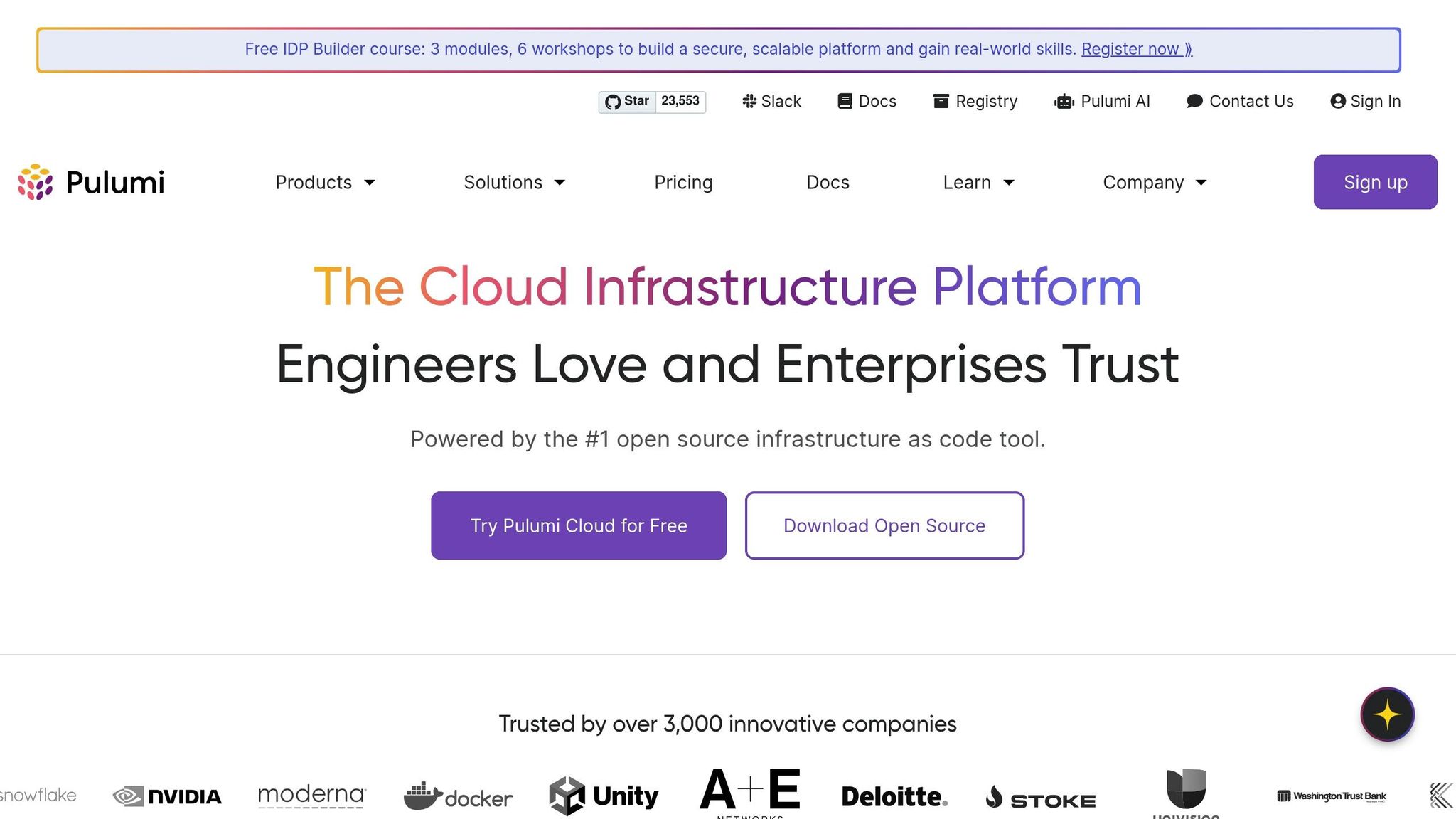
1. Terraform
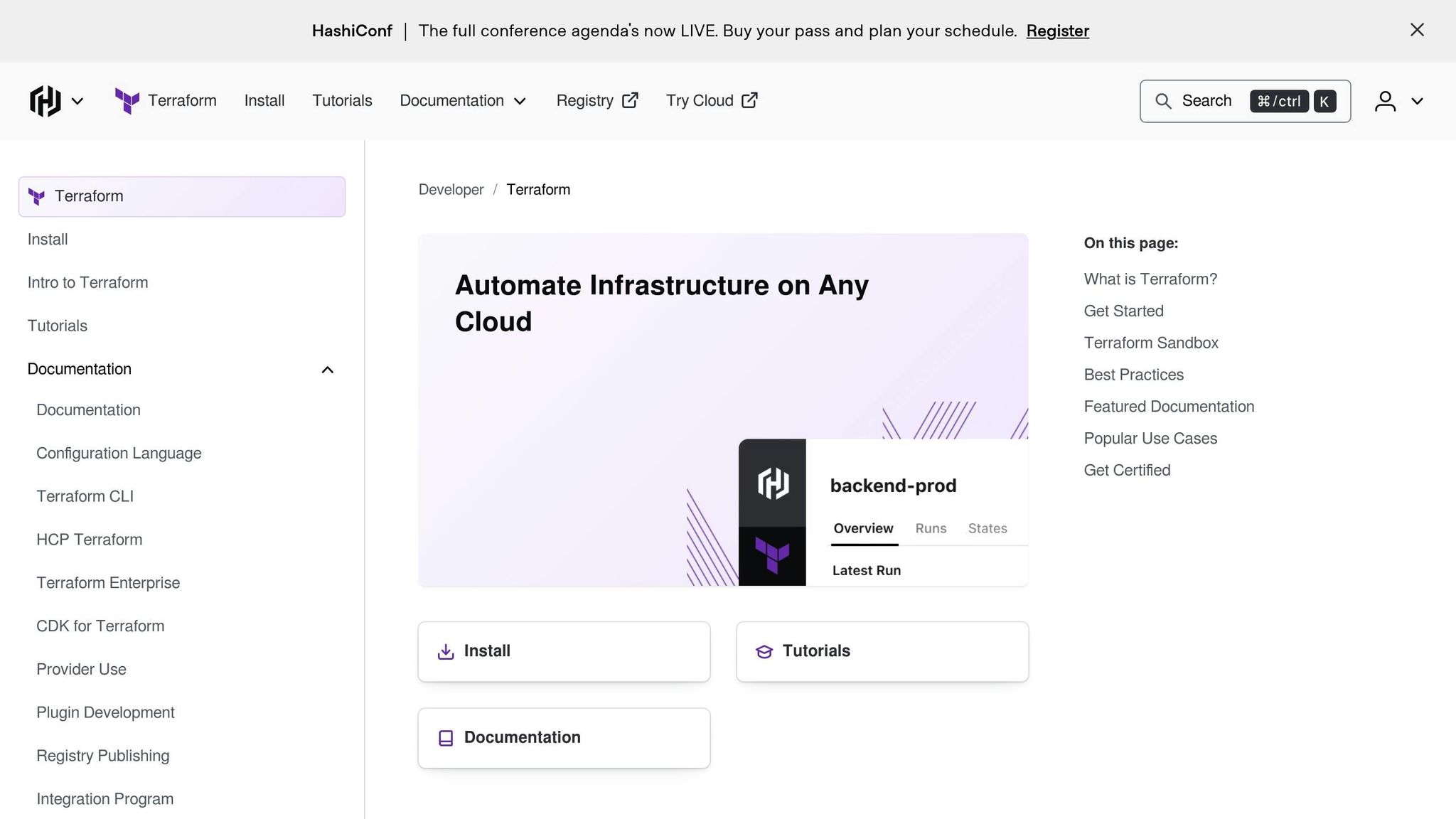
Terraform stands out as a powerful tool for managing multi-cloud infrastructures, making it a go-to choice for organizations aiming to maintain flexibility across various cloud providers. Created by HashiCorp, this open-source platform has become a widely used solution for those who want to avoid being tied to a single vendor.
Multi-cloud support
One of Terraform's greatest strengths is its ability to work across multiple cloud providers. Its provider-neutral design allows users to manage resources on AWS, Azure, Google Cloud Platform, and many others - all through a single configuration file. This is made possible by Terraform's extensive provider registry, which includes both official and community-supported options. This flexibility means you can orchestrate hybrid architectures, provisioning resources from multiple providers in a seamless, unified way.
Language and syntax
Terraform uses HashiCorp Configuration Language (HCL), a declarative language specifically designed for defining infrastructure. With HCL, you focus on describing the desired end state of your infrastructure rather than detailing every step to get there. This approach makes configurations easier to read and maintain, promoting consistency across teams. While HCL is relatively simple to learn, it does require teams to adapt to its syntax, which differs from general-purpose programming languages. This trade-off means less advanced logic but greater clarity and uniformity in infrastructure code. Paired with Terraform's strong state management, HCL becomes a reliable tool for handling complex setups.
State management
Terraform's state management is a key feature that sets it apart. It uses a state file to track the current state of your infrastructure, ensuring that changes are applied accurately. For team environments, remote state backends - such as AWS S3 with DynamoDB for locking, Azure Blob Storage, or HashiCorp Consul - are highly recommended. These backends help prevent conflicts, streamline collaboration, and improve auditing. Combined with Terraform's execution plan feature, teams can reduce risks and work more efficiently within modern DevOps workflows.
Integration capabilities
Terraform integrates smoothly into DevOps pipelines, making it a natural fit for automation. Its command-line interface can be easily scripted, allowing integration with CI/CD tools like Jenkins and GitHub Actions to automate infrastructure provisioning as part of the software delivery process. Terraform's modular architecture also supports reusable components through modules, which help standardize configurations, minimize duplication, and speed up deployments. This modularity is especially valuable in multi-cloud setups, where maintaining consistency across providers is essential.
2. Pulumi
Pulumi stands out in the world of Infrastructure as Code by letting developers use familiar programming languages instead of learning a new, domain-specific language. Unlike tools that focus heavily on configuration files, Pulumi gives teams the ability to manage infrastructure using general-purpose programming languages. This makes it an appealing choice for developers who want to use their existing skills to manage infrastructure across multiple cloud providers.
Multi-cloud Support
Pulumi makes managing infrastructure across AWS, Azure, and Google Cloud Platform (GCP) straightforward by relying on well-known programming languages. Its open architecture allows developers to seamlessly integrate various tools and services, creating a flexible ecosystem for managing resources. This approach helps organizations maintain consistent practices while avoiding being tied to a single cloud provider.
Language and Syntax
Rather than forcing users to adopt a specialized language, Pulumi supports popular programming languages like TypeScript, Python, Go, .NET (C#, F#, VB), Java, and YAML. This means developers can tap into the vast resources of these language communities, making onboarding and troubleshooting much easier. It also allows teams to create highly customized solutions by leveraging the full power of general-purpose programming.
"Our developers needed a fast, modular, and testable platform for managing cloud infrastructure. Nothing is better than having standard programming languages for building and managing infrastructure"
– Austin Byers, Principal Platform Engineer
Pulumi takes advantage of the robust ecosystems surrounding these languages by offering features like integrated development environment (IDE) support, linting tools, testing frameworks, and libraries designed to reduce repetitive coding. These features not only save time but also improve resource management. Additionally, Pulumi’s language support scales effortlessly with project growth, minimizing the need for custom solutions or third-party tools. This strong foundation extends to its efficient handling of state management.
State Management
Managing state is often a challenge in Infrastructure as Code, but Pulumi simplifies this with its built-in cloud service. This service automatically handles state, reducing the risk of conflicts and operational overhead in team environments. It securely transmits and stores state files, encrypting sensitive information like secrets to address security concerns. For organizations with specific needs, Pulumi also offers self-managed state options. These options allow state to be handled directly within the programming language runtime, enabling more advanced state manipulation and tighter integration into custom workflows. This flexibility makes it easier to incorporate Pulumi into DevOps pipelines.
Integration Capabilities
Pulumi integrates seamlessly into modern DevOps workflows. It works well with existing CI/CD pipelines, testing frameworks, and development tools, making it adaptable to a variety of environments. Its SDK-based approach ensures that the platform remains consistent and scalable as projects grow, making it a solid choice for teams looking for long-term infrastructure solutions.
sbb-itb-91124b2
3. AWS CloudFormation
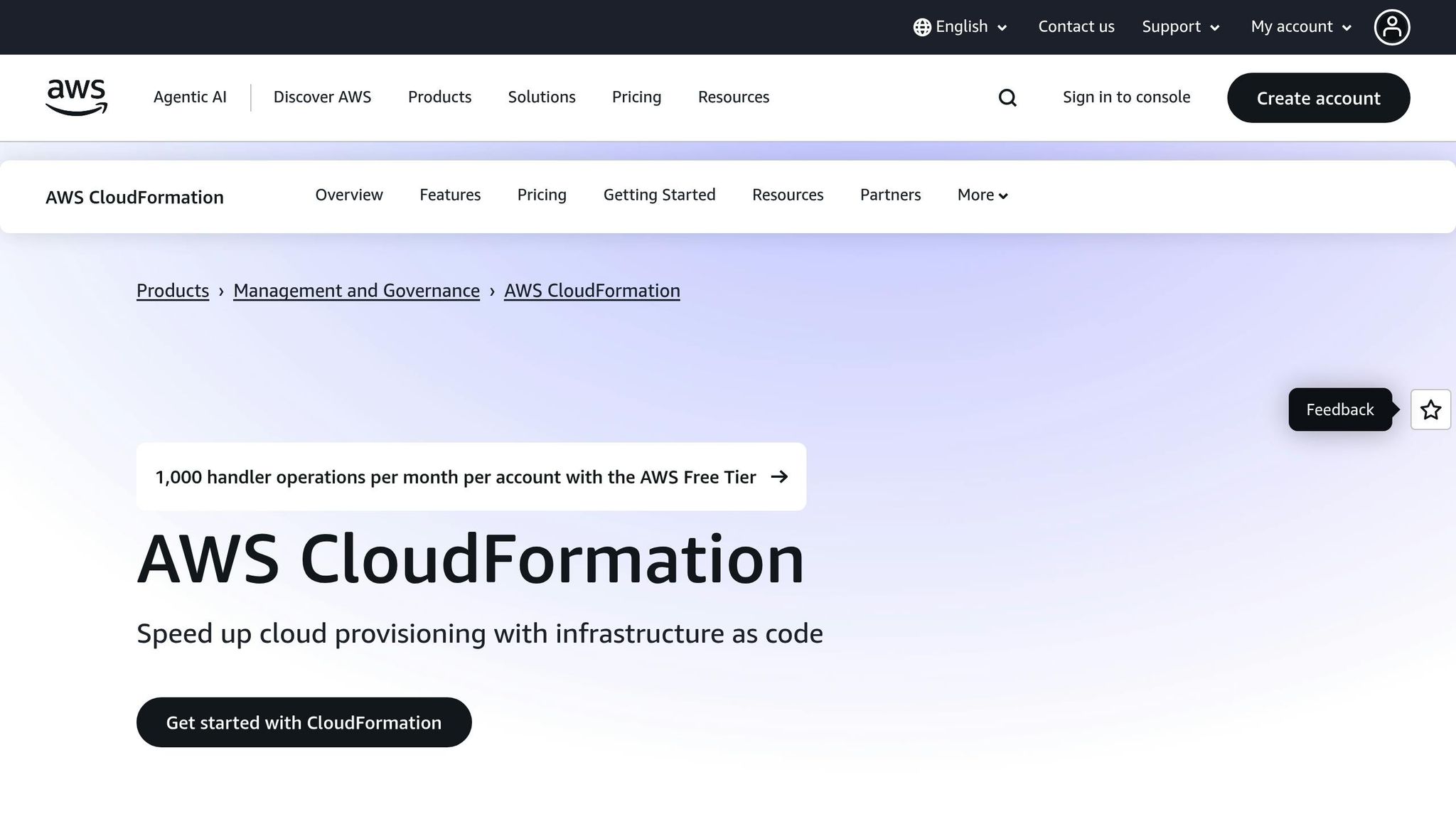
AWS CloudFormation is Amazon's Infrastructure as Code (IaC) service, purpose-built for managing resources within the AWS ecosystem. While it offers robust integration with AWS services, its scope is limited to single-cloud environments.
Multi-cloud Support
CloudFormation is tailored exclusively for AWS, making it incompatible with other cloud platforms like Microsoft Azure or Google Cloud Platform. For organizations working across multiple clouds, this means relying on additional tools to manage non-AWS resources, which can increase complexity and contribute to vendor lock-in.
Language and Syntax
CloudFormation templates are written in JSON or YAML, with YAML being the more popular choice due to its improved readability. However, these templates can become lengthy and lack advanced programming features like loops, which restricts reusability and modularity. This simplicity aligns with AWS's approach to state management but may feel limiting for users familiar with more flexible IaC tools.
State Management
One of CloudFormation's strengths is its automated state management. It keeps track of resource states, handles updates, manages rollbacks, and ensures smooth deletions - all within the AWS environment. While this automation simplifies operations for AWS users, it underscores CloudFormation's single-cloud focus, as its capabilities don’t extend beyond AWS.
Integration Capabilities
CloudFormation provides seamless integration with AWS services and supports third-party resources through its registry. This tight integration enhances automation, especially in DevOps workflows, making it a powerful tool for organizations fully committed to AWS.
Advantages and Disadvantages
Infrastructure as Code (IaC) tools bring their own strengths and compromises when managing multi-cloud environments. Comparing these tools helps in making informed decisions tailored to your needs.
Terraform is a standout choice for multi-cloud management, thanks to its extensive provider ecosystem. Using HashiCorp Configuration Language (HCL), it ensures consistent syntax across different cloud platforms, which simplifies managing varied environments. Its modular structure allows teams to build reusable components, and the large, active community is a valuable resource. However, its abstraction layer can sometimes obscure the finer details of the underlying cloud infrastructure.
Pulumi distinguishes itself by supporting popular programming languages like Python, TypeScript, Go, Java, and C#. This gives developers the freedom to use familiar coding constructs and libraries for defining infrastructure. That said, this flexibility might pose challenges for team members who lack strong coding skills.
AWS CloudFormation is a top choice for AWS-centric setups, offering seamless integration with the AWS ecosystem. Its JSON and YAML templates are widely understood and make resource tracking straightforward within AWS. However, its AWS-only focus limits its use in multi-cloud strategies and can lead to vendor lock-in. Additionally, as deployments grow more complex, its templates can become unwieldy, and the lack of advanced programming features like loops can hinder template reusability.
When it comes to state management, the tools vary in how they handle it:
- Terraform requires manual configuration for remote backends.
- Pulumi provides automated options through Pulumi Cloud, with self-managed alternatives available.
- CloudFormation manages state automatically within AWS.
Here’s a side-by-side comparison of key features:
| Feature | Terraform | Pulumi | AWS CloudFormation |
|---|---|---|---|
| Multi-Cloud Support | Excellent – supports AWS, Azure, GCP, and more | Excellent – works with all major providers | Limited – AWS only |
| Language/Syntax | HCL (HashiCorp Configuration Language) | Multiple – Python, TypeScript, Go, C#, Java | JSON/YAML |
| State Management | Manual configuration for remote backends | Automated with Pulumi Cloud; self-managed options | AWS-managed |
| Integration Capabilities | Integrates with various cloud tools | Works with cloud management and CI/CD tools | Deep integration with AWS Console |
Ultimately, the right choice depends on your cloud strategy, the expertise of your team, and your long-term goals. Terraform is a great fit for multi-cloud scenarios, Pulumi caters to developers looking for flexibility, and CloudFormation is a streamlined option for those deeply invested in AWS. This breakdown provides a clear foundation for evaluating which tool aligns best with your needs.
Conclusion
Choosing the right Infrastructure as Code (IaC) tool means aligning it with your organization's unique requirements. With the IaC market expected to hit $3.3 billion by 2025, U.S. enterprises need to make informed decisions that reflect their goals and priorities.
For multi-cloud setups, Terraform stands out. Its cloud-agnostic design and extensive provider ecosystem make it ideal for managing resources across AWS, Azure, and Google Cloud Platform. That said, its flexibility comes with a learning curve, as teams need to get comfortable with its HCL syntax.
If you're deeply invested in AWS, CloudFormation offers seamless integration and automated state management. However, its AWS-only focus can be a limitation if multi-cloud capabilities become a future goal.
On the other hand, Pulumi appeals to development teams by allowing them to work with familiar programming languages like Python or TypeScript. This approach not only speeds up development but also taps into existing libraries, making it a favorite for those who prefer code-first workflows.
Beyond the tools themselves, security and integration should remain top priorities. Tools like Checkov can help ensure compliance and catch misconfigurations early in the process. A hybrid strategy may also bring the best of all worlds - for example, using Terraform for provisioning across multiple cloud platforms while relying on CloudFormation for AWS-specific services requiring tighter integration. Combining these tools with orchestration platforms can create a more comprehensive and efficient solution.
FAQs
How can I choose the best IaC tool for my organization's cloud strategy and team expertise?
Choosing the right Infrastructure as Code (IaC) tool boils down to your organization's cloud strategy and your team's technical skills. For multi-cloud setups, Terraform stands out because it works seamlessly across multiple cloud providers, offering the flexibility you might need. On the other hand, if you're focused on just one cloud platform, native tools like AWS CloudFormation or Azure Resource Manager can provide smoother integration and are often easier to use within their specific ecosystems.
It's also important to think about how your team prefers to work. Do they lean towards declarative tools (like CloudFormation) that focus on defining the desired end state? Or do they prefer imperative tools (like Pulumi) that allow more control over the step-by-step process? The complexity of your infrastructure matters too - simpler setups might benefit from a straightforward tool, while more complex environments often require a solution with greater flexibility and advanced features. Taking these factors into account will help ensure the tool you choose fits both your team's workflow and your broader goals.
What should you keep in mind when using IaC tools like Terraform, Pulumi, or AWS CloudFormation in your DevOps workflows?
When using Infrastructure as Code (IaC) tools like Terraform, Pulumi, or AWS CloudFormation in your DevOps processes, it's important to prioritize consistency and efficiency. Keep all configuration files in version control systems. This makes it easier to track changes, collaborate with your team, and roll back to previous versions if something goes wrong.
Automating infrastructure provisioning helps minimize manual errors and speeds up deployment cycles. Incorporating IaC into your CI/CD pipelines allows you to manage infrastructure in a scalable and repeatable way. Plus, practices like code reviews and pull requests encourage collaboration and help maintain high-quality standards.
By treating your infrastructure like code, you align with modern DevOps practices. This approach supports faster, more dependable deployments, even in complex multi-cloud setups.
What are the challenges of using AWS CloudFormation in a multi-cloud environment?
AWS CloudFormation is a handy tool for managing AWS resources, but it comes with some drawbacks when applied to multi-cloud strategies. The main issue? It's built exclusively for AWS, which means it can't handle resources across different cloud providers.
Another challenge lies in CloudFormation's layered architecture. This design can complicate managing setups that span multiple regions or accounts, making automation and maintenance trickier than expected. On top of that, deployment times can drag due to its strict dependency management, slowing down the quick adaptability often needed for multi-cloud operations.
These limitations can add complexity and reduce flexibility, making it a less-than-ideal choice for organizations aiming for smooth multi-cloud management.








































