In a competitive market, legacy systems often act as anchors, holding businesses back with technical debt, security vulnerabilities, and an inability to innovate. The critical question isn't if you should modernize, but how. Choosing the right path from the myriad of available legacy system modernization strategies is crucial for future-proofing your enterprise and unlocking new capabilities. This decision directly impacts your ability to leverage powerful platforms like Sitecore for delivering personalized customer experiences or to optimize enterprise collaboration with modern SharePoint environments. An ill-fitting strategy can lead to budget overruns, operational disruptions, and a failure to achieve desired business outcomes.
This guide cuts through the complexity, offering a detailed roundup of seven proven strategies to transform your aging infrastructure into a strategic asset. We will move beyond theory and provide actionable steps for each approach, from the less disruptive Encapsulation method to a complete system Replacement. For a deeper dive into the various approaches and a comprehensive guide on modernizing your systems, refer to our article on 7 Actionable Legacy System Modernization Strategies for 2025.
Here, you will find a clear roadmap to align your technology with your business goals, with a special focus on maximizing your investment in sophisticated Digital Experience Platforms (DXP) and Content Management Systems (CMS). We will dissect each of the following modernization paths, providing the deep expertise needed to make an informed choice:
- Encapsulation (Wrapper Strategy)
- Rehosting (Lift and Shift)
- Replatforming (Lift, Tinker, and Shift)
- Refactoring/Re-architecting
- Replacing (Rip and Replace)
- Strangler Fig Pattern
- Hybrid Approach (Bimodal IT)
1. Strategy 1: Encapsulation (The Wrapper Strategy) for Seamless Integration
Encapsulation is one of the most accessible and least disruptive legacy system modernization strategies available. It involves "wrapping" the legacy application in a modern interface, typically through Application Programming Interfaces (APIs). This approach leaves the core legacy system untouched while creating a new access layer that modern applications can easily communicate with. Think of it as putting a modern adapter on an old, but still functional, piece of hardware.
The wrapper acts as a translator. It receives requests from a modern system, like a Sitecore DXP, in a standard format (e.g., REST or GraphQL) and converts them into a format the legacy system understands. It then takes the legacy system’s response and translates it back for the modern application. This allows organizations to unlock valuable data and functionality trapped in older systems without the immense risk and cost of a complete overhaul.
How Encapsulation Works in Practice
A common real-world scenario involves connecting a legacy Enterprise Resource Planning (ERP) system to a modern digital experience platform. For instance, a manufacturing firm running its inventory on a decades-old AS/400 system can use encapsulation to:
- Build a Wrapper: Developers create a lightweight service layer with REST API endpoints (e.g.,
GET /api/products/{id}/stock). - Establish Connection: This service layer is the only component that communicates directly with the AS/400 system, using its native protocols.
- Integrate with Sitecore: The new API is then consumed by Sitecore Commerce. A product detail page can now make a simple API call to display real-time stock levels to customers, pulling live data directly from the legacy source.
Similarly, a financial institution can encapsulate its mainframe-based customer information file (CIF) to feed data into a modern SharePoint-based client portal, providing customers with up-to-date account information without altering the mission-critical mainframe.
Key Insight: Encapsulation is not a permanent fix but a powerful tactical move. It buys you time, delivers immediate value, and de-risks a future, more comprehensive modernization project by decoupling dependencies incrementally.
Actionable Tips for Implementation
To ensure your encapsulation strategy succeeds, focus on a structured and well-managed approach.
- Prioritize Thorough Documentation: Document every API endpoint, data model, and transformation logic. This documentation is crucial for future maintenance and for developers on modern platforms who will consume these APIs.
- Leverage an API Gateway: Use a tool like Azure API Management or a dedicated gateway to manage, secure, and monitor your new APIs. This centralizes control over authentication, rate limiting, and analytics.
- Implement Robust Error Handling: Legacy systems can be fragile. Your wrapper must be able to gracefully handle timeouts, errors, or downtime from the legacy source without crashing the front-end application (like your Sitecore website).
- Monitor Performance Relentlessly: Track API response times and throughput. A slow legacy system can become a major bottleneck for your entire digital experience, so proactive monitoring is essential.
2. Rehosting (Lift and Shift) for Infrastructure Modernization
Rehosting, widely known as "lift and shift," is one of the fastest legacy system modernization strategies. It involves moving an application from its on-premises data center to a modern cloud infrastructure, such as Microsoft Azure or AWS, with minimal or no changes to the application's core architecture or code. This approach treats the application like a "black box," migrating it as-is to capitalize on the benefits of the cloud, like improved scalability, reliability, and reduced operational overhead.

The primary goal of rehosting is to achieve a quick win by exiting a physical data center or offloading infrastructure management. By moving to the cloud, organizations can immediately benefit from Infrastructure as a Service (IaaS) capabilities, paying only for the resources they consume while deferring more complex and costly application-level changes for a later date. It’s a foundational first step in a longer-term cloud strategy.
How Rehosting Works in Practice
Rehosting is a popular choice for large-scale migrations where rewriting hundreds or thousands of applications is not feasible. A classic example is migrating a Sitecore XP environment or a SharePoint farm from on-premises servers to the cloud.
- Discovery and Assessment: The existing on-premises servers hosting Sitecore or SharePoint are analyzed to map all dependencies, configurations, and performance baselines.
- Infrastructure Provisioning: Equivalent virtual machines, storage, and networking are provisioned in a cloud environment like Azure. This involves setting up virtual networks, security groups, and load balancers.
- Data and Application Migration: Using tools like Azure Migrate or AWS Application Migration Service, the entire server image (OS, application, data) is replicated to the new cloud infrastructure.
- Testing and Cutover: The cloud-based instance is thoroughly tested to ensure it performs as expected. Once validated, DNS records are updated to redirect traffic to the new cloud-hosted application.
This strategy is often employed by enterprises to move their large Sitecore XP installations to Azure IaaS to gain operational efficiencies without the immediate need for a full architectural redesign. Similarly, many organizations rehost their on-premise SharePoint farms to Azure to reduce their data center footprint while planning for a longer-term migration to SharePoint Online.
Key Insight: Rehosting provides a rapid path to the cloud and immediate cost savings on hardware and data center maintenance. It is an infrastructure-focused solution that doesn't fix underlying architectural flaws but creates a more agile foundation for future modernization efforts.
Actionable Tips for Implementation
A successful lift-and-shift migration requires meticulous planning and execution. A detailed digital platform migration checklist is essential for navigating the complexities of the process.
- Conduct Thorough Dependency Mapping: Before migrating, identify and map every dependency, including databases, network services, and other integrated applications. An undiscovered dependency can derail the entire project.
- Start with Non-Critical Applications: Test your migration process and build team expertise by starting with lower-risk, non-critical workloads. This creates a playbook for more complex migrations.
- Leverage Cloud Migration Tools: Use platform-native tools like Azure Migrate. These services automate much of the discovery, assessment, and migration process, reducing manual effort and risk.
- Optimize for Cost Post-Migration: The initial lift and shift may not be cost-optimized. After migrating, analyze resource usage and leverage cloud-native cost-saving options like reserved instances or savings plans.
- Test Extensively Before Cutover: Replicate production traffic in the cloud environment and perform rigorous performance, security, and functional testing to ensure the application behaves as expected before making the final switch.
3. Replatforming (Lift, Tinker, and Shift)
Replatforming is a pragmatic middle-ground among legacy system modernization strategies, often called "lift, tinker, and shift." It involves migrating a legacy application to a new platform, typically the cloud, while making select, high-impact optimizations. Unlike a simple "lift and shift" (rehosting), replatforming seizes the opportunity to make targeted improvements without the complexity of a full refactor or rewrite.
This approach maintains the core application logic and business functionality but modernizes the underlying infrastructure. The "tinker" phase is crucial; it involves swapping out components like on-premise databases for cloud-native managed services, updating the application runtime, or introducing a modern caching layer. The goal is to gain tangible benefits like improved performance, scalability, and reduced operational overhead while keeping the migration scope contained.
How Replatforming Works in Practice
Replatforming is ideal for modernizing applications where the core code is sound but the infrastructure is a bottleneck. A common scenario is optimizing a Sitecore XP solution by moving it from a self-managed IaaS environment to a more modern Platform-as-a-Service (PaaS) setup in Azure. The project would involve:
- Migrate the Core: Move the Sitecore web application from virtual machines to Azure App Service.
- Tinker and Optimize: Replace a self-managed SQL Server instance with Azure SQL Managed Instance. This eliminates database administration overhead and introduces built-in high availability and automated backups.
- Modernize Services: Instead of a self-hosted Solr search index, the solution could be reconfigured to leverage Azure Cognitive Search. Session state management could be moved from an on-premise server to a managed Azure Redis Cache for improved performance and scalability.
Similarly, a company could replatform a legacy SharePoint farm by migrating it to SharePoint Online, which modernizes the underlying infrastructure to a fully managed SaaS model while retaining the core document management and collaboration functionalities.
Key Insight: Replatforming strikes a strategic balance between risk and reward. It delivers immediate cloud benefits and operational wins without the high cost and extended timeline of a complete architectural overhaul, making it one of the most cost-effective legacy system modernization strategies.
Actionable Tips for Implementation
A successful replatforming initiative requires careful planning to maximize benefits while controlling scope.
- Identify High-Value Optimizations: Analyze your application's architecture to find the best "tinkering" opportunities. Common targets include databases, caching layers, and search indexes, which often have powerful cloud-native alternatives.
- Prioritize Performance Bottlenecks: Use application performance monitoring (APM) tools to identify the slowest parts of your legacy system. Focus your optimization efforts on these areas to achieve the most significant user-facing improvements.
- Leverage Managed Services Aggressively: The core value of replatforming comes from reducing operational burden. Opt for managed services like Azure SQL, Azure App Service, and Azure Cognitive Search to eliminate patching, backups, and infrastructure management.
- Calculate Total Cost of Ownership (TCO) Carefully: Your TCO analysis must account for changes in software licensing and operational costs. Moving to PaaS or SaaS models often shifts capital expenditures to operational expenditures but can significantly reduce the overall TCO.
4. Refactoring/Re-architecting (The Deep Transformation Strategy)
Refactoring, or re-architecting, is one of the more intensive legacy system modernization strategies, involving a fundamental restructuring of an application's codebase and architecture without changing its external behavior. The goal is to improve non-functional attributes like performance, scalability, and maintainability. This often means breaking down a monolithic application into a collection of smaller, independent services (microservices) to better leverage cloud-native capabilities.
Unlike simpler strategies, re-architecting dives deep into the system's core. It's not just about updating the interface; it's about reimagining how the application is built and deployed to align with modern development practices and business agility. This approach is ideal for systems that are strategically important but whose underlying architecture has become a significant bottleneck to innovation and growth.

How Refactoring Works in Practice
Re-architecting is not a "big bang" event but a gradual, strategic process. For organizations using platforms like Sitecore, this often involves transforming a monolithic Sitecore XP solution into a composable DXP architecture.
Consider a large retail company with a tightly coupled Sitecore monolith managing everything from content to commerce and customer data. A re-architecting project would involve:
- Deconstruct the Monolith: Identify distinct business capabilities within the monolith, such as product management, order processing, and content delivery. These become candidates for individual microservices.
- Adopt a Composable Architecture: Gradually replace the built-in functionalities with dedicated, best-of-breed solutions from Sitecore's portfolio. For example, replace the integrated commerce engine with Sitecore OrderCloud and the content delivery layer with Sitecore Experience Edge.
- Implement via Strangler Fig Pattern: Use a facade or proxy to intercept requests. New requests are routed to the new microservices (e.g., OrderCloud), while requests for functionality not yet modernized are passed through to the legacy monolith. Over time, the monolith is "strangled" as more features are moved to the new architecture.
This transformation allows each component to be developed, deployed, and scaled independently, dramatically increasing deployment frequency and system resilience.
Key Insight: Re-architecting is an investment in future velocity. It’s the most complex strategy, but it pays the highest dividends in terms of long-term scalability, agility, and the ability to rapidly adopt new technologies.
Actionable Tips for Implementation
A successful re-architecting initiative requires meticulous planning and a disciplined, incremental approach.
- Start with the Strangler Fig Pattern: Avoid a risky, all-at-once rewrite. Incrementally extract functionality into new services, routing traffic to them as they become ready. This minimizes disruption and delivers value sooner.
- Embrace Domain-Driven Design (DDD): Use DDD principles to identify "bounded contexts" within your legacy system. These contexts provide the logical boundaries for your new microservices, ensuring they are well-defined and loosely coupled.
- Invest Heavily in CI/CD and Testing: A distributed architecture requires a robust, automated pipeline for continuous integration, delivery, and testing. This is non-negotiable for managing the complexity of multiple services. For a deeper look into how modern platforms can streamline these processes, explore these enterprise content management solutions.
- Build Observability from Day One: Implement centralized logging, tracing, and monitoring tools from the start. In a microservices architecture, understanding the flow of requests and pinpointing failures across services is critical.
5. Replacing (Rip and Replace): A Clean Slate for Modernization
The Replacing strategy, often called "Rip and Replace," is the most definitive of all legacy system modernization strategies. It involves completely decommissioning an outdated system and substituting it with a new, modern solution. This could be a commercial off-the-shelf (COTS) product, a custom-built application, or a cloud-based SaaS platform. Unlike other strategies that work around legacy constraints, this approach eliminates technical debt at its source, offering a fresh start with technology designed for today's business demands.
This clean-break method allows organizations to fully align their technology stack with their strategic goals, unburdened by the limitations of old code, architecture, or infrastructure. For many businesses, a common modernization strategy involves migrating to leading SaaS e-commerce platforms like Shopify Plus to leverage cloud-native features and reduce infrastructure burden. This approach is ambitious but can yield transformative results, enabling superior performance, agility, and innovation.
How Replacing Works in Practice
Replacing is often seen in enterprise-wide transformations where patching or wrapping an old system is no longer viable. A prime example is a global enterprise retiring its fragmented, on-premise content management systems and consolidating onto a unified DXP like Sitecore Experience Platform (XP) or migrating to the SaaS-based Sitecore XM Cloud. The process typically involves:
- Comprehensive Analysis: The organization maps all business processes, data flows, and integrations tied to the legacy system.
- Solution Selection: A rigorous evaluation of new platforms (e.g., Sitecore's composable DXP, SharePoint Online) is conducted to find the best fit for future needs.
- Phased Rollout: A new Sitecore instance is implemented. Content and functionality are migrated from the legacy system in carefully planned phases, often running both systems in parallel for a transition period to minimize business disruption.
- Decommissioning: Once the new platform is fully operational and validated, the old system is officially retired.
Another classic scenario is a company replacing its legacy on-premise SharePoint environment, with its custom web parts and complex workflows, with a modern SharePoint Online solution integrated with the Power Platform (Power Apps, Power Automate) to standardize and streamline business processes.
Key Insight: The Replacing strategy is not just a technology project; it's a business transformation initiative. Success hinges on a deep commitment to re-engineering business processes and managing organizational change, not just swapping out software.
Actionable Tips for Implementation
A Rip and Replace project is a high-stakes endeavor that demands meticulous planning and execution.
- Prioritize Data Migration Early: Data migration is consistently the most complex and underestimated part of a replacement project. Define your data cleansing, mapping, and validation strategy from day one. Conducting a pre-migration risk assessment is critical to avoiding costly delays.
- Invest Heavily in Change Management: The human element is paramount. You must secure buy-in from end-users and provide comprehensive training to ensure the new system is adopted successfully. Without adoption, the project will fail regardless of the technology.
- Plan for Business Process Re-engineering: Don't simply replicate old, inefficient workflows in a new system. Use this opportunity to redesign processes to take full advantage of the modern platform's capabilities.
- Maintain a Parallel Run Period: When feasible, keep the legacy system operational during the initial go-live phase of the new system. This provides a safety net, allowing for rollback and verification of data and functionality before the final cutover.
6. Strategy 6: Strangler Fig Pattern (The Incremental Replacement)
The Strangler Fig Pattern is one of the most powerful and strategic legacy system modernization strategies, offering a methodical, risk-averse path to replacing a monolithic system over time. Coined by Martin Fowler, the approach is named after the strangler fig plant, which grows around a host tree, eventually replacing it entirely. Similarly, a new, modern application is built around the legacy system, gradually taking over its functions until the old system can be safely decommissioned.
This pattern avoids the high-risk, "big bang" rewrite by allowing the new and old systems to coexist and operate in parallel. New features are built in the modern stack, and a routing layer, often an API gateway or reverse proxy, directs traffic to either the new component or the legacy system. Over time, more and more functionality is "strangled" from the legacy monolith and rebuilt in the modern system, ensuring continuous delivery of value and minimizing business disruption.
How the Strangler Fig Pattern Works in Practice
A classic example involves modernizing a legacy monolithic e-commerce platform with a new, composable solution like Sitecore OrderCloud. Instead of replacing the entire system at once, an organization can apply the Strangler Fig Pattern to incrementally migrate functionality:
- Introduce a Routing Layer: An API gateway (like Azure API Management) is placed in front of the legacy platform. Initially, it simply passes all traffic through to the old system.
- Identify and Build the First Slice: The team decides to first modernize the product catalog. They build new microservices for product information management (PIM) and leverage a modern headless CMS like Sitecore Content Hub for product content. These new services are deployed independently.
- Redirect Traffic: The API gateway is reconfigured. Any requests related to product browsing (
/products/*) are now routed to the new PIM microservices. All other requests (e.g., for checkout, user accounts) still go to the legacy monolith. - Repeat and Strangle: The process is repeated for other domains. The checkout and payment process might be rebuilt next using Sitecore OrderCloud. The routing layer is updated again to direct checkout traffic to the new system. This continues until all functionality has been migrated and the legacy monolith no longer receives any traffic.
Similarly, a company could use this pattern to replace a legacy on-premise SharePoint portal with SharePoint Online, migrating individual site collections or functionalities like document management and search incrementally rather than attempting a massive, single-phase migration.
Key Insight: The Strangler Fig Pattern transforms modernization from a single, high-stakes project into a manageable, continuous program. It allows you to deliver business value immediately, learn and adapt as you go, and spread costs and risk over a longer period.
Actionable Tips for Implementation
A successful Strangler Fig migration requires careful planning and execution.
- Start with High-Value, Low-Risk Areas: Identify parts of the system that are relatively self-contained but will provide significant business impact when modernized. This builds momentum and stakeholder confidence.
- Implement a Robust Routing Layer: Your proxy or API gateway is the heart of this strategy. Ensure it is highly available, performant, and capable of sophisticated routing rules. This is your control plane for the entire migration.
- Plan Your Data Synchronization Strategy: During the transition, both systems may need to access the same data. Decide early on how you will handle data consistency, whether through an anti-corruption layer, event-driven architecture, or temporary data duplication.
- Maintain Comprehensive Monitoring: You must have visibility into both the legacy and new systems. Implement unified logging and monitoring to track performance, errors, and user journeys across the entire hybrid ecosystem. This helps you quickly identify and resolve issues as you shift traffic.
7. Hybrid Approach (Bimodal IT) for Strategic Modernization
The Hybrid Approach, often associated with Gartner's Bimodal IT concept, is one of the most pragmatic and realistic legacy system modernization strategies. It acknowledges that a one-size-fits-all solution is impractical for a diverse IT landscape. Instead, it involves applying multiple strategies simultaneously across different parts of the application portfolio based on each system's business value, technical health, and strategic importance.
This bimodal framework divides the IT environment into two distinct, yet interconnected, modes. Mode 1 focuses on stability and predictability for core systems of record (like mainframes or foundational ERPs), while Mode 2 prioritizes agility and speed for innovative, customer-facing systems of engagement (like a Sitecore DXP or a mobile app). This allows organizations to maintain mission-critical operations while aggressively pursuing digital innovation.
How the Hybrid Approach Works in Practice
A hybrid strategy enables enterprises to allocate resources more effectively. For instance, a global enterprise might execute a multi-pronged approach:
- Retain (Mode 1): Keep its robust, highly customized supply chain core systems running, as they provide a competitive advantage and are too complex to replace without significant risk.
- Refactor (Mode 2): Continuously refactor its e-commerce platform, built on Sitecore, into a composable DXP using products like Sitecore XM Cloud and OrderCloud. This allows for rapid deployment of new features and scaling during peak shopping seasons.
- Replatform (Mode 2): Replatform its on-premise SharePoint farm for internal collaboration to SharePoint Online to reduce operational overhead and improve integration with Microsoft 365, without a full rewrite of custom solutions.
This differentiated strategy allows each part of the business to evolve at its own pace. An organization might retain a core legacy system while using Encapsulation to expose its data to an agile, modern front-end built on Sitecore XM Cloud, creating a powerful system of innovation without disrupting the stable system of record.
The following concept map visualizes how this dual-track approach works, with a central integration layer ensuring both modes operate in concert.
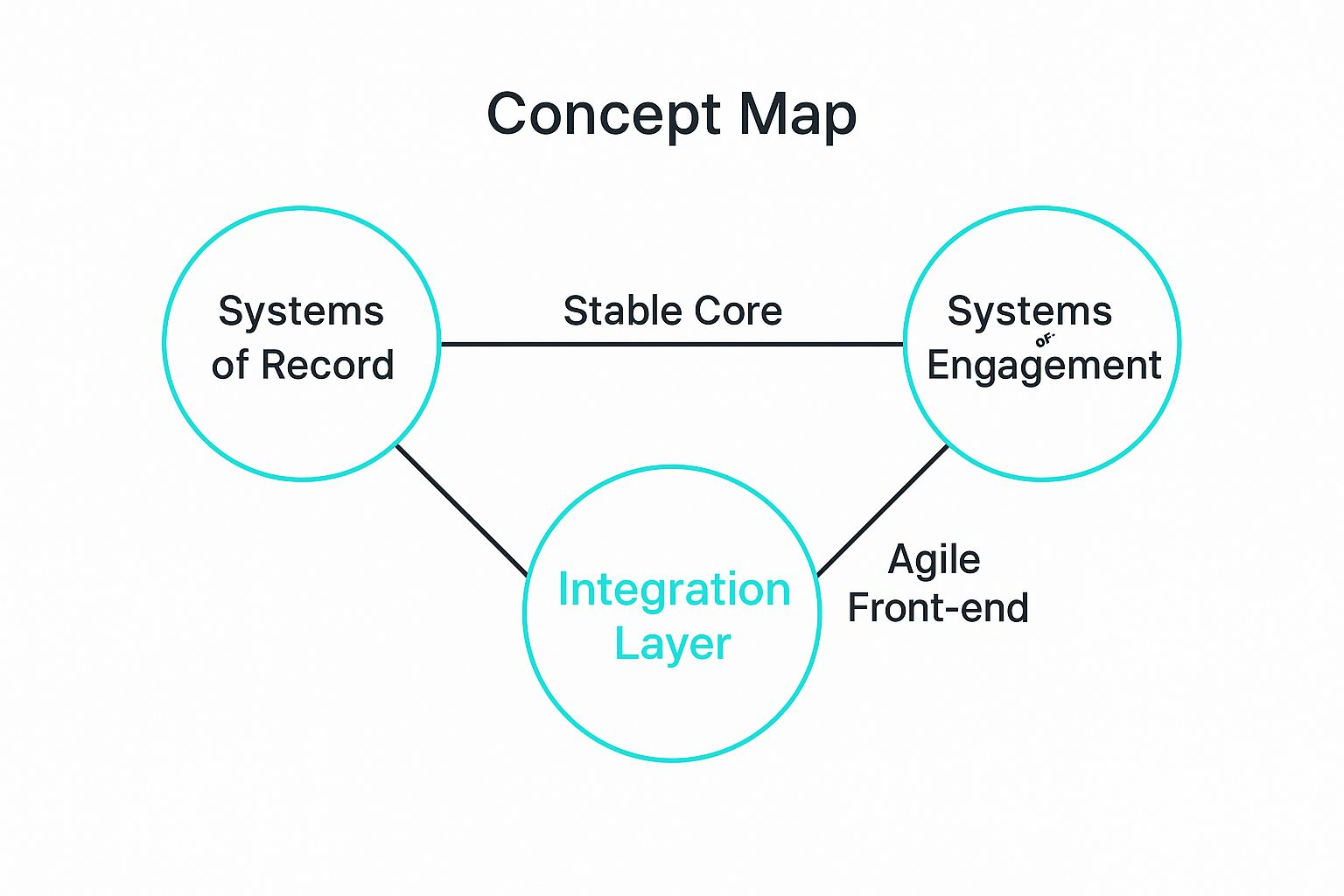
This visualization highlights that the success of a hybrid model hinges on a powerful integration layer that allows the agile front-end to leverage data from the stable core.
Key Insight: The Hybrid Approach isn't about choosing one strategy; it's about building a framework to choose the right strategy for each system. It transforms modernization from a single, monolithic project into a continuous, manageable portfolio management discipline.
Actionable Tips for Implementation
Successfully implementing a hybrid model requires strong governance and a clear strategic vision.
- Create an Application Portfolio Matrix: Plot every application on a grid of business value versus technical condition. This helps visualize which systems to Tolerate, Invest in, Migrate, or Eliminate (the TIME framework).
- Establish a Strong Integration Architecture: The bridge between your stable core (Mode 1) and your agile front-end (Mode 2) is critical. Invest in an API gateway and a robust integration platform to ensure seamless data flow.
- Define Clear Decision Criteria: Develop a scorecard to objectively determine which modernization path (e.g., rehost, refactor, replace) is appropriate for each application based on factors like cost, risk, and business impact.
- Implement Portfolio Governance: Create a governing body to coordinate initiatives, manage dependencies between Mode 1 and Mode 2 projects, and ensure alignment with overall business goals. For a deeper dive into this, explore these best practices for hybrid IT governance and interoperability.
Legacy System Modernization Strategies Comparison
Your Path Forward: Choosing the Right Modernization Partner
We have journeyed through a comprehensive landscape of seven powerful legacy system modernization strategies. From the minimally invasive Rehosting (lift and shift) to the transformative power of a complete Replacement, each approach offers a distinct path to revitalizing your technological core. The Encapsulation strategy provides a tactical way to expose legacy functions via APIs, while the Strangler Fig Pattern offers a gradual, risk-averse method for incrementally replacing functionality. Meanwhile, Replatforming and Refactoring present opportunities for deeper architectural improvements without a full rewrite.
The central theme is clear: there is no universal "best" strategy. The optimal choice is a tailored decision, deeply rooted in your specific business drivers, technical debt, risk tolerance, and long-term vision. A financial institution aiming to preserve decades of core logic might favor Encapsulation, while a retail giant seeking to deliver hyper-personalized customer experiences might find the most value in a complete Replacement with a composable solution like Sitecore's DXP. The right path for your organization is the one that aligns technical execution with strategic business outcomes.
Synthesizing Strategy with Expertise
Understanding the what and why of each strategy is only the first step. The true challenge, and where most modernization initiatives either succeed or fail, lies in the how. This is particularly true when navigating sophisticated ecosystems like Sitecore and SharePoint, where deep architectural knowledge is paramount to unlocking their full potential.
For Sitecore Users: Modernizing a legacy Sitecore monolith into a composable DXP using Sitecore XM Cloud, OrderCloud, and Personalize isn't just a technical migration; it's a fundamental business model transformation. A successful project requires a partner who understands not just the code, but the intricate connections between content, commerce, and customer data. Choosing the right modernization strategy, such as Refactoring the core architecture or using the Strangler Fig Pattern to peel away services, directly impacts your ability to achieve true agility and personalization.
For SharePoint Users: Migrating from an on-premise SharePoint farm to SharePoint Online involves more than a simple Rehosting. It's an opportunity to Re-architect workflows, improve collaboration with Microsoft 365, and enhance security. The decision between a phased Replatforming versus a direct Replacement of custom solutions determines the project's complexity, timeline, and ultimate ROI.
Ultimately, mastering these legacy system modernization strategies is not just about updating technology. It's about future-proofing your business. It’s about building an agile, scalable, and secure foundation that allows you to innovate faster, respond to market changes with confidence, and deliver exceptional experiences for your customers and employees. Your legacy system holds valuable historical data and business logic; the goal is to carry that value forward into a modern architecture that can support your growth for the next decade and beyond.
The journey ahead may seem complex, but with a clear understanding of these strategies and the right expert guidance, you can transform your technological liabilities into strategic assets. The key is to move forward with purpose, armed with a plan that is both ambitious and achievable.
Ready to turn your modernization plan into a reality? With over a decade of specialized expertise in the Sitecore and SharePoint ecosystems, Kogifi is the strategic partner you need to navigate this complex journey. Let's build your future-proof digital foundation together at Kogifi.








































